Contacts provides users with a simple yet powerful tool for managing their contacts, ensuring they stay organized, up to date, and connected with their important contacts across all devices. Contacts applications serve as a central hub for managing and accessing contact information, offering features to streamline communication and ensure that users can always stay connected with their contacts securely.
Here's an overview of Contacts functionalities
Contact Backup and Sync:
Securely back up and sync your contacts across all your devices, ensuring that your contact information is always accessible and up to date. Contacts are stored safely in your Google Account, allowing you to access them from anywhere you're signed in, including your next phone.
Organization and Management:
Keep your contacts organized by grouping them by account, such as work or personal. Easily add new contacts and edit existing ones, including phone numbers, emails, and photos. The app also assists in merging duplicate contacts and adding additional details to ensure your contacts list is tidy and efficient.
Connection and Communication:
Stay connected with the people who matter most by viewing highlights such as upcoming birthdays and anniversaries. Set up notifications to never miss a special day and easily access recently added or viewed contacts. The app ensures seamless communication and engagement with your contacts.
Additional Features:
Contacts offers additional functionalities, including support for Wear OS devices. Users can access favorite contacts directly from Wear OS devices using a dedicated tile and contact complication, enhancing accessibility and convenience.
Key Benefits of Contacts
Data Recovery:
Contacts allows users to recover contacts deleted within the last 30 days from the Trash. This feature provides added peace of mind by offering a safety net in case any contacts are accidentally deleted or lost.
Integration with Google Services:
Contacts seamlessly integrates with other Google services and devices, ensuring a cohesive experience across the Google ecosystem. Users can easily access their contacts from Gmail, Google Calendar, and other Google apps, enhancing productivity and efficiency.
Personalization and Customization:
Users can personalize their contacts by adding photos, custom labels, and additional details. This customization allows for a more visually appealing and informative contacts list, making it easier to identify and connect with contacts quickly. Additionally, Contacts provides options to organize contacts by groups or labels, further enhancing organization and efficiency.
Contacts Key Function
Contact Management: Users can store, organize, and manage their contacts' information, including names, phone numbers, email addresses, and other relevant details.
Quick Access: Contacts provide users with quick and easy access to their saved contacts, allowing them to initiate phone calls, send text messages, or emails directly from the application.
Search Functionality: Contact often include search features to help users quickly find specific contacts by entering keywords or partial names.
Contact Syncing and Backup: Many contact applications offer the ability to sync contacts across multiple devices or platforms, ensuring that users have access to their contacts regardless of the device they are using. Additionally, backup features allow users to safeguard their contact information by storing it securely, typically in the cloud.
Integration with Other Applications: Contacts may integrate with other applications on the device, such as messaging apps, email clients, or social media platforms, to provide seamless communication experiences.
Contact Import/Export: Users can import contacts from external sources, such as SIM cards or other devices, and export contacts for backup or sharing purposes.
Contact Groups and Labels: Contacts often support grouping and labeling features, allowing users to categorize their contacts for easier management and communication.

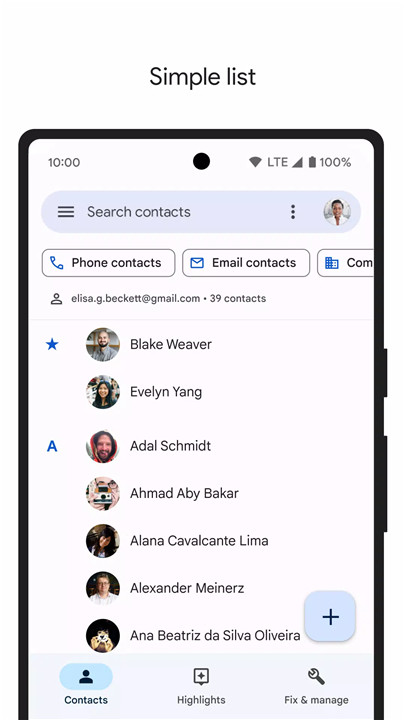
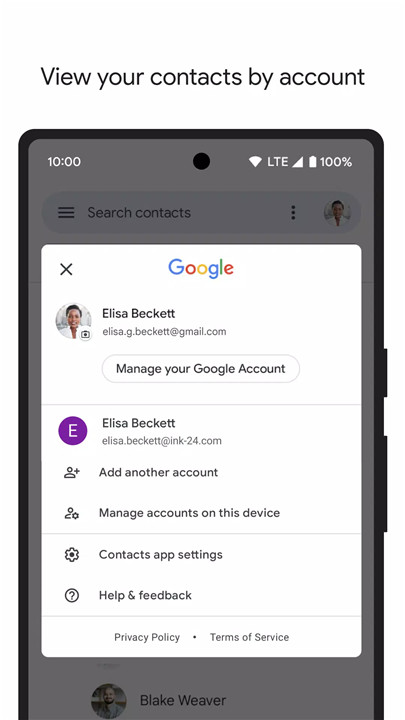
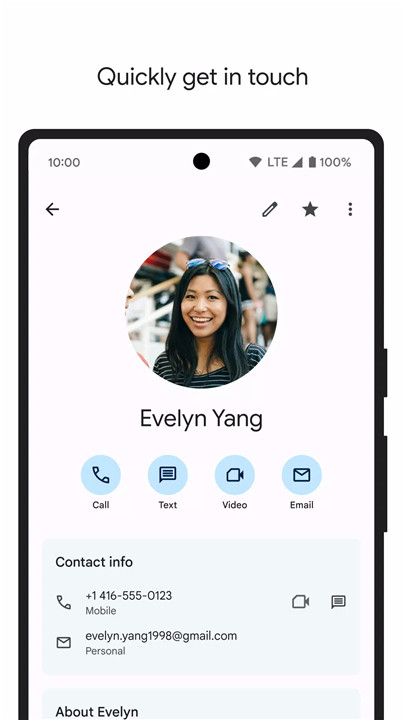
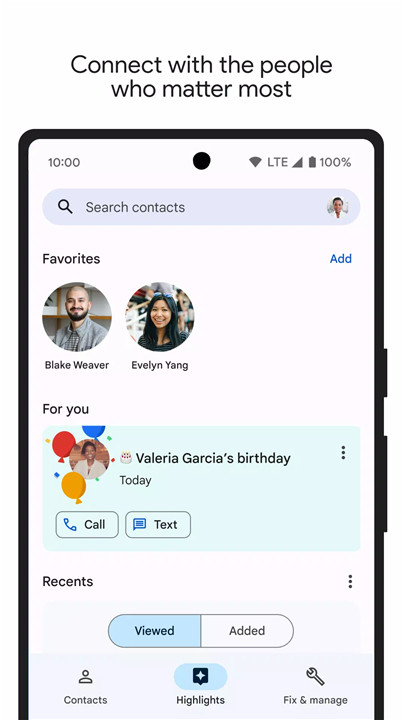
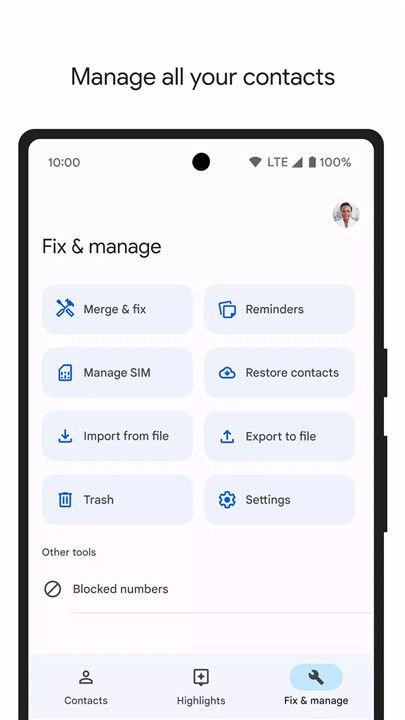
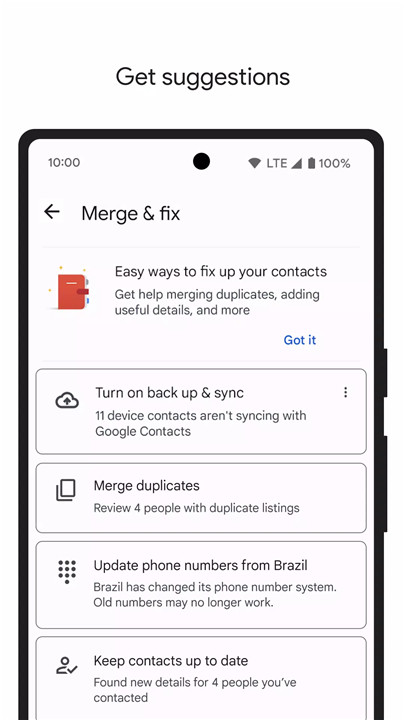
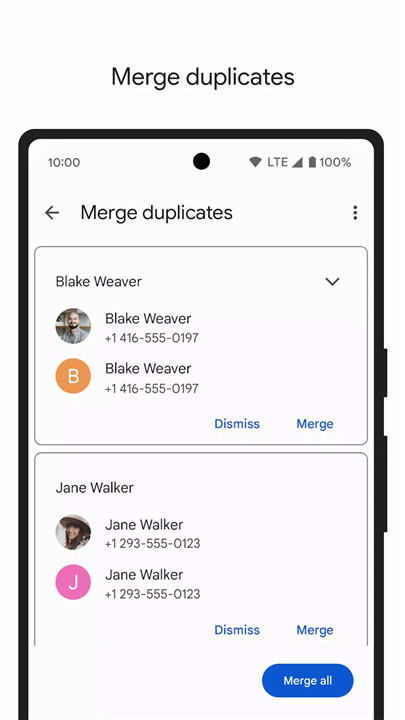









Ratings and reviews
There are no reviews yet. Be the first one to write one.