Overview of iOrienteering
iOrienteering enables users to design and time races that focus on navigation or traversing checkpoints.
Course Creation Methods
• Participants can set up physical courses using QR codes or opt for GPS-based courses that do not require physical checkpoints.
• For GPS courses, the app operates in the background, allowing you to store your phone in a bag or rucksack while timing your race without any distractions.
• The application is built to be both robust and reliable.
Dashboard and Website Requirements
• The latest version of the app features an updated dashboard.
• Please note that the full website is optimized for large screens, as maps can only be viewed properly on computers or laptops when creating or editing a course.
• Most functions on the mobile version of the website are disabled due to the need for a wider display for visual course design.
Event Map Usage
• Runners can use the app to access the event map, or this feature can be concealed.
• This allows participants to proceed with timing using the app while relying on a paper map or similar tools.
New Breakpoints Feature
• In addition to traditional 'checkpoints,' we have introduced 'breakpoints' that pause the timer during events.
• These breakpoints can be utilized for safety breaks, such as during an untimed road crossing, or for other purposes like food stops or kit checks.
Warnings and User Guidance
• Warnings can be toggled on or off.
• These notifications alert users if they attempt to visit checkpoints in the wrong order, making them especially beneficial for beginners and practical for casual users, though they may be unnecessary in competitive events.
Result Management
• Participants can upload results to the website more reliably, allowing for easy viewing on both the app and the website.
Sub-Accounts for Group Management
• Sub-accounts can be created and connected to a main account, requiring only basic information.
• This feature is particularly useful for schools, families, or groups where one individual manages all users.
Course Duplication Feature
• Courses can be duplicated:
- Create a comprehensive, private event that includes all necessary checkpoints, then replicate this master course to generate individual courses.
- Adjust the controls by deleting unnecessary ones and organizing the remaining checkpoints in the correct order.
Offline Functionality
• The basic app operates effectively offline, meaning that users do not need a mobile signal at the event centre for it to function as a timing device.
• However, additional features become available in areas with strong mobile coverage.
FAQ
Q: How can participants create courses in iOrienteering?
A: Participants can set up physical courses using QR codes or opt for GPS-based courses that do not require physical checkpoints. The GPS courses allow the app to operate in the background, enabling efficient race timing without distractions.
Q: What are the dashboard and website requirements for using iOrienteering?
A: The latest version of the app includes an updated dashboard. The full website is optimized for large screens to properly view maps, which is essential when creating or editing a course. Most features on the mobile version are disabled due to display constraints.
Q: Can runners use the app for accessing event maps during the race?
A: Yes, runners can access the event map through the app, although this feature can also be concealed if preferred. Participants can continue timing their race using the app while relying on paper maps or other navigation tools.
Version History
v3.4.45——9 Jun 2025
iOrienteering - Easy to use - Fun to try - Create - Take part - Compare Download the latest version of iOrienteering to enjoy new features and updates immediately!
*3.4.45
Improvements to auth checking and results upload, as well as new mapping functionality
*3.3.6
Update to sensing to improve background timing.
*3.3.5
Update to sensing to improve background timing.

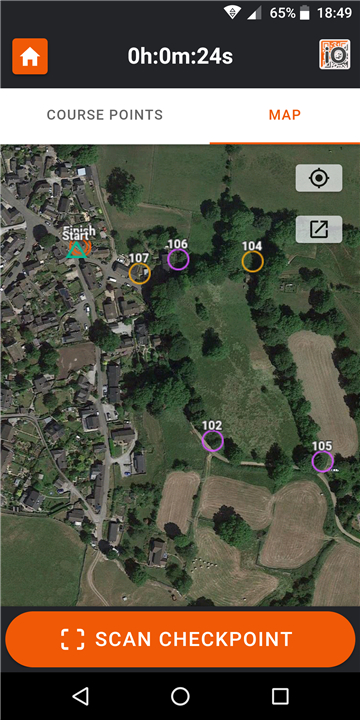
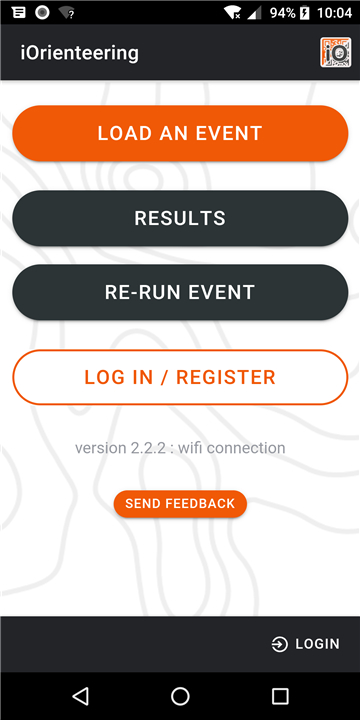
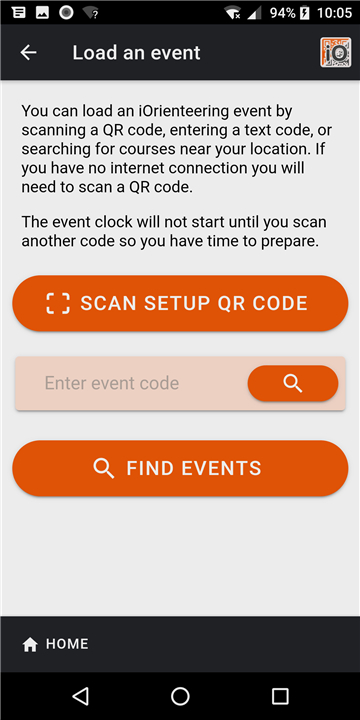

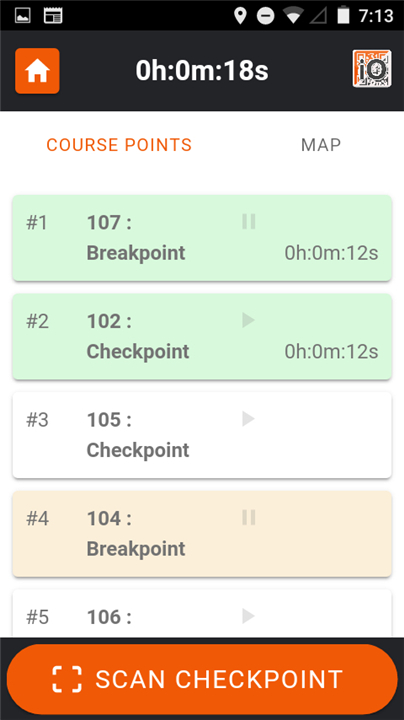
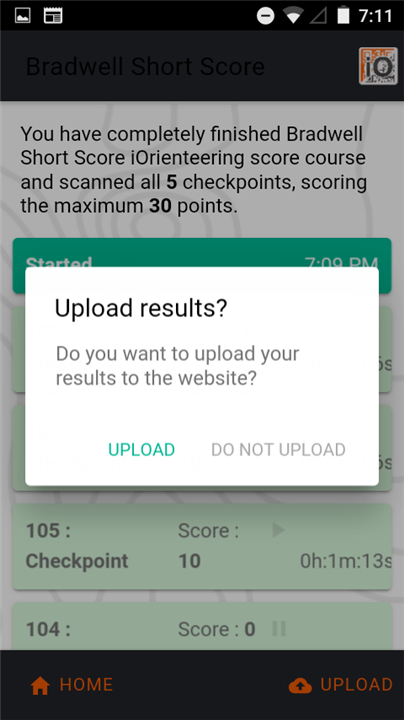
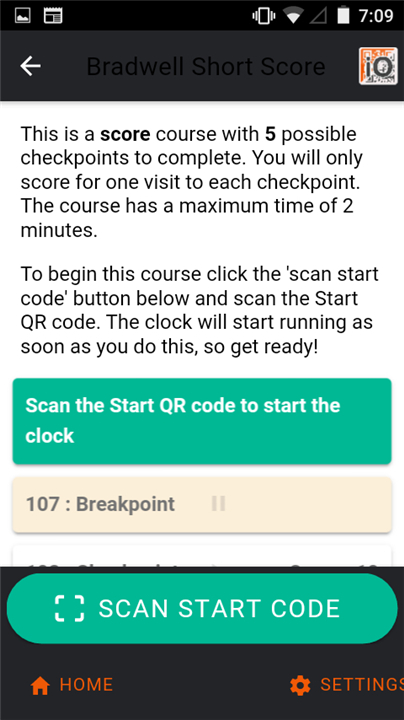









Ratings and reviews
There are no reviews yet. Be the first one to write one.