LEES (which means READ in Dutch) is not your typical reading app—it’s made especially for you, not your parents. With over 100 books you can read or listen to for free, LEES is your personal gateway to exciting stories, gripping adventures, and real-life tales that match your world.
Free Books to Read or Listen To
LEES gives you access to 100+ books—e-books and audiobooks—all completely free. Whether you’re into thrillers, true stories, drama, or music legends, LEES has something you’ll love. All you need to do is pick a book and start—reading has never been this fun or easy!
· Six Seconds – play an illegal game with big money at stake
· The Gray Hunter – stop a murder in a secret mission
· Billie Eilish – discover the life of the music star
· No Way Back – four girls find €80,000… then things get complicated
· Rico – the story of kickboxing world champion Rico Verhoeven
Stream or Download
You can stream audiobooks right away or download them to read or listen offline. Perfect for when you're on the go or don’t have internet access.
Take Challenges & Give Opinions
Join reading challenges, share what you think about the books you’ve read, and collect hearts for your favorite titles. You can also build your own wish list to save books you want to read later.
Simple, Fun, and Totally Yours
LEES is designed for teens who say they don’t like books—but end up loving stories. Whether you read a little or a lot, LEES lets you explore without pressure.
Always Growing
Starting September 2024, new books will be added regularly. So keep checking back to discover the latest reads!
Your Privacy and Cookies
LEES only uses functional cookies to keep the app running smoothly and uses Matomo analytics to improve your experience—nothing more.
FAQs
1. What’s the difference between streaming and downloading a book?
Streaming lets you play a book instantly when you tap on its cover. Downloading saves the book to your device so you can access it offline, but watch out—downloads use data if you’re not on Wi-Fi.
2. Can I change how books download?
Yes. Go to ‘More’ > ‘Settings’ > ‘Bookshelf’ in the app. You can choose to always download, only download smaller files, or never download automatically. You can also set it to download only when connected to Wi-Fi.
3. How do I find books in the app?
There’s no text search, but you can browse! Use the magnifying glass icon labeled ‘Search’, apply filters by topic, genre, or age group, and explore the full catalog using the icons at the top.
4. Will new books be added to the app?
Yes! From September 2024, new books will be added regularly. Stay tuned and check the app often to find fresh stories.
5. Will the books stay in the app forever?
Most books stay for a long time, but not all. Sometimes, titles are removed because of publishing agreements—but we try to keep your favorites available.
Version History
v4.9.6—10 Oct, 2023
Minor bug fixes and improvements. Install or update to the newest version to check it out!


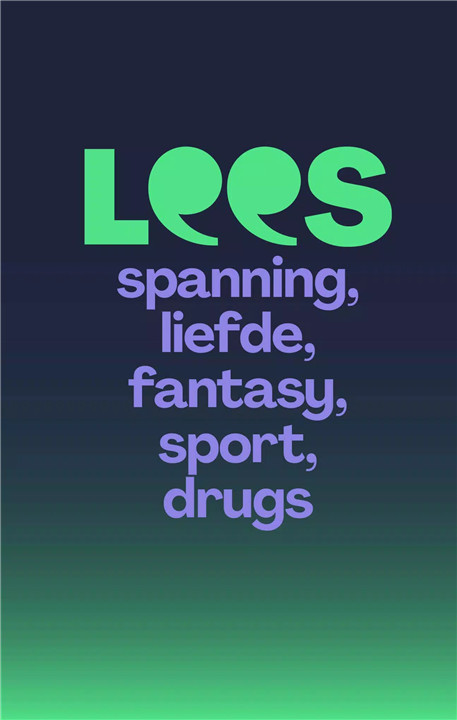
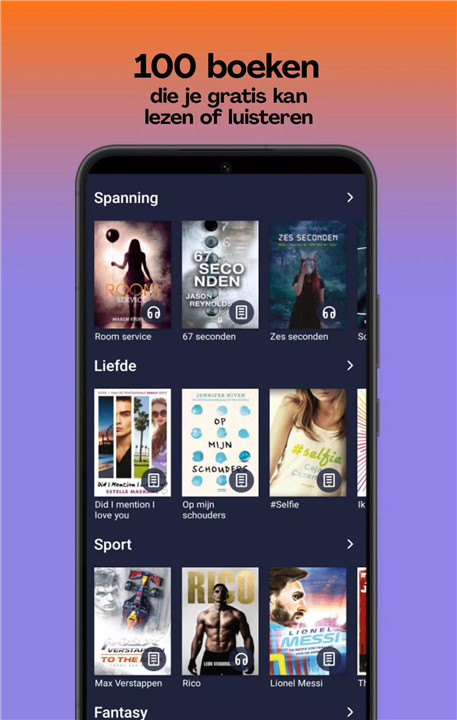
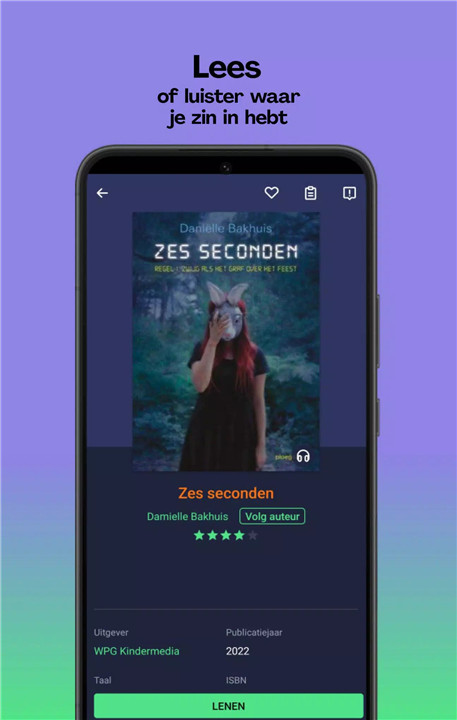
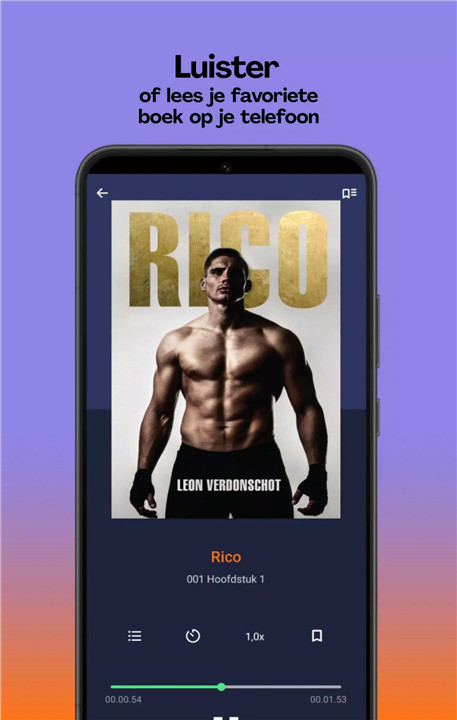

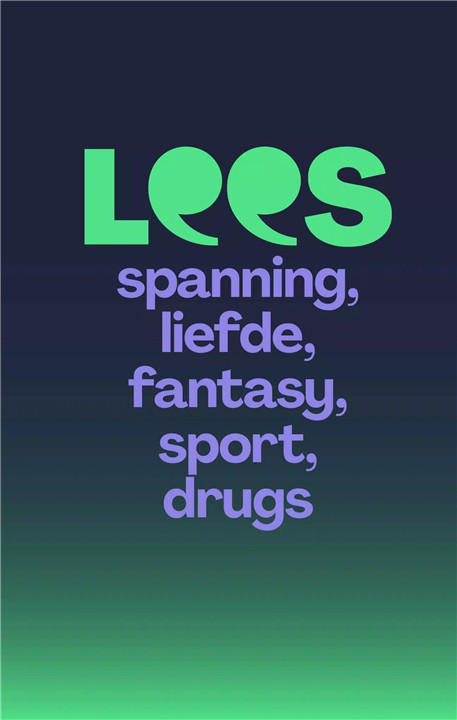
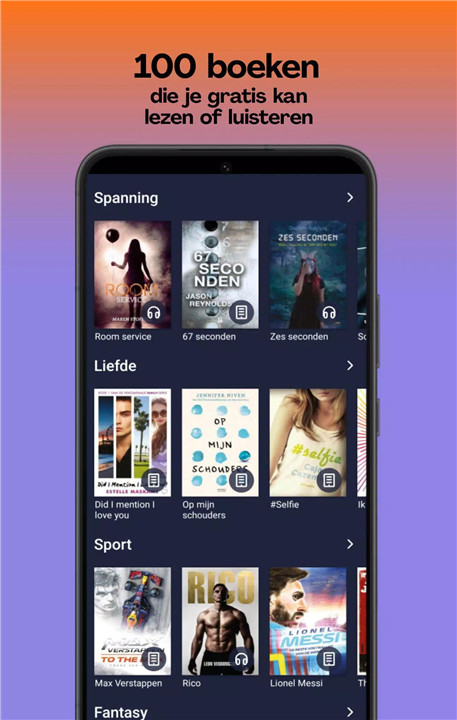









Ratings and reviews
There are no reviews yet. Be the first one to write one.