
My Shift Planner - Calendar APK
6.3.11
My Shift Planner - Calendar
My Shift Planner - Calendar APK
Download for Android
If you're juggling shift work, MyShiftPlanner is your essential tool. This app is crafted to streamline your work calendar, allowing you to view your shifts effortlessly and take charge of your work schedule.
MyShiftPlanner stands out as the leading shift calendar application available. It boasts customizable features that accommodate nearly any rotating shift pattern. Over 400,000 shift workers globally are already enjoying the benefits of managing their schedules with MyShiftPlanner.
Your Shifts
+ Access your shift schedule through a user-friendly, color-coded calendar
+ Preloaded common shift patterns include:
+ 4 On/4 Off
+ DuPont Schedule
+ Days/Nights
+ Early/Late
+ Continental Pattern
+ Custom Repeating Patterns
+ Non-repeating patterns
+ Tailor shift patterns, types, names, times, and colors to your preference
+ View gross pay calculations for any timeframe*
+ Easily modify your rota for future shifts*
+ Set reminders and personalize alerts*
+ Manage multiple personal calendars for side jobs, colleagues, or family commitments*
Track Hours, Pay, Leave & Overtime
- Tools for tracking time and pay*
- Monitor your earnings for any duration*
- Adjust pay rates for shifts or overtime as needed*
- Keep tabs on your annual leave allowance*
- Generate reports for hours worked, overtime, leave, and pay*
- Input your pay day schedules*
Share Your Rota
+ Sync with your device calendar or Google Calendar to consolidate work, social, and family events in one location*
+ Seamlessly sync your MyShiftPlanner account and data across devices
+ Easily email and share your shift pattern details with others*
Customize for Your Needs
- Accommodates public holidays in various countries
- Supports split shifts and week numbering
- Add up to two shifts per day*
- Compatible with 24-hour shifts
- Choose from three app themes: Light, Dark, and Gray
- Includes a Today Widget
- Offers TouchID and FaceID security for your app
- Compatible with both platforms
- Regular updates introduce new features, fixes, and enhancements
My Shift Planner caters to a diverse range of professionals, including:
+ Law Enforcement Officers
+ Fire Service Personnel
+ Healthcare Workers
+ Medical Practitioners
+ Emergency Medical Technicians
+ Transit Employees
+ Commercial Drivers
+ Aviation Professionals
+ Airport Staff and Check-in Agents
+ Customer Service Representatives
+ Grocery Store Employees
+ First Responders
+ Armed Forces Members
+ Security Personnel
+ Hospitality Staff
+ Food Service Workers
+ Anyone with irregular work hours.
* Indicates Pro Features
- Support Our Mission
We are a dedicated small team committed to enhancing your experience. If MyShiftPlanner has been beneficial in organizing your work schedule, consider supporting us to further improve the app and introduce exciting new features.
Upgrading to Pro unlocks additional functionalities while significantly aiding the app's ongoing development. Pro features include:
+ Calendar Synchronization - Integrate shifts into your device's calendar
+ Earnings Calculations – view gross pay estimates for any timeframe
+ Multiple Shift Patterns - plan ahead for changing schedules
+ Dual Shifts - add a second shift for any given day
+ Additional Calendars - manage calendars for side jobs or your partner's shifts
+ Calendar Overlay - view two calendars or a shared calendar simultaneously
+ Custom Icons - personalize appointments or special shifts
+ Calendar Sharing - share your schedule with others (e.g., partner or coworkers)
+ Recurring Pay Schedules - automatically display your payday in your calendar
+ Work Time Reports - monitor hours worked, overtime, pay, and leave for any period
+ Shift Notifications - ensure you never miss a shift.
+ Leave Tracking - manage your annual leave in hours or days to maximize your entitlement
+ Ad-Free Experience
• Privacy Policy: https://www.myshiftplanner.com/privacy-policy/
• Terms of Use: https://myshiftplanner.com/terms-and-conditions
If you encounter any issues while installing or using MyShiftPlanner, please reach out to us through our Facebook page or at support@myshiftplanner.co.uk. We are eager to assist you!
FAQ
Q: What is MyShiftPlanner?
A: MyShiftPlanner is a leading shift calendar application designed to streamline your work schedule. It allows you to view, manage, and customize your shifts effortlessly, making it easier to stay organized and in control of your work life.
Q: Who is MyShiftPlanner for?
A: MyShiftPlanner is suitable for a wide range of professionals, including law enforcement officers, fire service personnel, healthcare workers, medical practitioners, EMTs, transit employees, commercial drivers, aviation professionals, airport staff, customer service representatives, grocery store employees, first responders, armed forces members, security personnel, hospitality staff, food service workers, and anyone with irregular work hours.
Q: How do I access my shift schedule in MyShiftPlanner?
A: You can access your shift schedule through the user-friendly, color-coded calendar within the app. Simply open the app, and your shifts will be displayed clearly.
-----------------
What's New in the Latest Version 6.3.11
Last updated on Feb 17, 2025
The calendar app built for shift workers. Manage, track, and organize your work Download the latest version of My Shift Planner - Calendar 6.3.11 to enjoy new features and updates immediately!
This update contains a number of fixes and improvements to keep the app in great shape.
If you have questions or problems use the Get In Touch option in the app menu to contact us for help
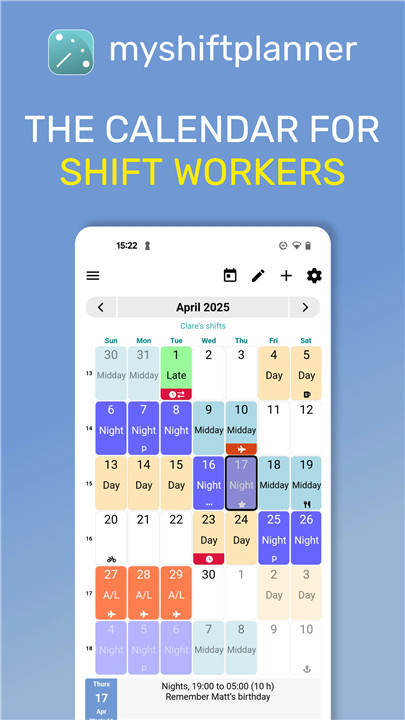
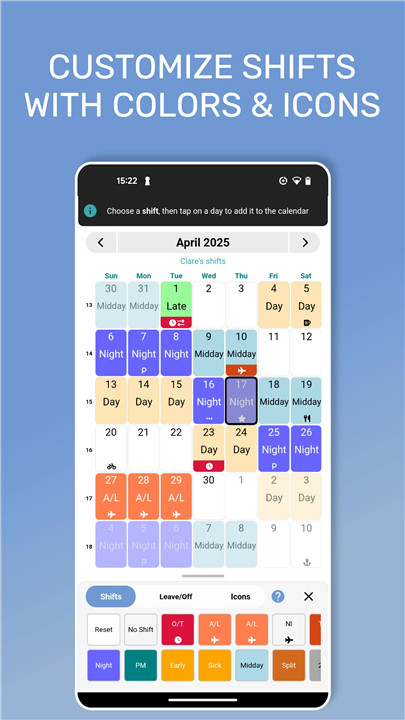
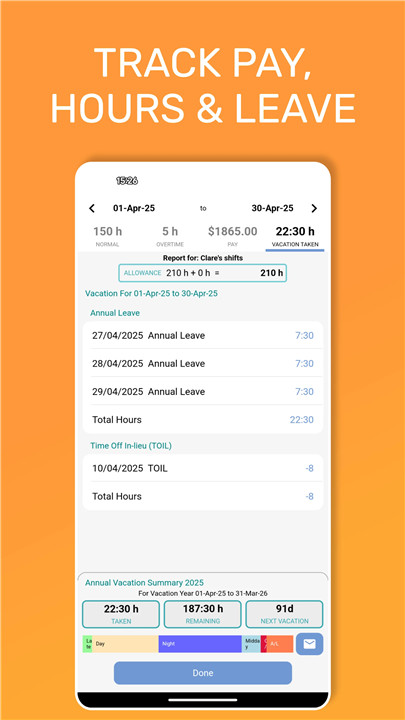
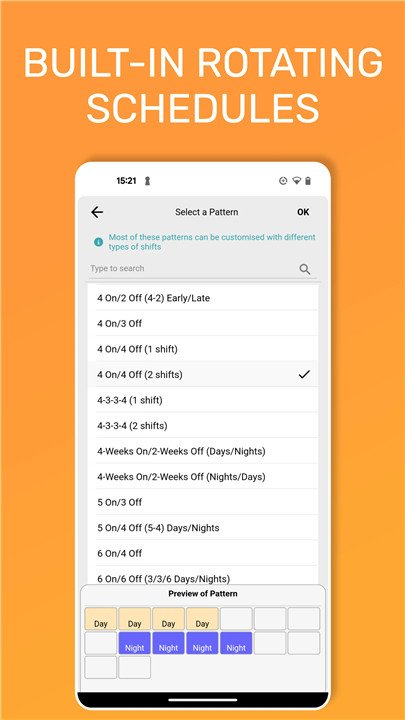
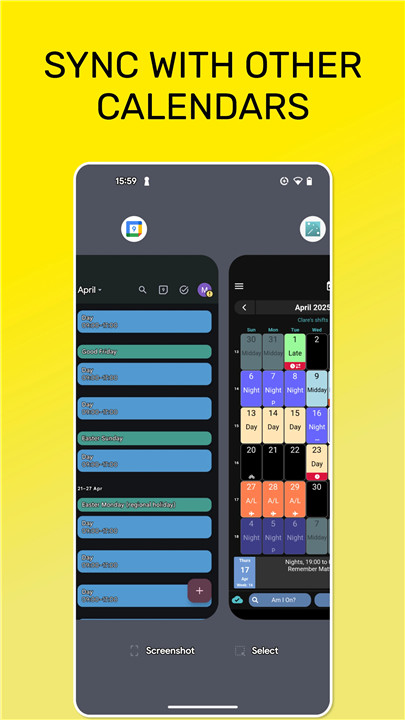
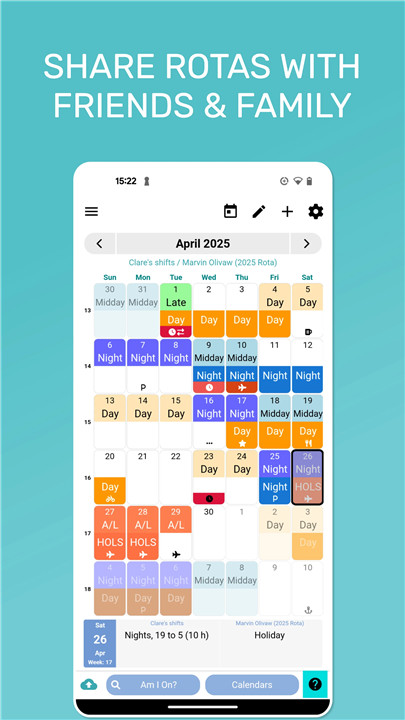
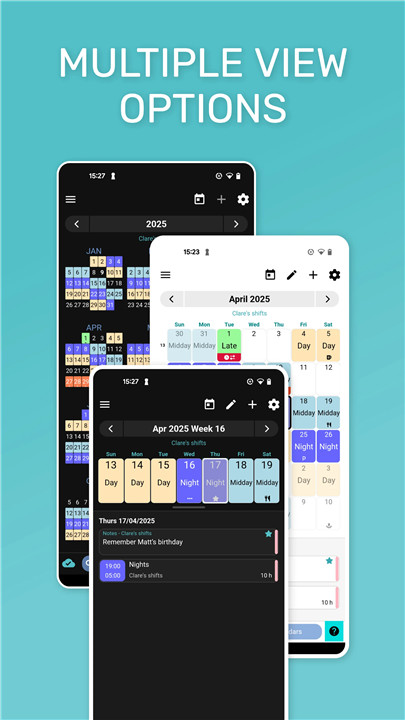
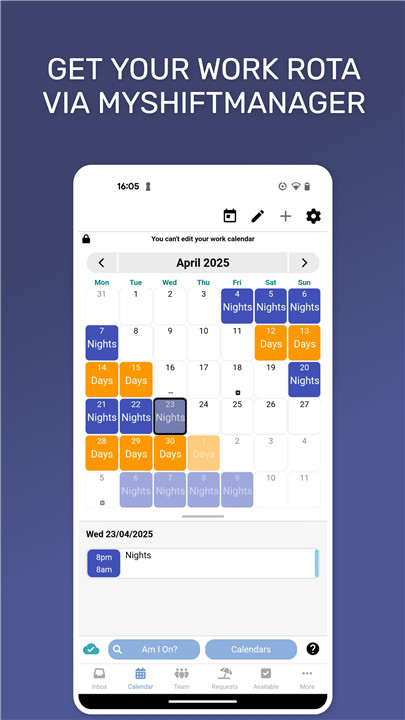









Ratings and reviews
There are no reviews yet. Be the first one to write one.