Introduction to Village Medical App
The Village Medical app is designed to offer you the easiest and fastest way to maintain a connection with your Village Medical care team, available around the clock—24 hours a day, 7 days a week.
With this user-friendly application, patients can access various services aimed at enhancing their healthcare experience and keeping them engaged in their health journey.
Key Features of the App
1. 24/7 Live Text Chat
• One of the standout features of the Village Medical app is the ability to engage in live text conversations with your care team anytime you need assistance.
• Whether you have questions about medications, lab results, or appointment scheduling, support is just a message away, and at no additional cost.
2. Appointment Scheduling
• Simplifying your healthcare routine, the app allows you to easily schedule appointments with your Village Medical provider.
• You can book both video consultations and in-office visits seamlessly.
• Simply tap the "Book Visit" tile and follow the straightforward instructions to find a time that works for you.
3. Quick Access to Test Results
• Stay informed about your health with the ability to quickly access test results, often on the same day they are available.
• This feature empowers you to take a proactive approach to your health.
4. Secure Video Visits
• For added convenience, the app provides a platform for secure video visits.
• This allows you to consult with your healthcare provider from the comfort of your own home.
5. Chronic Disease Management Support
• Navigate chronic diseases with ease, thanks to the helpful resources and support available within the app.
Getting Started
• To make the most of the Village Medical app, download it before your next appointment.
• Obtain an Invitation Code from the front desk at your provider's office to begin utilizing all its features right away.
Accessing Health Records
• For easy access to your health records, simply tap on “My Health” in the main navigation bar.
• Here, you will find your lab results, medications, post-visit summaries, and care documents neatly organized.
If you have any questions or concerns about the information you find within the app, don't hesitate to reach out to your Village Medical provider for clarification.
Your health is our priority!
FAQ
Q: How can I schedule an appointment through the app?
A: To schedule an appointment, simply tap the "Book Visit" tile in the app. From there, you can select your preferred date and time for either a video consultation or an in-office visit, following the simple instructions provided.
Q: How do I get started with the Village Medical app?
A: To start using the Village Medical app, download it from your device's app store. Before your next appointment, obtain an Invitation Code from the front desk at your provider's office to unlock all the app's features.
Q: Can I access my health records through the app?
A: Yes! You can easily access your health records by tapping on “My Health” in the main navigation bar. Here, you will find organized information regarding your lab results, medications, post-visit summaries, and other relevant care documents.
Version History
v6.9.0——7 Jul 2025
Connect with your Village Medical care team 24/7. We're here for you. Download the latest version of Village Medical to enjoy new features and updates immediately!
*6.9.0
Bug fixes and improvements.
*6.7.0
Bug fixes and improvements.
*6.6.0
Bug fixes and improvements.


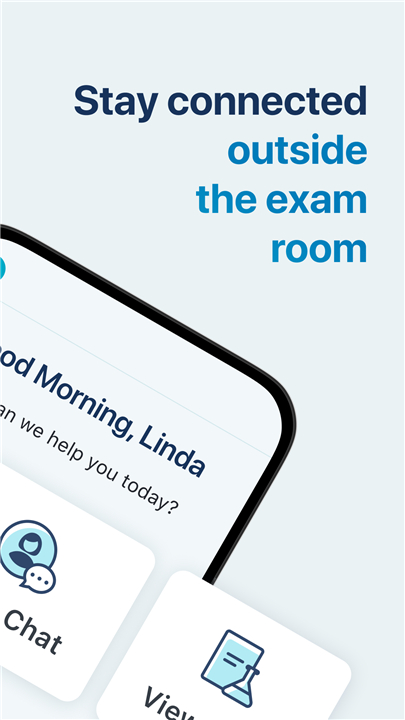
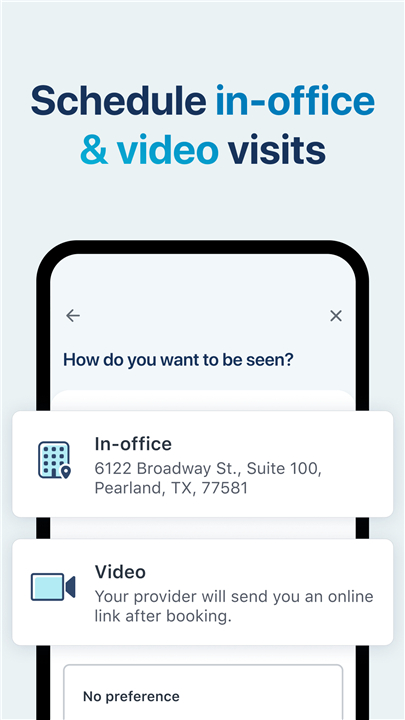
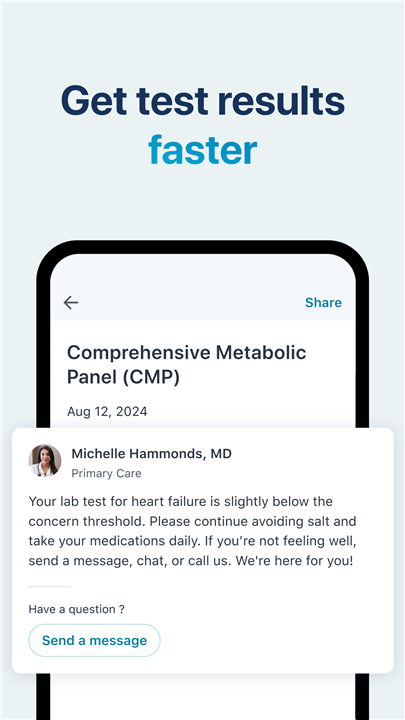
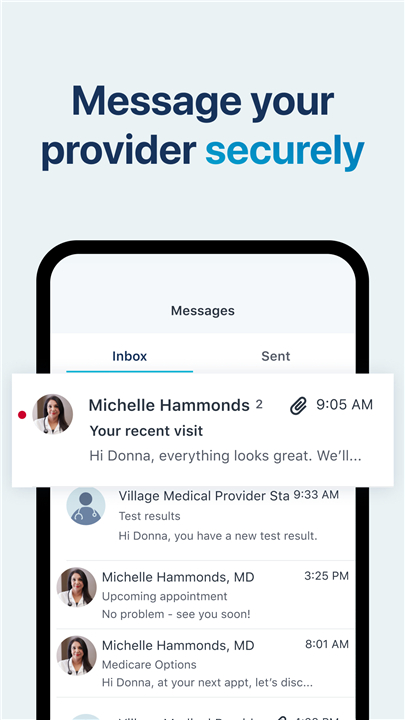
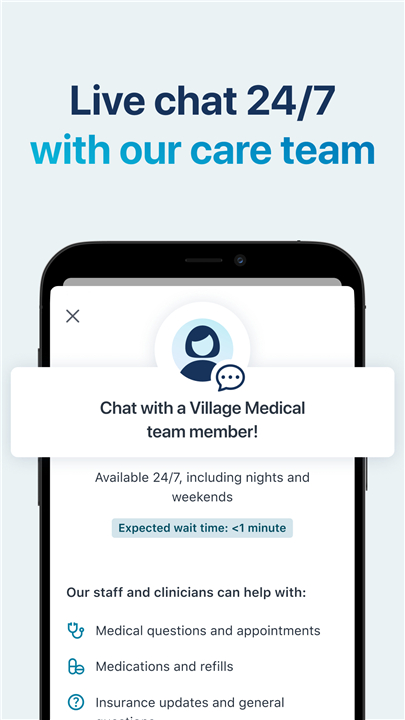
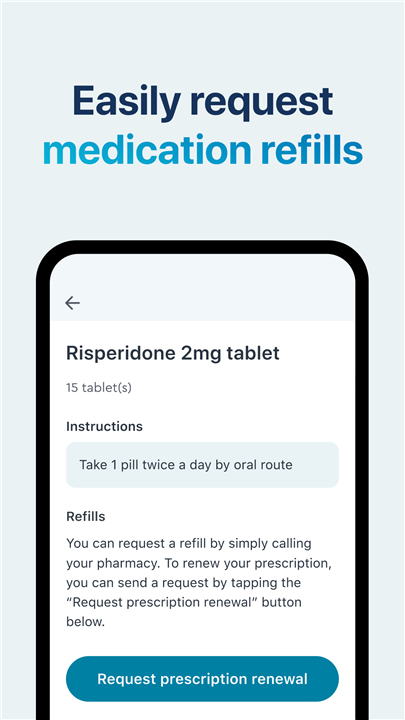
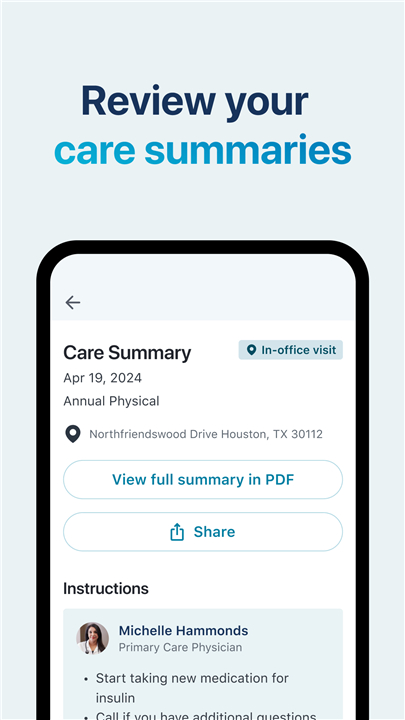









Ratings and reviews
There are no reviews yet. Be the first one to write one.