
ArtCanvas: How to draw APK
1.5.31
ArtCanvas: How to draw
ArtCanvas: How to draw APK
Download for Android
Step into the world of creativity with ArtCanvas, one of the top-rated free drawing apps available today. If you're looking to master the art of sketching, painting, or exploring new techniques, ArtCanvas is the perfect app to guide you through your creative journey.
Step-by-Step Drawing Lessons
ArtCanvas offers detailed, step-by-step tutorials that are perfect for beginners. You’ll start with simple shapes and progress to more complex designs. By breaking down the drawing process into manageable steps, you can gradually build confidence and improve your artistic abilities.
Comprehensive Art Practice
With ArtCanvas, you’ll have access to a wide range of lessons and exercises designed to help you master various drawing techniques and styles. From basic shapes to intricate designs, the app covers everything you need to hone your skills.
User-Friendly Interface
Navigating ArtCanvas is a breeze. With an intuitive drawing editor and drawing pad, the app ensures that your creative process is smooth and enjoyable.
Creative Freedom
ArtCanvas offers you the freedom to express your creativity in any way you like. With a range of versatile features, ArtCanvas encourages you to let your imagination run wild and bring your artistic visions to life.
Skill Tracking and Evaluation
Keep track of your progress with ArtCanvas’s built-in skill evaluation. This feature offers feedback to help you identify areas for improvement and celebrate your growth.
Paint Offline
One of the standout features of ArtCanvas is its offline mode. Feel that flash of inspiration, but have no access to the internet? No worries! Simply turn on the app and let your creativity flow!
Tailored Learning Experience
ArtCanvas adapts to your goals and learning pace. This ensures a personalized learning experience that helps you achieve your artistic objectives at your own pace.
Stress-Free Learning Environment
Learning to draw and paint with ArtCanvas is designed to be fun and stress-free. With short, easy-to-follow lessons, you can enjoy a fulfilling creative journey that fits into your schedule. From basic sketches to more advanced artwork, ArtCanvas makes learning enjoyable and rewarding.
Rich Collection of Tools
ArtCanvas offers a rich collection of high-quality tools to enhance your artistic process. With everything from a responsive drawing pad to advanced editing features, the app equips you with all the tools you need to create stunning art.
Artistic Expression for All Ages
ArtCanvas is designed for artists of all ages. No matter your skill level, ArtCanvas is your perfect companion on your artistic journey.
FAQs
1. How do I get started with ArtCanvas?
Getting started with ArtCanvas is easy! Simply download the app and begin exploring the step-by-step drawing lessons and exercises.
2. Can I use ArtCanvas offline?
Yes! ArtCanvas offers an offline mode that allows you to draw and paint anytime, anywhere.
3. Is ArtCanvas suitable for all ages?
Absolutely! ArtCanvas is designed for artists of all ages, from beginners to professionals. The app provides easy-to-follow lessons, tools, and features that cater to artists at any skill level, making it perfect for everyone looking to enhance their creative abilities.
----------------------
What's New in the Latest Version 1.5.31
Last updated on Jan 20, 2025
New drawings added:
- Dragons: Red dragon.
- Kawaii Food: Egg, pineapple, corn.
- Workout: Shapes, dancing, running stickmen.
- Flowers: Daffodil.
- Valentine’s Day: Heart candy, lock, cloud, bears.
- Debug!
Improved drawing accuracy and smoother lines. Update now!
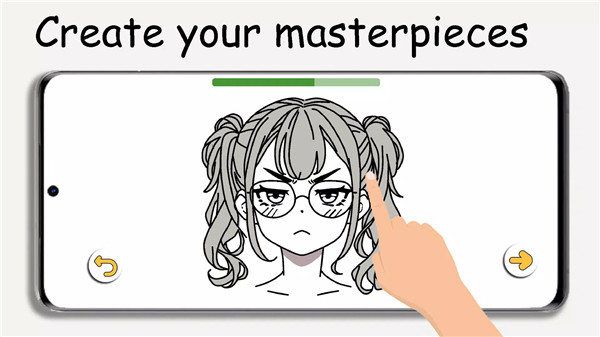
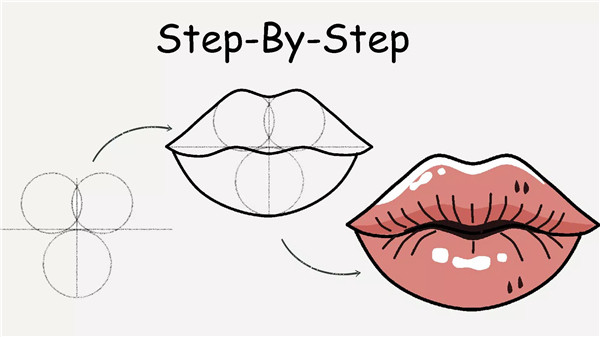
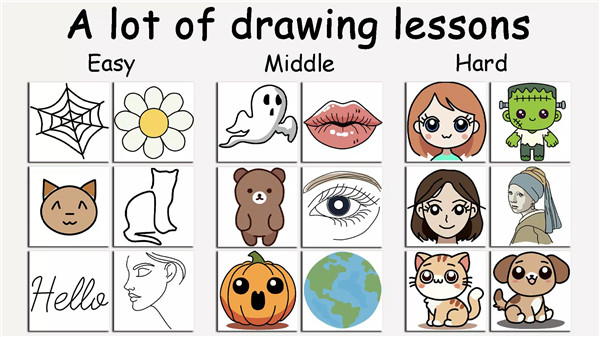
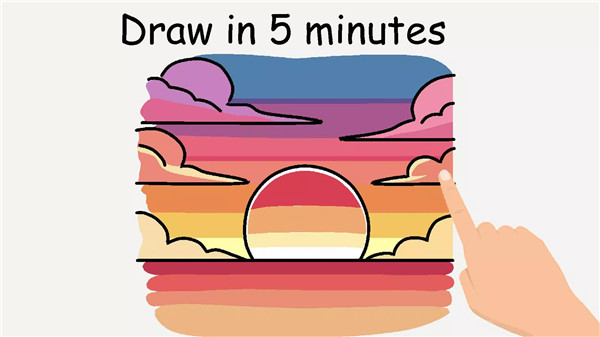
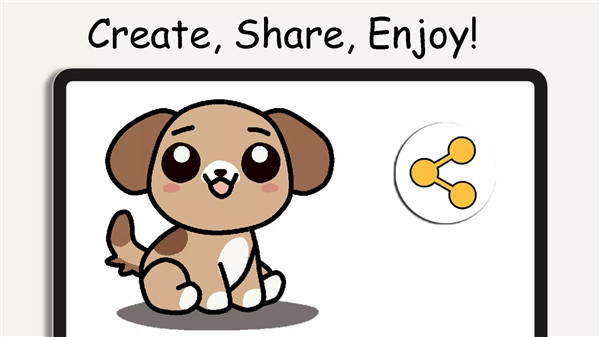
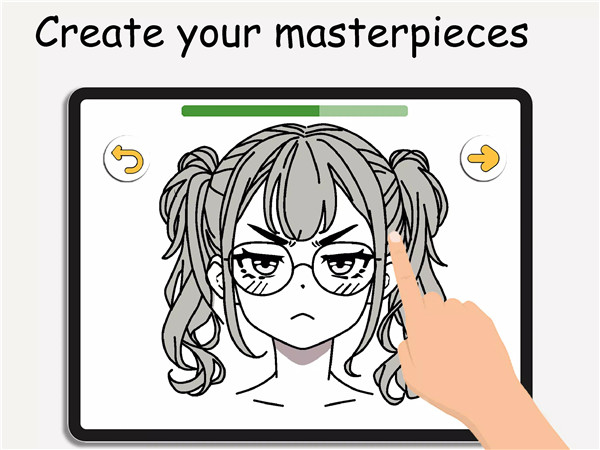
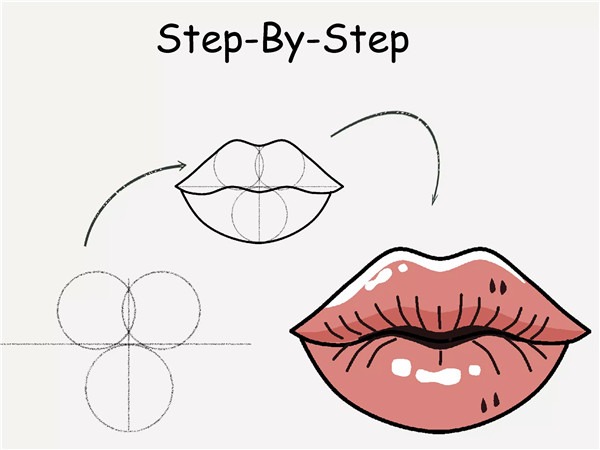
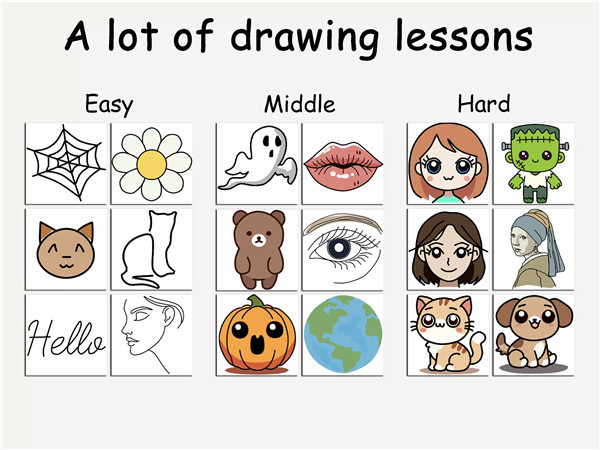









Ratings and reviews
There are no reviews yet. Be the first one to write one.