
Magic Studio - AI Photo Editor APK
3.0.1
Magic Studio - AI Photo Editor
Magic Studio - AI Photo Editor APK
Download for Android
Welcome to Magic Studio, the most powerful AI-driven photo editor designed for everyone—whether you're a beginner or a professional. If you've ever found traditional image editing tools too complex or time-consuming, Magic Studio is here to change that. This all-in-one AI-powered app makes photo editing incredibly easy, while still offering advanced features for those who need them.
Magic Eraser
One of the standout features of Magic Studio is the Magic Eraser. This tool allows you to remove unwanted elements from your photos with ease—whether it's blemishes, people, or even entire objects. Just brush over the area you want to erase, and let the AI intelligently fill in the space to create a flawless image.
Change Backgrounds
Transform any photo with the Change Background tool. You can easily erase the background behind your subject and replace it with a new one. Choose from a transparent background, solid colors, or even stunning AI-generated scenes that match your vision.
Magic Draw
With Magic Draw, you can add any element to your photo with just a simple text description. Want to add a sunset, a tree, or even a unicorn? Just type it in, and the AI will automatically create it, seamlessly blending it into your image.
Create with AI
For those looking to create entirely new images, the Create with AI feature allows you to bring any idea to life. Simply describe the image you envision, and the AI will generate it for you within seconds.
PRO Subscription Benefits
For users who want to unlock the full potential of Magic Studio, the PRO subscription is a game-changer. Enjoy unlimited AI generations, high-resolution downloads, bulk editing options, and the ability to remove the Magic Studio watermark. Plus, you'll get priority support and access to exclusive features like the Magic Draw tool and AI-generated backgrounds.
FAQs
1. Is Magic Studio free to use?
Yes, Magic Studio is free to use, but without a PRO plan, you’ll face limitations. Free users can only download images at a limited resolution (600px) and have a Magic Studio watermark. AI generations are capped at 40 uses, and some bulk editing features are unavailable.
2. What do I get with the PRO plan?
The PRO plan offers unlimited AI generations, high-resolution downloads, and bulk editing for specific tools. You'll also get priority support, dedicated resources, and access to exclusive features, such as Magic Draw, AI backgrounds, and more.
3. Is my data safe with Magic Studio?
Yes, Magic Studio takes your privacy seriously. We do not store or use your images for anything other than providing your editing results. For more details, please check our privacy policy to ensure your data remains secure.
4. Do I need experience to use Magic Studio?
Not at all! Magic Studio is designed for users of all skill levels. Its simple interface makes it easy for beginners to get started, while its powerful AI tools ensure professionals can achieve impressive results.
5. Can I use Magic Studio on multiple devices?
Yes! With the PRO plan, you get access to Magic Studio across both Android and iOS devices. Plus, you can use the web version as well, making it easy to edit images wherever you go.
Version History
v3.0.1—26 Nov, 2024
Minor bug fixes and improvements. Install or update to the newest version to check it out!
v2.0.10—8 Feb, 2024
Bug fixes and improvements to user experience & speed.
v2.0.9—21 Jan, 2024
Minor bug fixes and improvements. Install or update to the newest version to check it out!
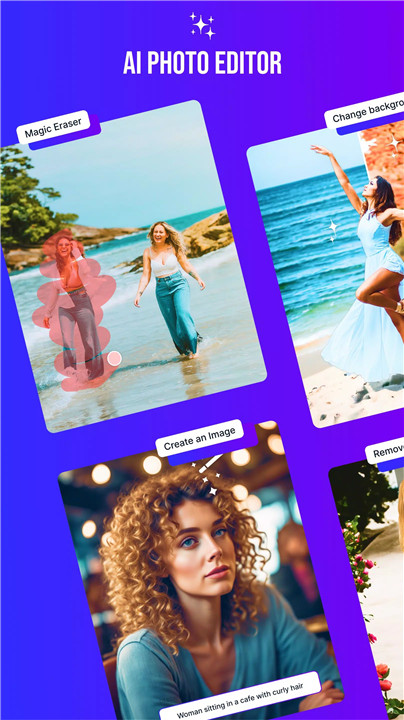
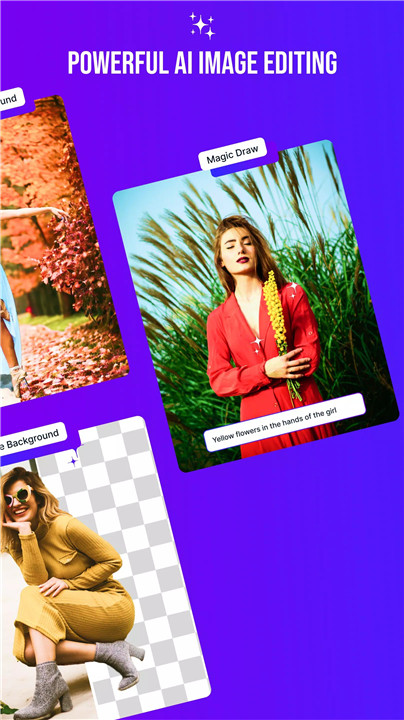
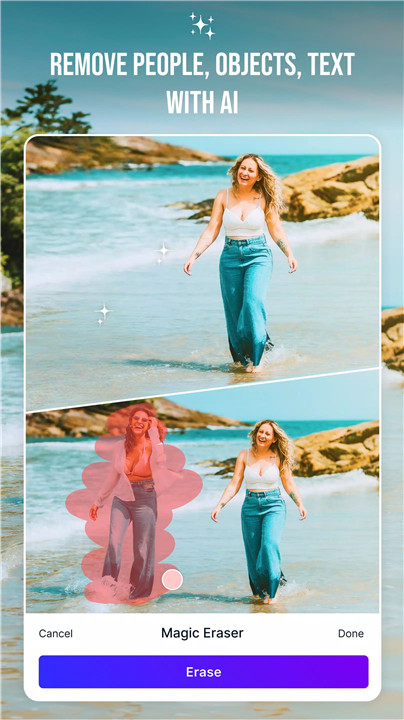


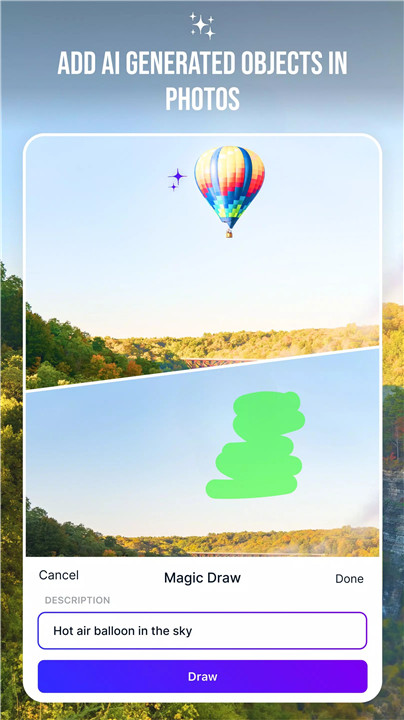

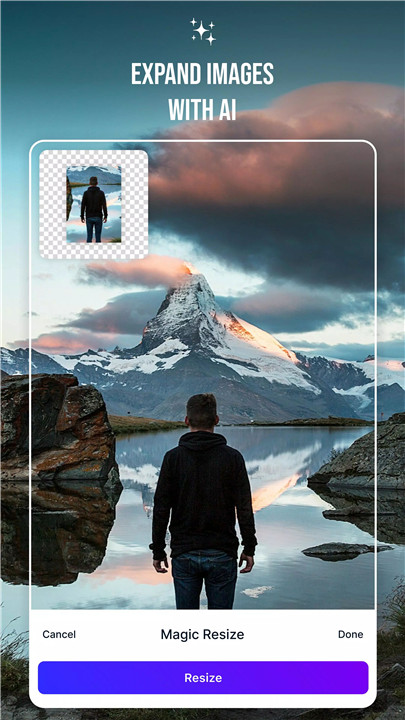









Ratings and reviews
There are no reviews yet. Be the first one to write one.