App features:
The supply channels and product sources are all qualified products from Samsung's original factory that have undergone strict quality inspection.
Established by Samsung Electronics, it ensures the quality of products, supply and services to the greatest extent, and brings consumers a fashionable and secure shopping method and environment.
All products enjoy the quality assurance and after-sales service stipulated by Samsung Electronics.
Providing nationwide distribution services, a high-quality distribution system can ensure product quality to the greatest extent.
A complete purchasing, payment, distribution and customer service system makes shopping easier and more convenient!
Samsung Mall official website mobile version download
App offers:
Quality Assurance
Samsung Online Mall has passed strict quality control on the products it provides, and is dedicated to ensuring product quality and quality, providing consumers with a assured shopping experience.
new presale
In order to allow users to experience Samsung's latest products at the first time, Samsung Online Mall will hold pre-sale activities for Samsung flagship products from time to time. Users can not only experience Samsung's latest flagship products as early as possible, but also have the opportunity to participate in various surprise activities launched by Samsung's online mall.
Careful service
The professional customer service team of this website provides users with a full range of consulting services through the 400 hotline (400-071-8899), online customer service, etc.
Easy shopping
Users can access the Samsung online mall through computers and mobile terminals, and shop easily anytime, anywhere.
How to use:
Make an appointment at the store
Make an appointment for maintenance online and open a green channel
To enjoy priority service, you must be one step ahead!
Intelligent customer service
24 hours a day, all year round,
Answer your questions about Samsung products
Personal engineer, new service experience
Make an appointment to visit your home
Make an appointment online for door-to-door service
Save time and worry without leaving home
Common problem:
What is a Samsung Account?
A Samsung account is a comprehensive account that allows you to use Samsung services on Samsung smartphones, tablets, the Internet, TVs and other devices. With a Samsung account, you can enjoy a variety of Samsung services without having to register an account for each service separately.
What are the payment methods for shopping at Samsung Shop?
1. Platform payment (Alipay, WeChat payment)
2. Credit card quick payment
3. Online banking payment
4. Cash on delivery
5. Installment payment
Can I modify the payment method of my order?
Sorry, the payment method cannot be changed after placing the order. You can cancel the order yourself or contact customer service to cancel the order and place a new order. You can also place a new order directly and pay using the payment method you need. Unpaid online payment orders will be automatically canceled after 12 hours (except for special circumstances).
How to check the order status?
After placing an order, visitors can click Order Query in the top menu to enter the order query page, enter the order number and the email address filled in when placing the order to query. For member orders, please log in and go to My Account > My Orders to check.
What's New in the Latest Version 2.0.40163
Last updated on Apr 18, 2024
Minor bug fixes and improvements. Install or update to the newest version to check it out!

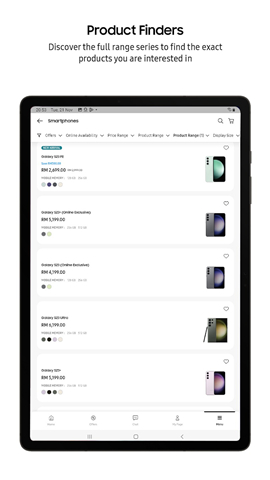
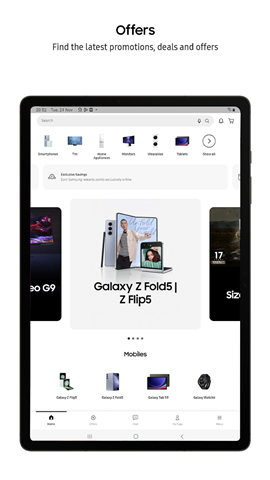
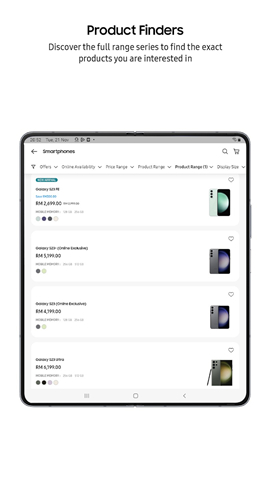
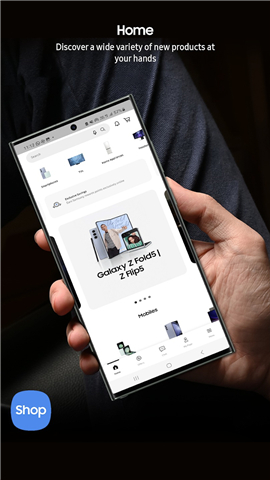
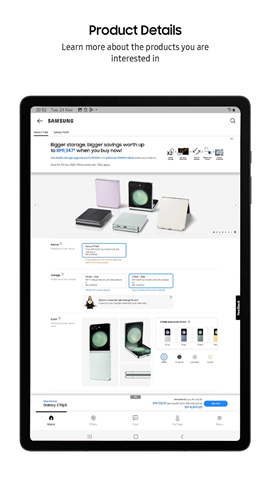
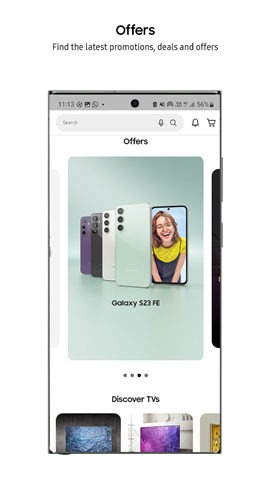
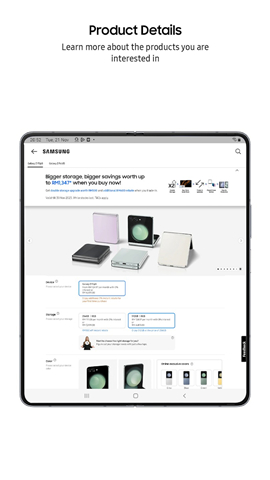
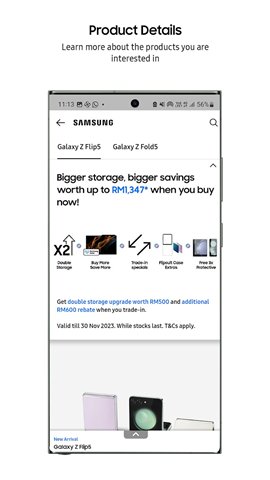









Ratings and reviews
There are no reviews yet. Be the first one to write one.