Welcome to SpeechTexter, the ultimate speech-to-text app designed for anyone needing to convert their spoken words into written notes quickly and efficiently. Its simple interface and powerful features make it an essential tool for those on the move. Install SpeechTexter today and experience the convenience of voice-to-text technology!
Why Use SpeechTexter?
Voice-Activated Note Creation
Easily create text notes just by speaking. Select your language, hit the microphone button, and watch your words appear in real time.
Multilingual Support
With support for over 70 languages, including English, Spanish, Arabic, and more, SpeechTexter caters to a global audience, making it perfect for users from diverse backgrounds.
Custom Word Replacement
Enhance your efficiency with custom commands—say "new paragraph" to create a line break or "question mark" to insert a "?".
Seamless Sharing Options
Edit your transcribed notes with the built-in text editor, then share them via email or social media directly from the app.
Privacy-Focused
SpeechTexter doesn’t store your dictated text on its servers. All processing occurs on Google’s servers, ensuring your privacy.
FAQs
Q: What are the system requirements for SpeechTexter?
A: You need to have the Google app installed, Google speech recognition enabled, and an active internet connection. Requires Android 8.0 and up.
Q: Does SpeechTexter store my data?
A: No, SpeechTexter does not store any dictated text on its servers. All speech is processed using Google’s servers, adhering to their privacy policy.
Q: Can I use SpeechTexter without an internet connection?
A: SpeechTexter requires internet connectivity for optimal performance. Make sure you’re connected for accurate speech recognition.
-------------------------
What's New in the Latest Version 2.1.16
Last updated on Oct 19, 2024
Minor bug fixes and improvements. Install or update to the newest version to check it out!

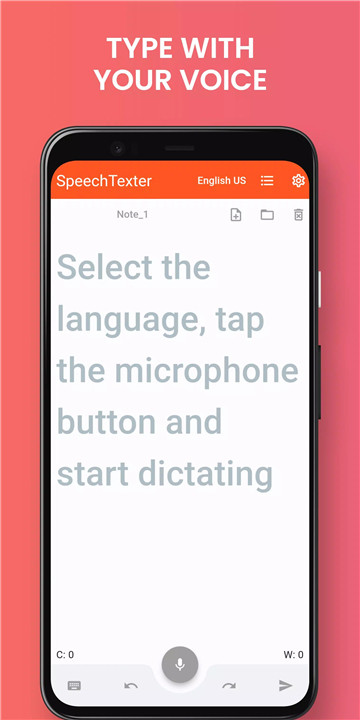
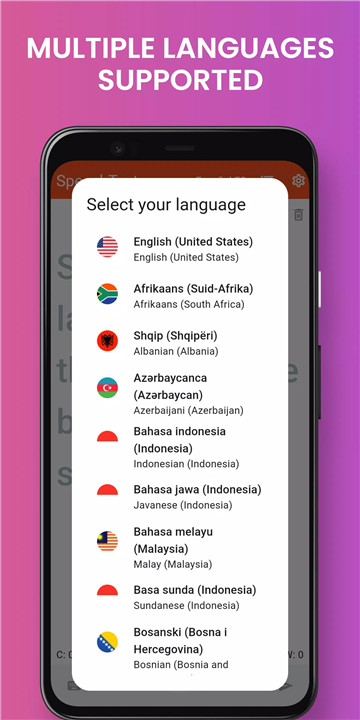
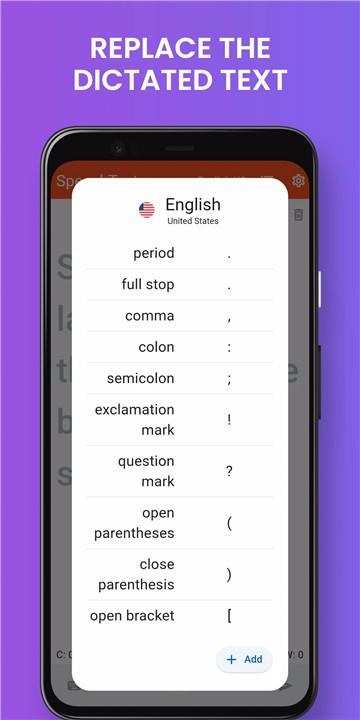
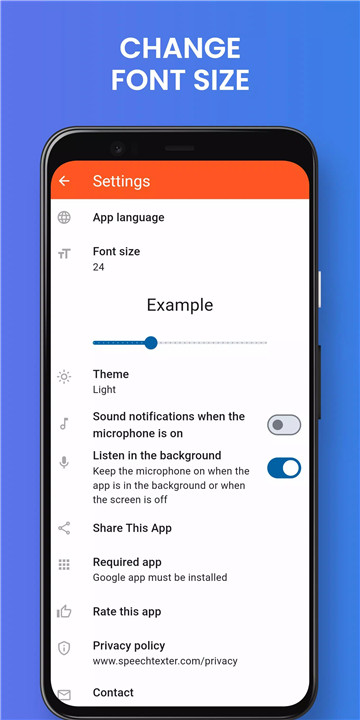









Ratings and reviews
There are no reviews yet. Be the first one to write one.