Quotes Creator is the ultimate tool for anyone who loves sharing inspiring words. It’s never been easier to create and share visually stunning quote designs for your social networks like Facebook, Instagram, and Twitter.
Vast Collection of Quotes
Explore a treasure trove of over 2000 quotes across 25+ categories, including special collections like Christmas and New Year quotes. The app regularly updates with fresh new quotes, so you'll always have something new to share.
Customize and Create Stunning Images
Using the Quotes Creator studio, you can personalize your quote images with a variety of tools. Customize the font style, color, size, and alignment of your text with over 70+ fonts. Want to add extra flair? Apply text shadows, strokes, and even change opacity. You can also adjust your image by rotating, resizing, and cropping to fit your quote perfectly.
Add Your Own Images and Stickers
Add your own images to your quote designs! You can upload photos from your gallery, such as your logo, social media handles, or any image that complements your quote. Stickers and emojis are also available to further personalize your design and make it fun and engaging.
New Fonts and Backgrounds
Quotes Creator gives you access to 70+ different fonts and 50+ backgrounds to help you create beautiful designs. You can download new fonts and backgrounds regularly, ensuring you always have fresh options to choose from. The app also features unique backgrounds for various occasions, including Christmas, New Year, business, love, and nature themes.
Powerful Editing Tools
The app offers powerful editing options to make your quote images stand out. You can easily rotate, resize, drag, drop, and position both text and images as you like. With the option to add background colors, apply stroke, shadow, and more, you can truly customize your quote to fit your style.
Easy Sharing & Social Media Integration
Once your masterpiece is complete, share it directly on social media platforms like Facebook, Instagram, and Twitter. Quotes Creator is the best app for creating Instaquotes that will inspire and engage your followers.
FAQs
1. How do I create a quote image with Quotes Creator?
Simply select a quote from the app’s extensive library, then customize it by adding your own text, images, fonts, and backgrounds. Use the editing tools to adjust the layout and design, and then save or share your creation on social media.
2. Can I use my own images and backgrounds in Quotes Creator?
Yes, you can upload your own images and use them as backgrounds for your quote designs. You can also adjust and customize the position, size, and appearance of both text and images.
3. Is Quotes Creator available in other languages?
Yes, Quotes Creator is available in 14 different languages, including English, Spanish, French, German, and more. However, please note that the quotes themselves are only available in English.
-----------------------------
What's New in the Latest Version 3.5.14
Last updated on Jan 11, 2025
- Now you can change color of the text and background for the Quote of the day widget!
- Added option to revisit cookies preferences
- Fixed edge-to-edge issue in Android 15
- Revamped "Download Font" page

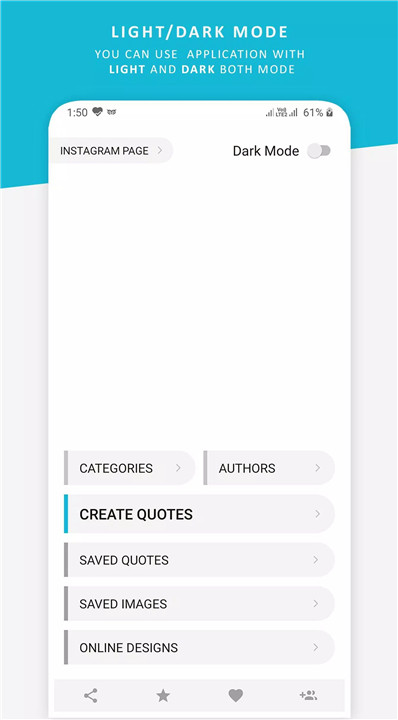
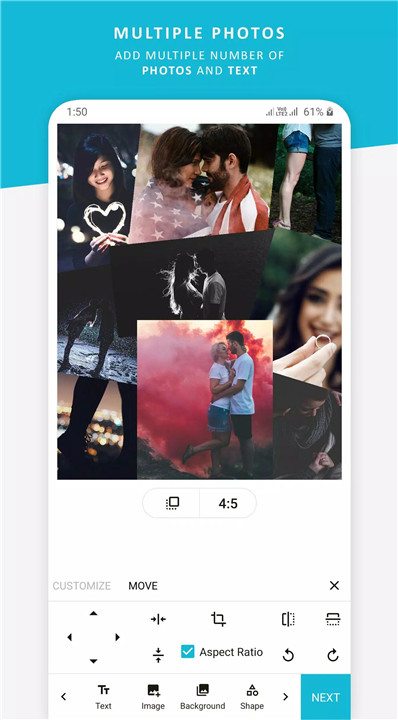
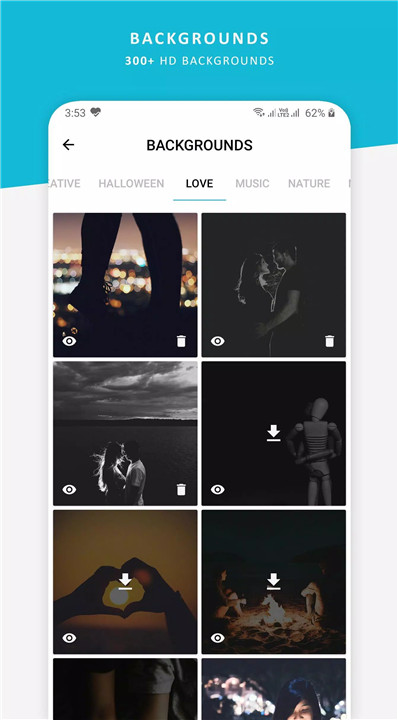
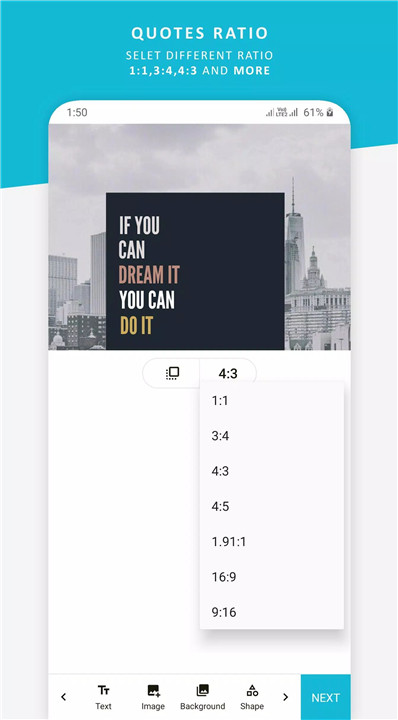
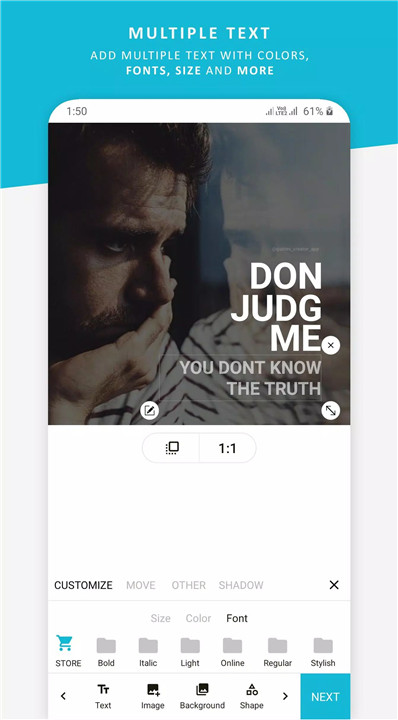
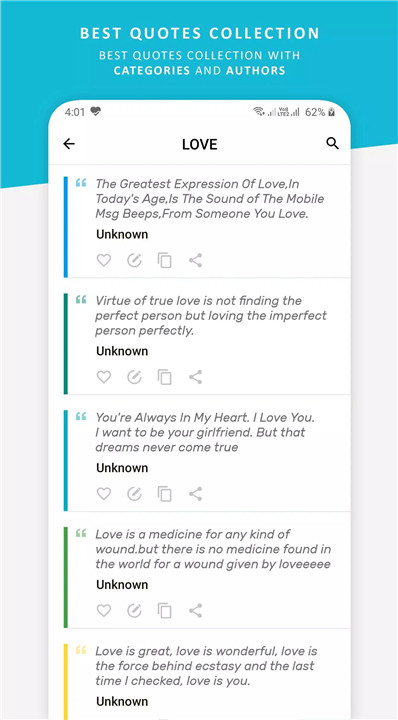
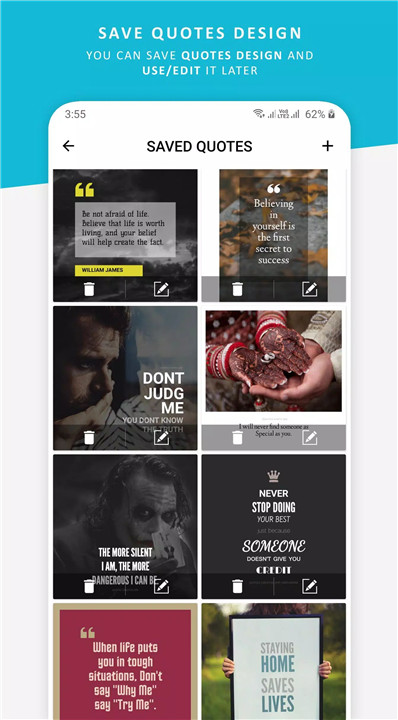
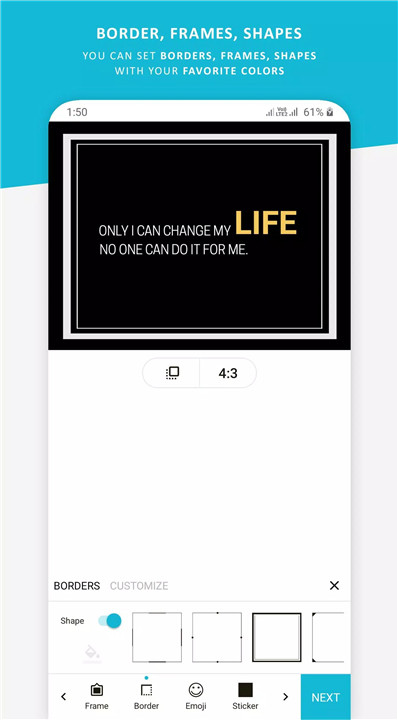









Ratings and reviews
There are no reviews yet. Be the first one to write one.