
Blur Photo Editor, Blur Video APK
3.7
Blur Photo Editor, Blur Video
Blur Photo Editor, Blur Video APK
Download for Android
The Blur Photo app stands out as an intuitive and user-friendly application designed specifically to meet all your photo enhancement requirements with ease and efficiency. Users can effortlessly navigate through its features to edit images and eradicate any unwanted elements, all in pursuit of achieving that ideal visual representation they have in mind.
So, what exactly makes the Blur Photo app such a valuable tool for both casual users and aspiring photographers?
Let’s explore its incredible features and functions!
• AI-Powered Object Detection:
- The Blur Photo app harnesses advanced AI technology to automatically identify and highlight the main subject, generating a professional blur effect in the background.
- This feature effectively detects human figures and blurs the surrounding scenery.
• Variety of Blur Effects:
- Blur Photo offers a range of filters and effects, allowing you to customize the intensity and size of the blur for different contexts and creative visions.
• High-Resolution Saving:
- The app enables you to select the optimal resolution for your edits, ensuring top-quality photos.
- Once you finish editing, sharing and managing your images with friends is a breeze.
• User-Friendly Interface:
- You don’t need to be an editing expert—simply follow a few easy steps in the photo blurring and background removal application to achieve your desired results.
- Say goodbye to complex editing software; Blur Photo is a straightforward yet professional editing tool.
Whether you aim to create breathtaking portraits, highlight certain elements within your photos, or simply have fun experimenting with different effects, the Blur Photo app is your ideal companion in the world of photography.
Key Features of the App Include:
• Blur entire photos or specific sections.
• Blur videos with varying intensities.
• Access to multiple photo blur effects.
• Adjust the intensity for each effect.
• Remove backgrounds by blurring them.
• Automatic background blurring with AI technology.
• Smart detection of human subjects using AI.
• Save high-resolution images to your gallery.
• Effortlessly manage and share your edited images.
• A simple, easy-to-navigate interface.
We greatly value your feedback on the app! Your reviews, suggestions, and constructive criticism are crucial as they will guide us in enhancing and optimizing future versions of the Blur Photo app. Thank you for being a part of our journey!
FAQ
Q: How does the app use AI technology for editing photos?
A: The Blur Photo app employs advanced AI technology for object detection, allowing it to automatically identify the main subject of a photo. This means it can generate a professional blur effect in the background—ideal for enhancing portraits and focused imagery.
Q: Can I adjust the blur effects in the app?
A: Yes! The app offers a variety of blur effects, and users can customize the intensity and size of the blur to fit their creative vision and context.
Q: Is it easy to use the Blur Photo app for beginners?
A: Absolutely! The Blur Photo app features a simple, easy-to-navigate interface that does not require any prior editing experience. Users can follow straightforward steps to achieve professional-looking results.
Version History
v3.7——28 Apr 2025
Blur part or all of the image, blur video. Download the latest version of Blur Photo Editor, Blur Video to enjoy new features and updates immediately!
*3.7
Minor bug fixes and improvements. Install or update to the newest version to check it out!
*3.6
Added feature: Blur video.
*3.5
Minor bug fixes and improvements. Install or update to the newest version to check it out!
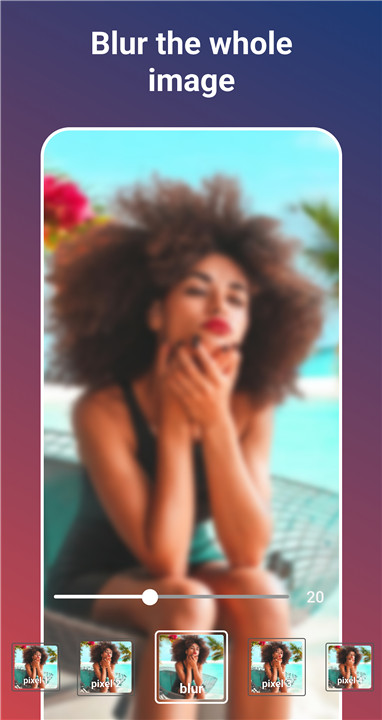


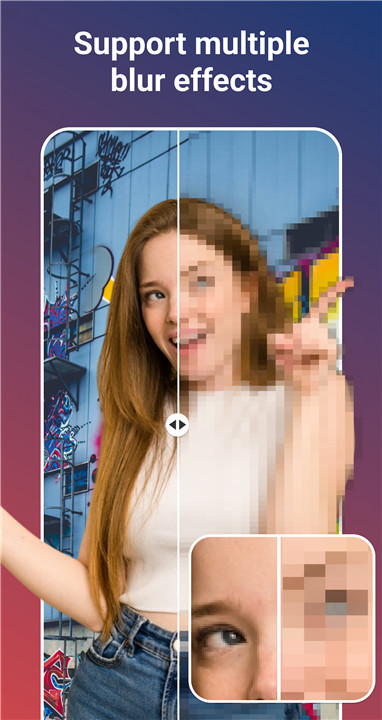
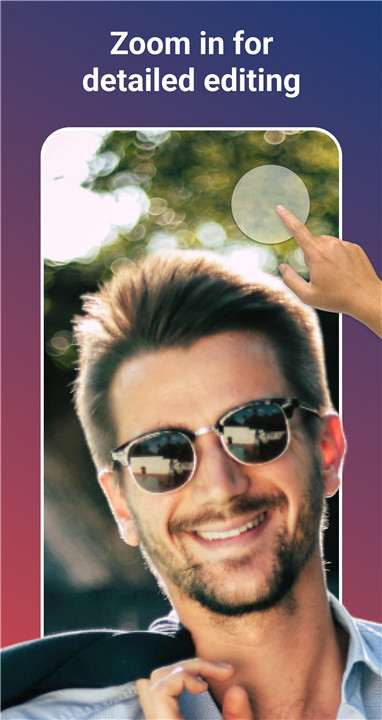









Ratings and reviews
There are no reviews yet. Be the first one to write one.