
Operations Center Mobile APK
9.2.1
Operations Center Mobile
Operations Center Mobile APK
Download for Android
John Deere Operations Center Mobile: Enhance Your Operations with Powerful Tools
John Deere Operations Center Mobile is a comprehensive and intuitive application crafted with the purpose of streamlining the management of your equipment and operational processes, whether on a farm or at a construction site.
This innovative app harnesses the power of JDLink™ connectivity to provide you with crucial insights that empower you to optimize logistics and boost productivity.
By utilizing real-time data, you can make informed, data-driven decisions and ensure that your tasks are executed seamlessly as planned.
Key Benefits:
1. Real-Time Monitoring:
• Operations Center Mobile offers near-real-time monitoring capabilities for your equipment and various operational activities.
• This helps you to stay informed and responsive to any challenges that may arise.
2. Optimized Decision Making:
• With actionable insights at your fingertips, you can make confident decisions based on real data.
• This ensures that your operations are not only efficient but also effective in achieving your objectives.
3. Versatile Application:
• Whether you oversee a large farming operation or manage multiple job sites, the Operations Center Mobile is tailored to suit your needs, allowing for flexible and efficient management.
Key Features:
1. Machine Overview:
• Easily view critical information about your machinery, including locations, operating hours, fuel levels, and various performance metrics.
• This comprehensive overview helps you maintain control over your assets.
2. Alerts & Notifications:
• Stay updated with push notifications for machine security, customizable alerts, and health diagnostics that include Diagnostic Trouble Codes (DTCs).
• This feature keeps you proactive in maintaining your equipment’s health and security.
3. Data Analysis:
• Access a comprehensive analysis of essential agricultural activities such as Seeding, Application, Harvest, and Tillage data throughout your organization.
• This analysis provides insights that are crucial for improving efficiency and productivity.
4. Tracking Capabilities:
• Monitor the location history of each machine, enabling you to track usage patterns, optimize routes, and enhance operational efficiency.
5. Field Visualization:
• Benefit from field boundary visualization which provides a clearer understanding of your operational areas.
• This can assist in better planning and resource allocation.
6. Navigational Assistance:
• Get driving directions to machines or fields directly through the app, making it easy to navigate your operational landscape.
7. Remote Display Access (RDA):
• Utilize Remote Display Access (RDA) features that allow you to access displays of your machines remotely, facilitating better oversight and management of tasks.
With John Deere Operations Center Mobile, you can effortlessly track and manage your operations, empowering you to stay in control anytime and anywhere.
This app is designed to support your efforts in maximizing efficiency and productivity, ensuring you can achieve your operational goals with confidence. Embrace the future of agricultural and construction management with this powerful tool at your side.
FAQ
Q: How does real-time monitoring work in the Operations Center Mobile?
A: The app provides near-real-time monitoring of your equipment and operational activities, allowing you to respond quickly to any challenges instead of relying on outdated information.
Q: Can I receive notifications about my equipment?
A: Yes, the app sends push notifications for machine security, customizable alerts, and health diagnostics, including Diagnostic Trouble Codes (DTCs), keeping you proactive in maintaining your equipment's health.
Q: What features help with data analysis in the app?
A: The app offers comprehensive analysis features that track essential agricultural activities like Seeding, Application, Harvest, and Tillage data. This can provide crucial insights for improving operational efficiency and productivity.
Version History
v9.2.1——5 Jun 2025
Operations Center Mobile takes remote management of operations to the next level Download the latest version of Operations Center Mobile to enjoy new features and updates immediately!
*9.2.1
- Added the ability to color field boundaries by the last seeded crop (tap Map Settings, select Fields, and then select Last Seeded Crop)
- Added the ability to access organization preferences from the Setup tab (tap gear icon in the upper right of the Setup tab)
- Added the ability to Archive and Unarchive Implements under the Setup tab
*9.2.0
- Added the ability to color field boundaries by the last seeded crop (tap Map Settings, select Fields, and then select Last Seeded Crop)
- Added the ability to access organization preferences from the Setup tab (tap gear icon in the upper right of the Setup tab)
- Added the ability to Archive and Unarchive Implements under the Setup tab
*9.1.3
Crash fixes
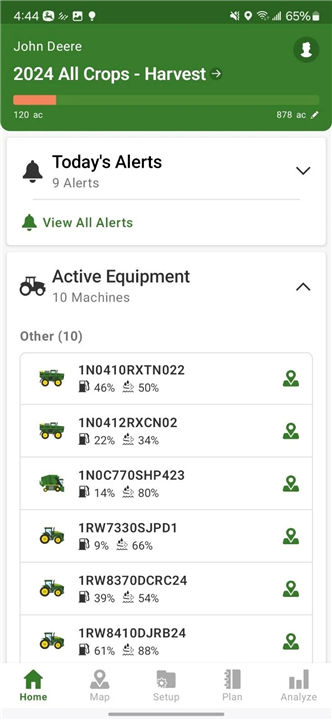

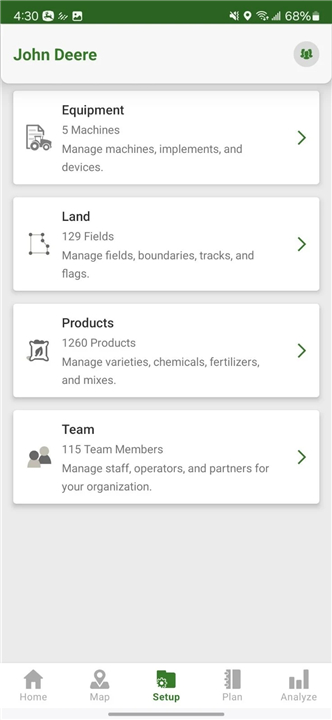
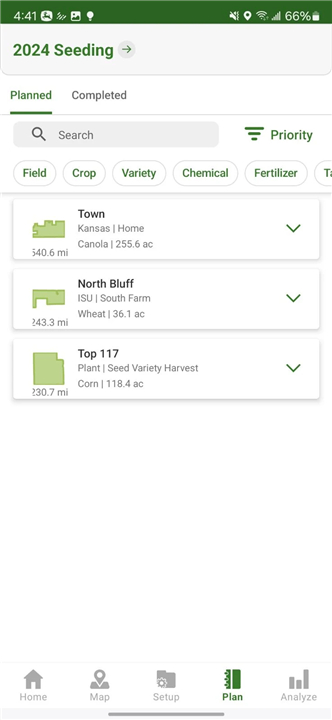
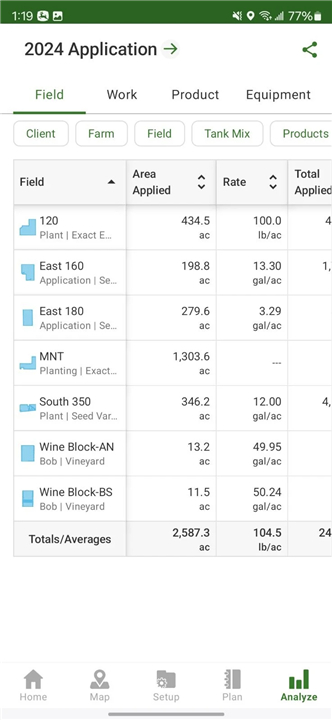
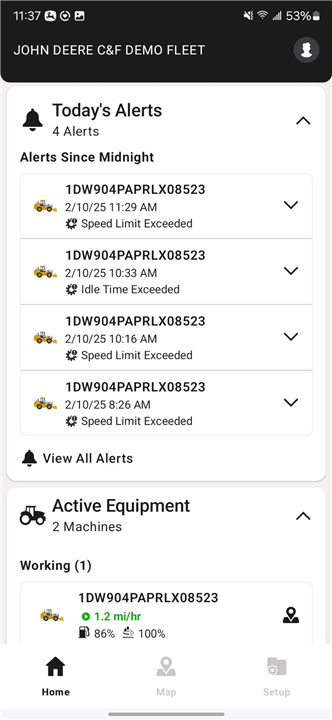
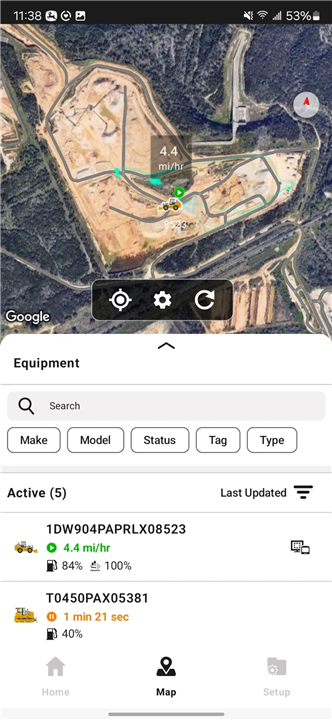
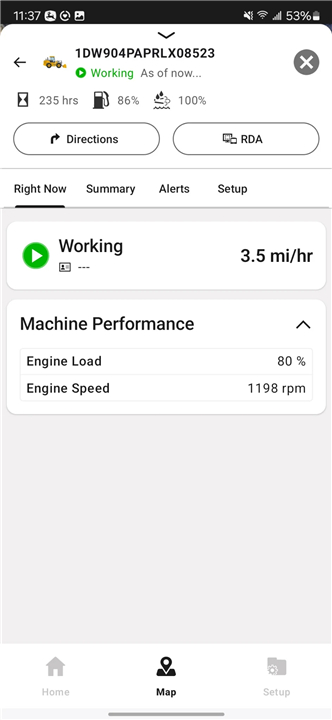









Ratings and reviews
There are no reviews yet. Be the first one to write one.