Key Features of AVG Cleaner
Junk File Cleanup: AVG Cleaner identifies and removes unwanted files, including cache, browsing history, call logs, and other clutter. By cleaning up these unnecessary items, your device runs smoother and faster.
App Hibernation: The app intelligently hibernates rarely-used applications, freeing up system resources. This process helps speed up your device and extends battery life.
Battery Saver: AVG Cleaner includes a battery-saving feature that turns off power-hungry functions and tasks. By optimizing power usage, you can enjoy longer battery life.
How to Use AVG Cleaner
Download and Install: Install AVG Cleaner on your Android device.
Launch the App: Open AVG Cleaner – Storage Cleaner. The user-friendly interface guides you through the process.
Scan for Junk: Tap the “Scan” button to initiate a scan. AVG Cleaner will identify unnecessary files, cache, and other clutter.
Review and Clean: Examine the scan results and select items you want to clean. Be cautious not to delete essential data.
App Hibernation: Explore the app hibernation feature. It identifies apps you rarely use and puts them into a low-power state.
Battery Saver: Activate the battery saver mode to optimize power usage. Monitor your battery life and adjust settings as needed.
Benefits of AVG Cleaner
Improved Performance: By removing clutter and optimizing resources, your device operates more efficiently.
Extended Battery Life: The battery-saving features help you get the most out of your device between charges.
Space Reclamation: Free up storage space for new apps, photos, and videos.
What's New in the Latest Version 24.08.0
Last updated on Apr 22, 2024
We are always working to maintain this app in tip top shape and improve its functionalities. To learn details about the most important recent changes, please open the app and navigate to "What's new" screen. It can be directly accessed from the main menu. Thank you for using our app.

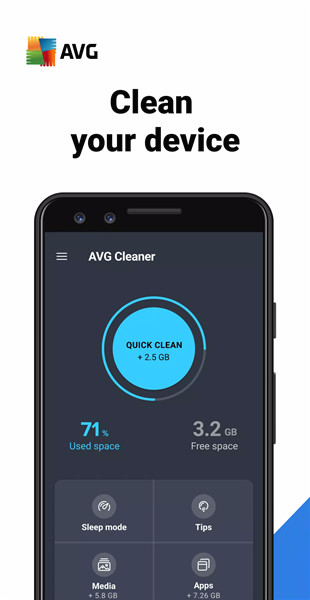
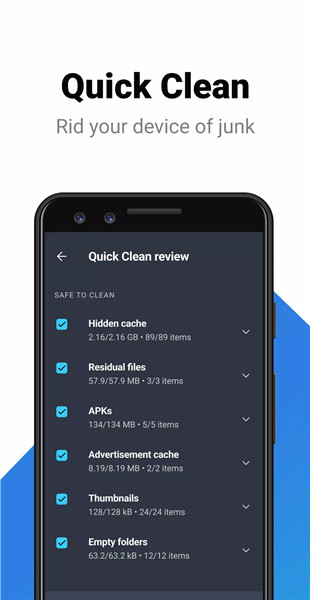
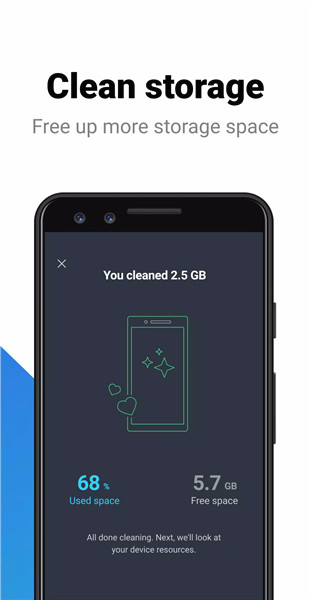
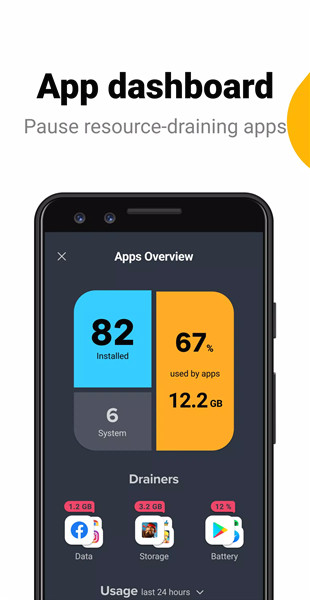
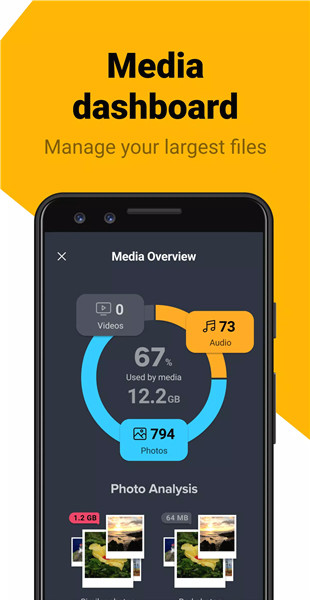









Ratings and reviews
There are no reviews yet. Be the first one to write one.