Key Features of AIO Launcher
Built-in Widgets: AIO Launcher offers a range of built-in widgets, including weather, calls, SMS, mail, news, and exchange rates. These widgets provide real-time information without cluttering your screen.
Android Widgets Support: Need more? AIO Launcher seamlessly integrates with standard Android widgets from the Play Store. You can add any icons using your preferred icon pack.
One-Screen Wonder: Imagine everything—apps, notifications, news, time—accessible from a single home screen. AIO Launcher simplifies your digital life.
User Reviews of AIO Launcher
Talal S: “Finally something that makes use of my phone as I wanted it.”
Firing Sasank: “The best launcher where you can find everything on the home screen itself.”
Felipe Torres: “Shows everything in just one home screen. I’m not changing.”
Toochukwu Ogbogu: “A very nice alternative to the typical grid of icons interface.”
Emil Bauman: “Clean, minimal, and very intuitive!”
How to Use AIO Launcher
Download and Install: Grab AIO Launcher.
Set as Default: After installation, make AIO Launcher your default home screen.
Customize Widgets: Explore the widgets and fine-tune them to your preferences.
Swipe and Navigate: Swipe through your streamlined home screen. No more app grids—just efficiency.
Benefits of Using AIO Launcher
Efficiency: AIO Launcher condenses essential information into one screen, saving you time and taps.
Privacy: No flashy distractions means better focus and privacy.
Themes: AIO Launcher supports themes, including a distraction-free black and white theme.
What's New in the Latest Version 5.2.3
Last updated on Apr 28, 2024
* Ability to reorganize apps by category using AI (for subscribers).
* Ability to choose an icon and color for the category using AI (for subscribers).
* New scripting APIs (see documentation).
* Bug fixes.




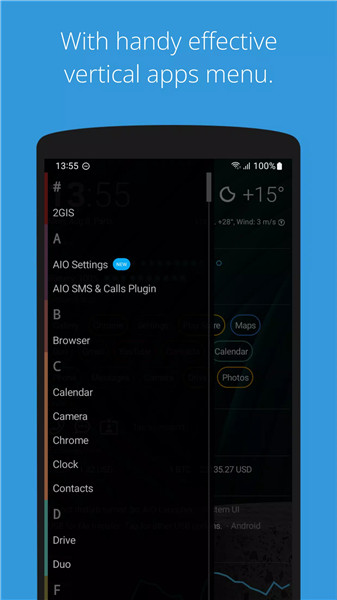
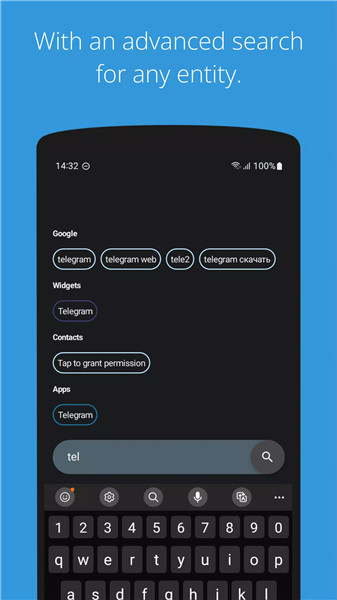









Ratings and reviews
There are no reviews yet. Be the first one to write one.