App features:
1. Very easy to use, detailed beginner guide for first installation
2. Automatically scan local gallery, search and select online pictures
3. Easy to draw the required part with fingertip operation, and easily complete picture editing
4. Select the picture to paste directly, and quickly get the finished picture with one-click synthesis
Reasons to download:
Cut and paste any object from one photo to another by applying seamless effects.
Easily swap faces, backgrounds and characters. Transform any photo into something interesting!
What's New in the Latest Version 2.6.0
Last updated on Apr 4, 2024
- Adjusted to Android 11
- Corrected image restore function
- Improved automatic eraser function

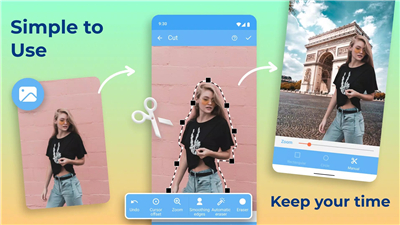
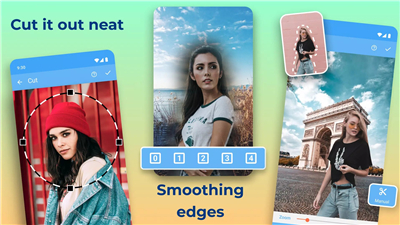
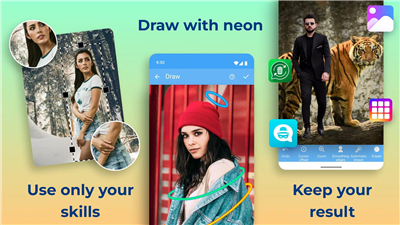
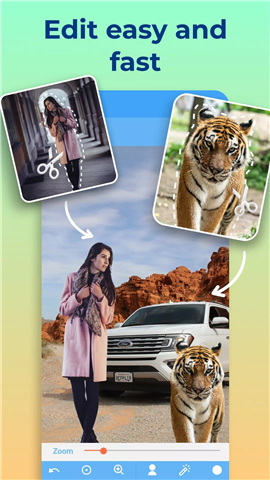
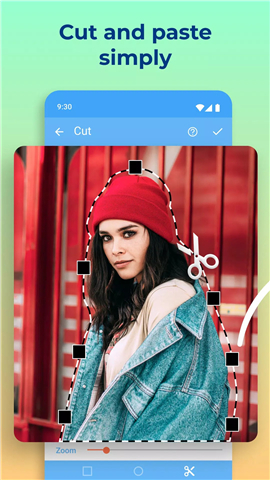

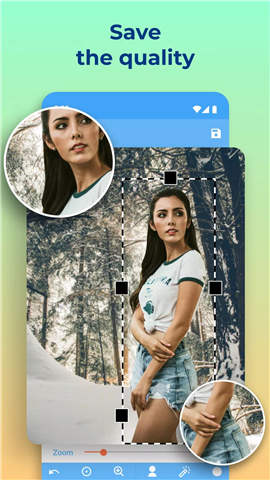
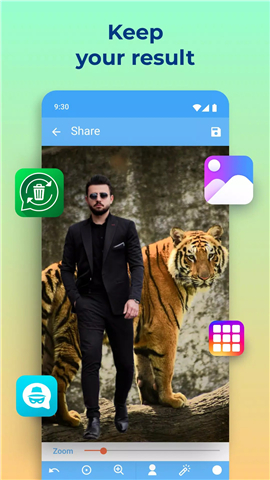









Ratings and reviews
There are no reviews yet. Be the first one to write one.