Pixel Motion: your ultimate pixel art editor for Android, create pixel art on the go!
Simple & Convenient Interface
Pixel Motion boasts a user-friendly interface that simplifies the pixel art creation process. Navigate effortlessly through its intuitive design, tailored for both beginners and experienced artists alike.
Essential Tools at Your Fingertips
Choose from a diverse range of essential tools including a versatile brush, precise eraser, and quick flood fill. These tools ensure that you can create intricate designs with pixel-perfect precision, effortlessly.
Primitives Galore
Explore endless possibilities with a variety of primitives such as lines, rectangles, ellipses, and arrows. Whether you're laying the groundwork for your artwork or adding fine details, Pixel Motion provides the tools you need.
Selection & Clipboard Support
Effortlessly manipulate your artwork with selection and clipboard support. Move, copy, and paste elements with accuracy, allowing you to refine your creations with ease.
Layers Editing for Enhanced Creativity
Take your artwork to new heights with layers editing support. Organize and enhance your designs by working on multiple layers, giving you full control over every aspect of your composition.
Grid for Precision
Ensure every pixel counts with Pixel Motion's grid feature. Perfect for artists who demand accuracy, the grid ensures that your artwork maintains precise alignment and proportions.
Frame Animation Magic
Transform your static pixel art into dynamic animations with Pixel Motion's frame animation support. Utilize onion skinning to visualize changes between frames, and export your animations in popular formats like GIF, MP4, and APNG.
Custom Canvas Sizes
Tailor your canvas size to fit your artistic vision without limitations. Whether you're working on a small sprite or a detailed scene, Pixel Motion adapts to your needs.
Import/Export Flexibility
Seamlessly import and export your pixel art to collaborate with other apps and share your creations across different platforms. Pixel Motion ensures that your artwork remains versatile and accessible wherever you go.
What's New in the Latest Version 1.2.0
Last updated on Jul 4, 2024
Many improvements in Chrome OS support
Lasso selection mode
Symmetry pen mode
Lightening/Darkening color modes for pen
Several bug fixes and optimizations

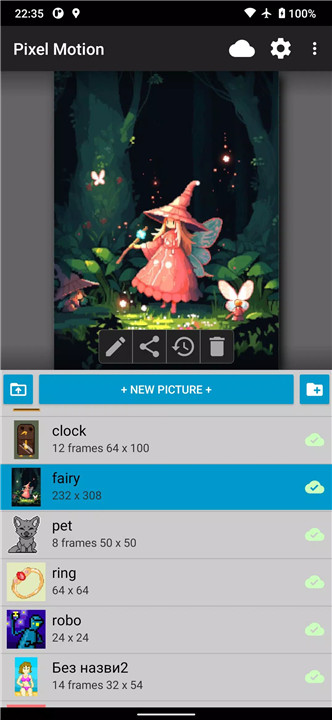
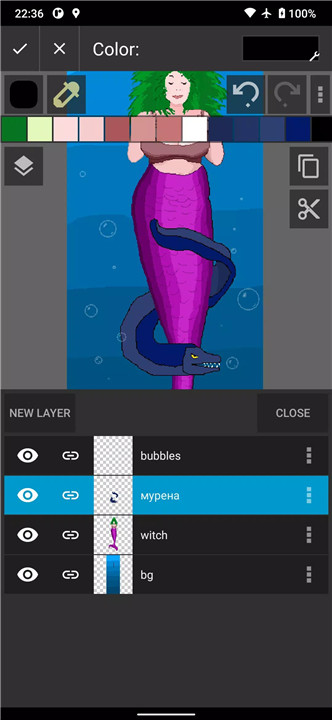











Ratings and reviews
There are no reviews yet. Be the first one to write one.