Ding is a cutting-edge time and attendance tracking solution designed for small and medium businesses. With the Ding app and its wireless companion device, businesses can easily track employee attendance without the high costs and complexity associated with traditional systems.
Quick Setup and Easy to Use
Getting started with Ding is incredibly easy. You can be up and running in just minutes with an online setup that requires no special training or technical expertise. Simply turn your smartphone into a contactless time and attendance system and you’re good to go. Employees can start checking in and out immediately.
Real-Time Notifications and Live Reports
Ding offers real-time notifications whenever an employee checks in or out, or submits a leave or time-off request. Managers can stay on top of attendance and make decisions immediately. The live attendance reports also show who's present in the workplace at any given moment.
GPS and Selfie Check-Ins
Employees can check in and out at specific locations using GPS, ensuring accurate tracking of work hours. For added security, Ding allows employees to take a selfie at the time of check-in or check-out, which helps eliminate any fraudulent activity.
Customizable Work Hours & Holidays
Ding allows you to define different work hours for each day of the week, including floating hours, so it suits the needs of your business. You can also set internal holidays, making it easy to keep track of time off and ensure employees are working on the correct days.
Cloud-Based & Offline Capabilities
Since Ding operates in the cloud, there’s no need to install or maintain any software or hardware. It’s a hassle-free solution that’s always accessible from any device. The offline mode is especially useful, as it allows employees to check in and out even when there’s no internet connection, using SMS.
Advanced Reporting & Security
Ding offers advanced reporting features that allow managers to track attendance with detailed insights. Employees also have access to their own reports and timesheets. All data and connections are encrypted, ensuring the security of your company’s sensitive information.
FAQs
1. How quickly can I set up Ding for my business?
You can set up Ding in just a few minutes! The app and device are easy to configure, and you can start tracking attendance right away.
2. Do employees need to have special hardware to use Ding?
No, Ding works with smartphones. Employees can check in and out using their phones, making it a simple, contactless system.
3. Can I track employee attendance when there's no internet connection?
Yes! Ding has an offline mode that allows employees to check in and out via SMS when there's no internet connectivity.
4. Is there any software to install or maintain?
No, Ding is entirely cloud-based. This means there’s no software or servers to install, and it’s always available online.
5. What kind of reports does Ding provide?
Ding offers advanced reporting features, including live attendance tracking, employee timesheets, and real-time notifications. Managers can access detailed attendance reports anytime.
Version History
v2.1.9—1 May, 2025
fix bugs
v2.1.7—5 Apr, 2025
In this version, issues related to the Persian calendar year 1404 have been fixed
v2.1.5—20 Nov, 2024
Minor bug fixes and improvements. Install or update to the newest version to check it out!

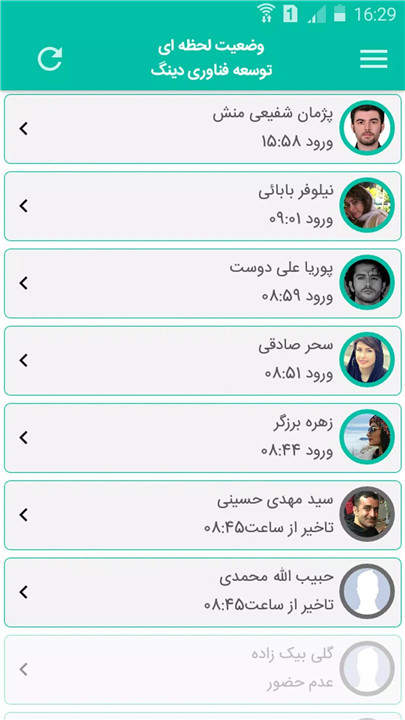


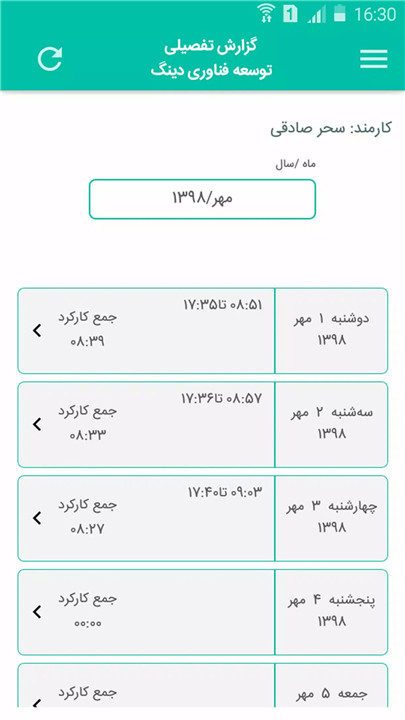










Ratings and reviews
There are no reviews yet. Be the first one to write one.