Key Features of Screenshot Easy
Capture Screenshots Easily:
- Screenshot Easy by Ice Cold Apps allows users to capture screenshots on their Android device with just a simple tap, making it convenient to capture important information, images, or conversations.
Multiple Screenshot Modes:
- The app offers various screenshot modes, including long screenshot, crop screenshot, and scroll screenshot, to cater to different needs and capture diverse types of content accurately.
Image Editing Tools:
- Users can edit screenshots directly within the app, with features such as cropping, annotation, blurring, and adding text, allowing them to customize and enhance their screenshots effortlessly.
Screen Recording:
- In addition to screenshots, the app includes a screen recording feature, enabling users to record their screen activity, tutorials, gameplay, or video calls with ease.
Customizable Settings:
- Screenshot Easy provides customizable settings, allowing users to adjust the screenshot quality, format, storage location, and other preferences according to their specific requirements.
Highlight of Screenshot Easy
The highlight of Screenshot Easy by Ice Cold Apps is its user-friendly interface and comprehensive features that streamline the process of capturing, editing, and sharing screenshots on Android devices. With multiple screenshot modes, editing tools, and screen recording capabilities, the app offers an all-in-one solution for users to manage their screen capture needs efficiently and effectively.
Benefit of Screenshot Easy
The benefits of using Screenshot Easy extend to various aspects of user experience and productivity:
- Time-Saving: With quick access to screenshot modes and editing tools, users can capture and edit screenshots swiftly, saving time and effort in documenting information or content.
- Versatility: The app’s multiple screenshot modes and editing features cater to a wide range of screenshot requirements, making it suitable for diverse purposes, such as sharing visual content, conducting tutorials, or capturing important data.
- Enhanced Communication: By annotating screenshots with text, arrows, or blur effects, users can convey information more clearly and effectively, improving communication and understanding.
- Convenience: The ability to customize settings and easily share screenshots directly from the app enhances user convenience and simplifies the process of sharing visual content with others.
- Productivity Boost: The screen recording feature enables users to create video tutorials, demonstrate processes, or record gameplay seamlessly, enhancing productivity and facilitating the creation of multimedia content.
What's New in the Latest Version 7.2.26
Last updated on Oct 24, 2023
HEIF image support.
New overlay icon: Stick to sides.
Assist app support.
Screen Record (Android 5.0+: Video & Audio).
Website Screenshot.
Scrolling Screenshot.
Image Editor: Drawing, Emoticons, Text, Layers.
Folders.
Images: Edit, Crop, Join.
Videos: Trim, Join.
Slideshow.
File Manager.
Multi select.
Customize.
Fixed bugs.

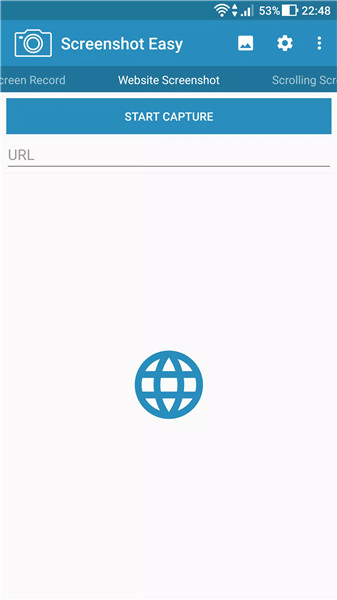
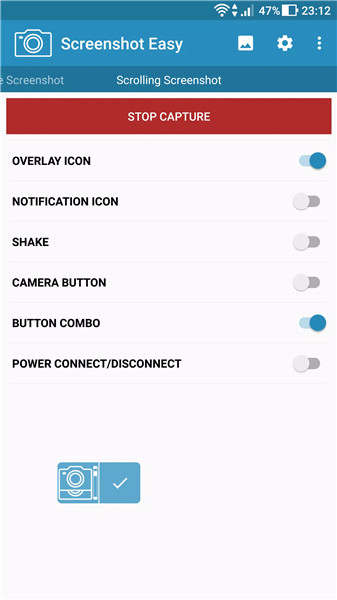
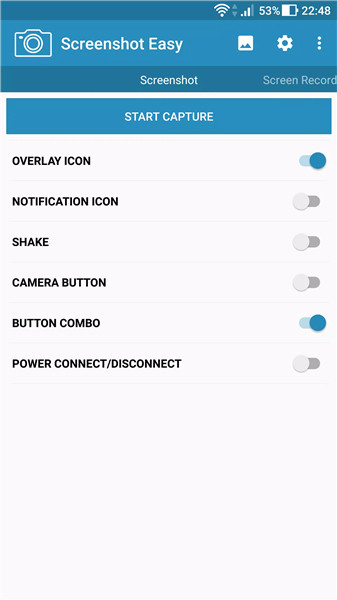

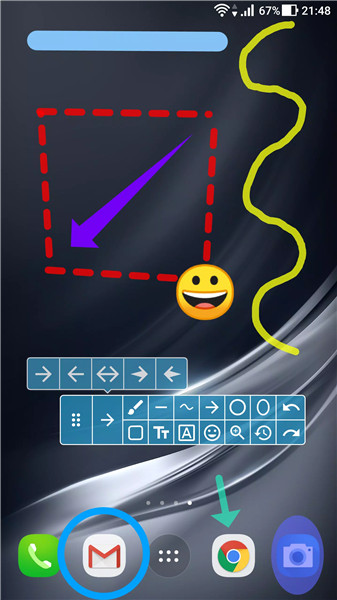









Ratings and reviews
There are no reviews yet. Be the first one to write one.