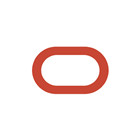
Restaurant Order-Taking App APK
2.5.3
Restaurant Order-Taking App
Restaurant Order-Taking App APK
Download for Android
Streamlined Online Ordering for Your Restaurant
Now your restaurant can take advantage of cutting-edge technology to take orders directly from your website, Facebook page, or even a customized branded app, all through the convenience of your smartphone or tablet. Each time a customer places an order, you’ll receive an instant notification on your device, allowing you to quickly and efficiently review and confirm the details.
Your Restaurant Account
• To use this app, you'll need to log in with your designated restaurant username and password.
• You can obtain these credentials from your local partner or access them in the admin area of your restaurant account.
• If you do not yet have an account, please reach out to your local partner or use the developer contact information below to connect with the appropriate partner in your area.
How It Works
• Once you set up your restaurant profile and online menu, add the "See Menu & Order" button to your website, allowing customers to start placing orders.
• Each order will be immediately sent to this app, where your device will alert you with a notification for new orders.
• By tapping on an order, you can view all relevant details, including the customer's contact information, payment method, ordered items, and any special requests.
• If you accept an order marked as "ASAP," you’ll need to indicate how long it will take to fulfill it.
• The customer will be immediately notified that their order has been accepted along with the estimated time for pickup or delivery.
With this app, you can:
• Accept orders (pickup, delivery, dine-in) and table reservations on your smartphone or tablet
• Access client information: name, phone number, email, delivery address
• Review order details: items, quantity, price, payment method, special instructions
• Accept or reject new orders (confirmation will be sent to the client via email)
• Manage your orders with three views: all, in progress, and ready
• Mark an order as ready with a simple swipe
• Print orders automatically or on demand using compatible thermal printers.
FAQ
Q: What if I don’t have an account yet?
A: If you do not yet have an account, please reach out to your local partner or use the developer contact information provided to connect with the appropriate partner in your area
Q: How do customers place orders?
A: After setting up your restaurant profile and online menu, you can add the "See Menu & Order" button to your website. This allows customers to easily start placing orders directly from your site.
Q: How will I be notified of new orders?
A: Each order will be sent directly to the app on your smartphone or tablet. You will receive a notification alerting you to new orders as they come in.
Version History
v2.5.3——26 May 2025
This app allows restaurants to take online orders and reservations. Download the latest version of Restaurant Order-Taking App to enjoy new features and updates immediately!
*2.5.3
* Bug fixes and improvements
*2.5.2
* Bug fixes and improvements
*2.5.1
* Bug fixes and improvements
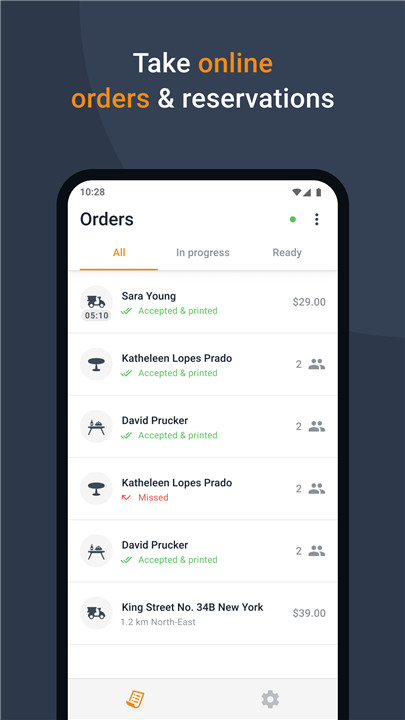
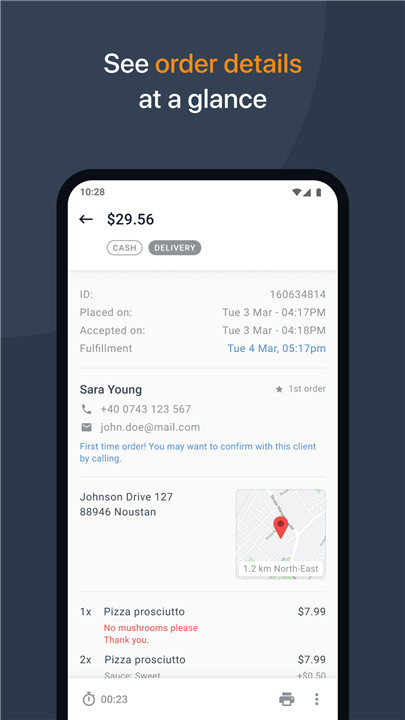
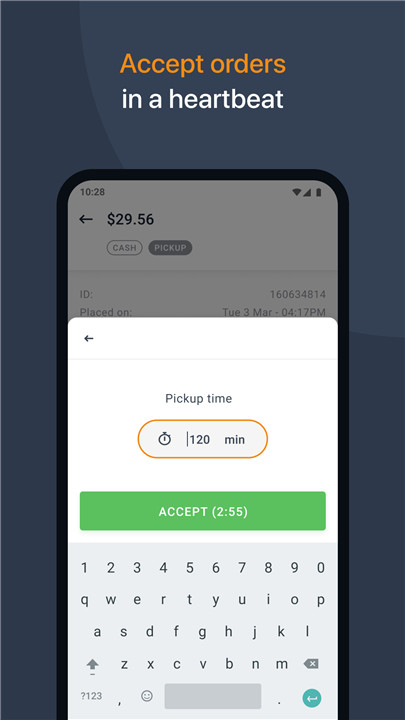
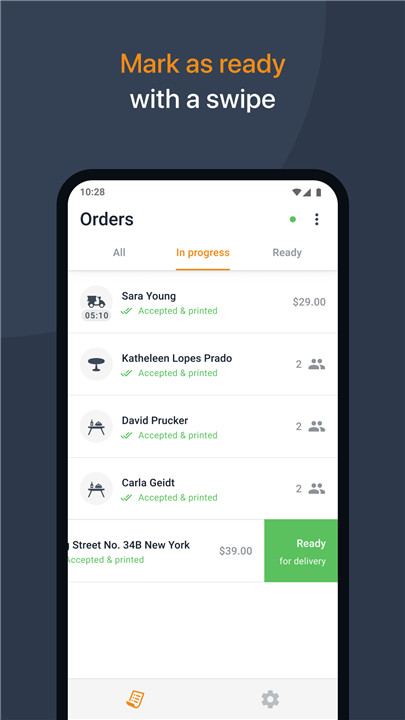









Ratings and reviews
There are no reviews yet. Be the first one to write one.