Introducing Face Camera!
Face Camera by Selfie Camera & Photo Editor & Beauty Snap is a mobile app designed to enhance and beautify selfies with real-time editing tools. It provides users with various features to improve their appearance instantly, including beauty filters, retouching options, and makeup effects. The app aims to offer a seamless and user-friendly experience for capturing and editing high-quality selfies.
Features:
1. Real-Time Beauty Filters: Face Camera offers a selection of beauty filters that apply effects in real-time while taking selfies. These filters can smooth skin, enhance facial features, and add a natural glow.
2. Retouching Tools: The app includes tools for retouching photos to remove blemishes, smooth wrinkles, and adjust facial features. Users can fine-tune their appearance with options for whitening teeth, brightening eyes, and more.
3. Makeup Effects: Face Camera provides virtual makeup effects such as foundation, blush, lipstick, and eyeshadow. Users can experiment with different makeup looks and apply them instantly to their selfies.
4. Editing Tools: The app features standard photo editing tools such as cropping, rotating, and adjusting brightness and contrast. These tools help users refine their selfies and achieve the desired look.
5. Easy Sharing: After editing, users can save their selfies or share them directly to social media platforms from within the app, making it convenient to showcase enhanced photos to friends and followers.
Top Five FAQs on Face Camera:
1. How do I apply real-time beauty filters with Face Camera?
- Open the app and select the camera mode. Choose a beauty filter from the available options. The filter will be applied in real-time as you take your selfie, allowing you to see the effects immediately.
2. Can I retouch specific areas of my selfie?
- Yes, Face Camera includes retouching tools that allow you to target specific areas of your selfie. Use tools for blemish removal, wrinkle smoothing, and other adjustments to fine-tune your appearance.
3. How do I use the virtual makeup effects?
- To use virtual makeup effects, access the makeup tools within the app. Select from options like foundation, lipstick, and eyeshadow. Apply these effects to your selfie and adjust them to match your desired look.
4. What editing tools are available in Face Camera?
- Face Camera offers a variety of standard photo editing tools, including cropping, rotating, and adjusting brightness, contrast, and color. These tools help enhance your selfie before applying additional beauty effects.
5. Can I share my edited selfies directly from the app?
- Yes, once you have edited your selfie, you can save it to your device or share it directly to social media platforms from within the app. This feature makes it easy to showcase your enhanced photos to your friends and followers.
/
policy: http://res.ufotosoft.com/aboutus/src/policy.html
What's New in the Latest Version 5.0.100939
Last updated on Mar 7, 2024
- Bug Fix!
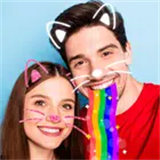

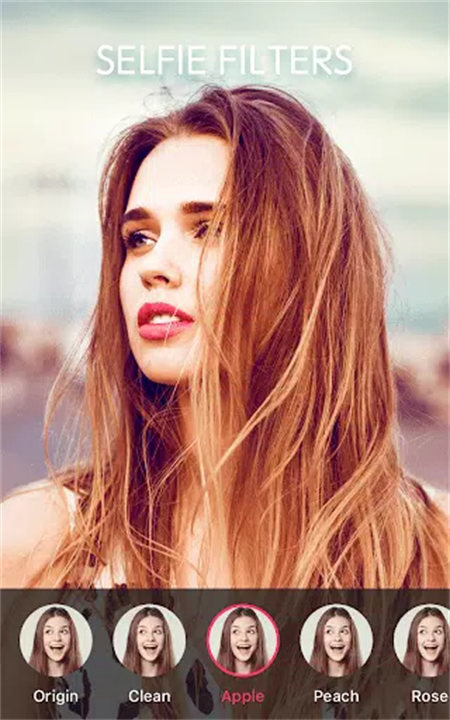
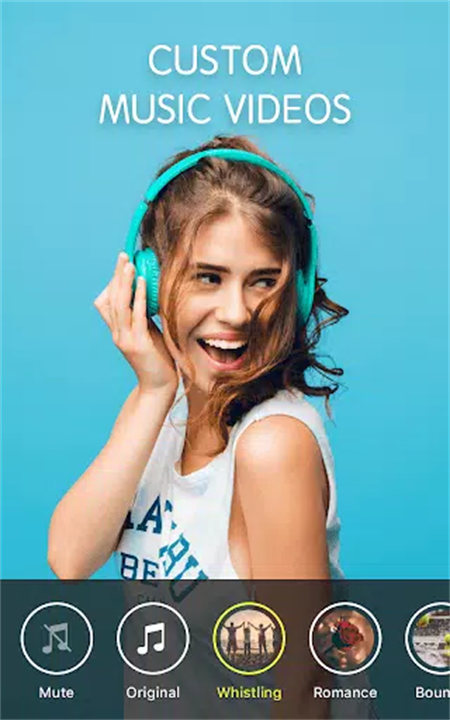











Ratings and reviews
There are no reviews yet. Be the first one to write one.