
Design Studio: DIY Craft Space APK
2.6
Design Studio: DIY Craft Space
Design Studio: DIY Craft Space APK
Download for Android
Make something great with Design Studio, your ultimate design companion. With hundreds of high-quality, ready-to-use SVGs, cut files, fonts, sublimation designs, logos, and more, this app equips you to personalize everything from T-shirts and mugs to flyers, cards, and social media posts. Perfect for use with Craft space Craft Design machines, Design Studio offers everything you need to start creating instantly—no subscriptions required!
Huge Library of Design Elements
Design Studio includes a vast selection of graphics and assets:
· SVGs and Cut Files
· Fonts and Sublimations
· Watercolor Designs and Logos
· Backgrounds, Shapes, Labels, Monograms
· Stickers, Icons, and more
Each design is optimized for cutting, printing, or sublimation projects. Use them individually or combine them for layered, professional-quality creations.
Personalize Anything
These assets are perfect for:
· T-shirt and apparel designs
· Mugs, tumblers, and stickers
· Invitations, postcards, and flyers
· Social media banners and posts
· Party and event decorations
· Business cards and signage
· Vinyl decals, iron-on transfers, and more
With easy integration into Craft space Craft Design machines, you can turn these ideas into reality at home or in your studio.
Customization Made Easy
Every element in the app can be resized without quality loss. Edit shape size, color, and rotation with a few simple taps. This makes it easy to match your brand colors or personal taste. Use the designs as-is or tweak them to fit your style.
Designed for Craft space Compatibility
Design Studio is optimized for use with the Craft space Craft Design app and compatible cutting/writing plotter machines. This integration allows precise cutting and effortless transfers for DIY crafts, vinyls, paper designs, and more.
One-Time Purchase. Lifetime Access.
Enjoy unlimited use of hundreds of designs for a one-time payment—no subscription, no hidden fees. All future updates and new design packs are included for free.
FAQs
1. Do I need a Craft space machine to use Design Studio?
Yes, for cutting or writing with physical materials, you’ll need the Craft space Craft Design machine. However, you can still use designs digitally without it.
2. Can I use these designs for T-shirts and sublimation printing?
Absolutely! The app is perfect for sublimation and T-shirt design, with high-quality images suitable for both printing and cutting.
3. Are the designs editable within the app?
Yes, you can adjust the size, rotation, and color of shapes and designs directly in the app.
4. Is there a subscription or ongoing fee?
No subscription is required. A one-time purchase gives you unlimited access to all current and future content.
5. Can I use the designs for commercial projects?
You can use the assets for personal or small business projects. For extended commercial licensing, please refer to the app’s specific terms.
Version History
v2.6—17 Apr, 2024
Minor bug fixes and improvements. Install or update to the newest version to check it out!
v2.5—17 Apr, 2024
Minor bug fixes and improvements. Install or update to the newest version to check it out!
v2.3—30 Jan, 2024
Minor bug fixes and improvements. Install or update to the newest version to check it out!
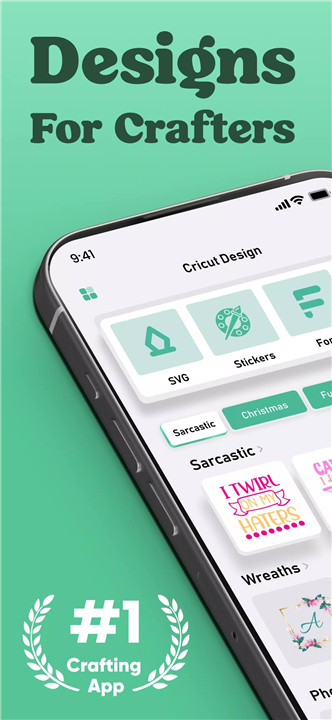

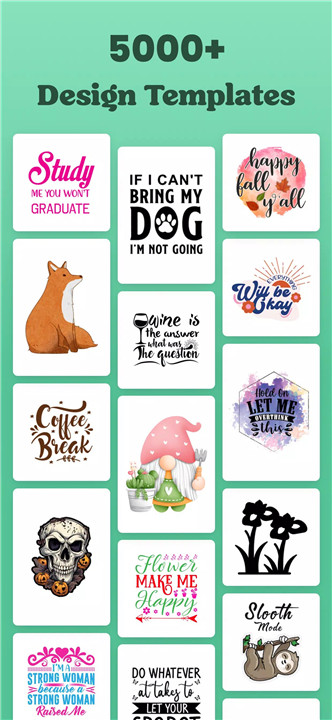

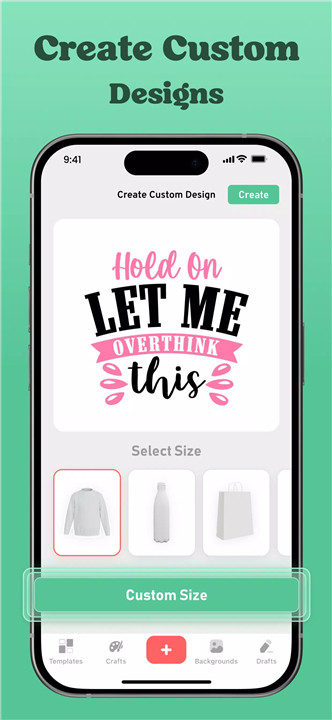
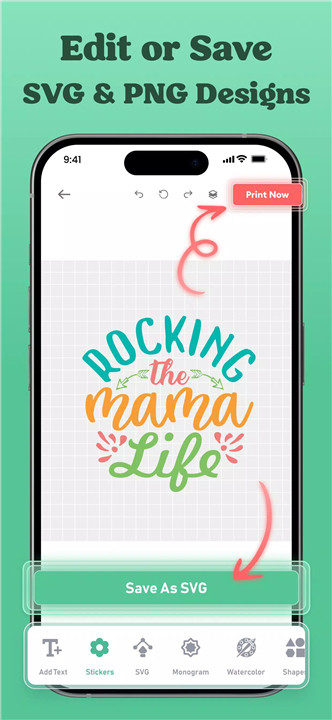
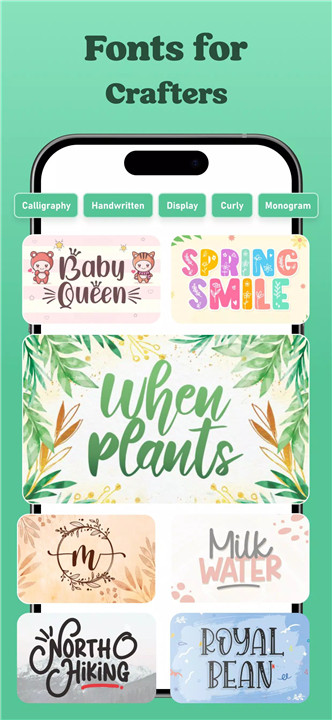










Ratings and reviews
There are no reviews yet. Be the first one to write one.