Key Features of Reduce Image Size
Compression Options:
Choose from multiple compression levels to suit your needs:
Small Size: Sacrifices some quality for maximum reduction.
Medium Size: Balances quality and file size.
Best Quality: Minimizes compression while maintaining visual fidelity.
Specific File Size: Set a target size for precise control.
Advanced Lossy Compression:
The app employs sophisticated algorithms to reduce image size while preserving essential details.
Ideal for sharing images online or via messaging apps.
Resize and Crop:
Adjust dimensions to fit specific requirements.
Crop unwanted portions to focus on the essentials.
Compare Before and After:
Preview the compressed image alongside the original.
Ensure the desired quality is maintained.
User-Friendly Interface:
Intuitive controls make resizing and compressing hassle-free.
No technical expertise needed.
How to Use:
Install the App:
Download the Reduce Image Size app from the Google Play Store1.
Grant necessary permissions.
Select Images:
Choose one or more photos to compress.
Opt for the desired compression level.
Preview and Save:
Compare the original and compressed versions.
Save the optimized image to your gallery.
Benefits:
Space Savings: Free up storage on your device.
Faster Sharing: Smaller images upload and download faster.
Maintained Quality: Enjoy reduced file size without compromising visual appeal.
What's New in the Latest Version 3.6-test1-wolf
Last updated on May 17, 2024
-Fixed a crash affecting some users.

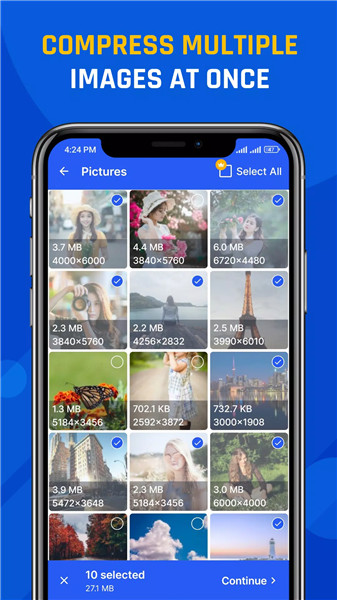
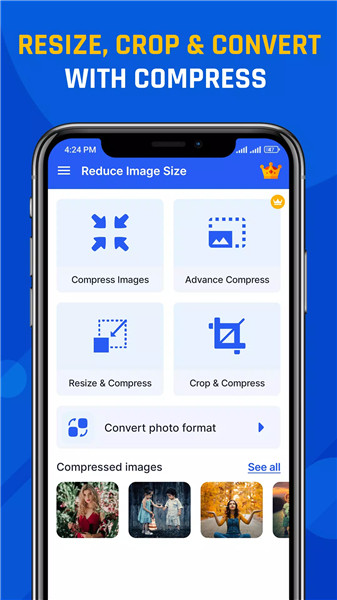
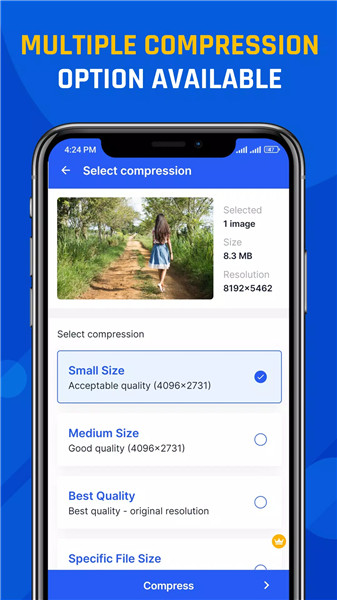

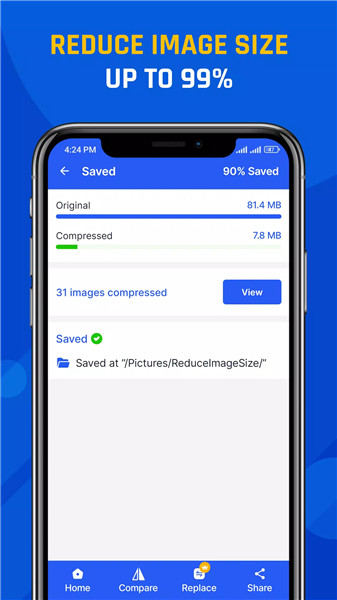









Ratings and reviews
There are no reviews yet. Be the first one to write one.