Features of Charge Meter
Battery Widget: The app boasts a sleek circular battery level indicator that seamlessly integrates with the pure Android design. It’s both functional and visually appealing.
Basic Battery Info: Quickly access essential battery details, including voltage, temperature, and battery health. The app also provides shortcuts to power-related settings such as Power Summary, Background Sync, Wi-Fi, and Bluetooth.
Status Bar Notification: Receive real-time battery status updates directly in your notification area. Customize the displayed information, including estimated time left, voltage, and temperature.
Charging and Discharging Chart: Visualize your battery’s behavior over time. Understand how it charges and discharges, allowing you to make informed decisions.
Extended Notifications Support: Dive deeper with optional charging and discharging charts. Toggle Wi-Fi, Bluetooth, Background Sync, and Airplane mode directly from the notification shade.
Additional Tools: Beyond battery management, the app includes a flashlight and convenient settings shortcuts.
Material-Themed Interface: Enjoy a cohesive design on Android devices running version 4.0 or higher.
How to Use Charge Meter
Installation: Download the Charge Meter app.
Optimization: Avoid using task killers or task managers, as they may interfere with the app’s functionality. Rest assured, Charge Meter Reborn is highly optimized and won’t drain your battery.
FAQs: Before seeking support, check the app’s frequently asked questions section. You might find solutions to common queries there.
Translation Volunteer: Contribute to the app’s localization by becoming a volunteer for translations.
Benefits of Charge Meter
Accurate Battery Insights: Charge Meter Reborn provides precise information about your battery’s health, discharge speed, and estimated remaining time. Make informed decisions based on real data.
Optimized Battery Life: By understanding your battery’s behavior, you can adjust your usage patterns to prolong battery life.
Material Design: The app’s elegant interface ensures a seamless experience on modern Android devices.
Stability and Quality: Regular updates and bug fixes ensure a stable and reliable app.
What's New in the Latest Version 2.7.6
Last updated on Sep 4, 2023
Minor bug fixes and improvements. Install or update to the newest version to check it out.

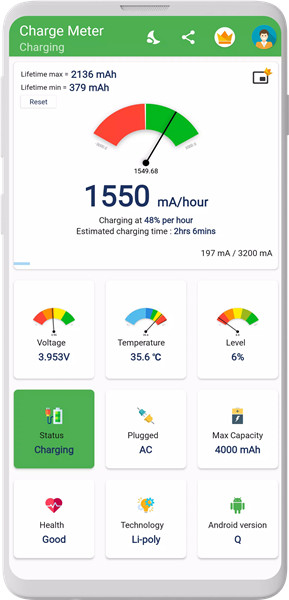
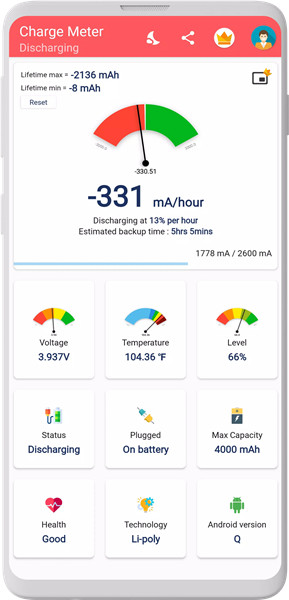
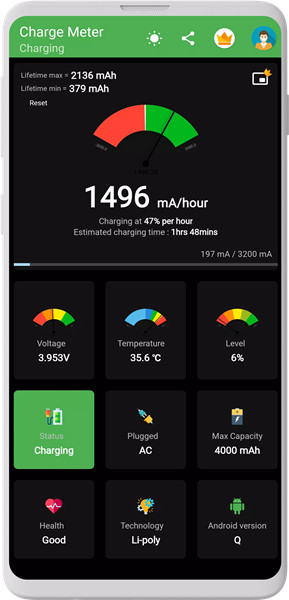
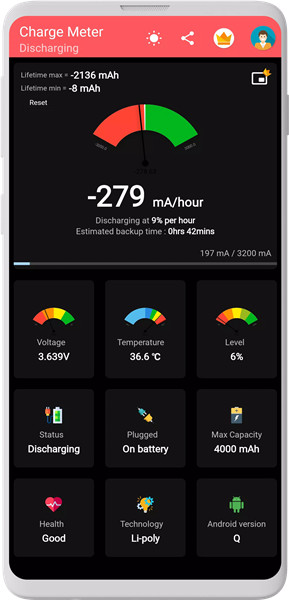
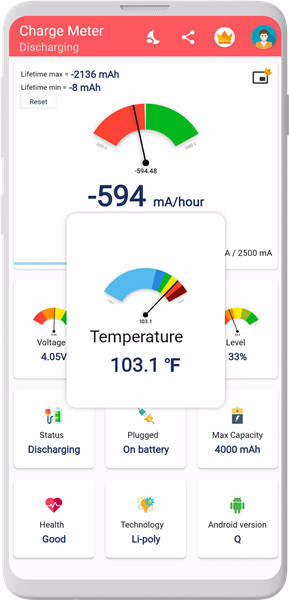









Ratings and reviews
There are no reviews yet. Be the first one to write one.