
Mind Note - Folder Notes App APK
1.0.88.0424
Mind Note - Folder Notes App
Mind Note - Folder Notes App APK
Download for Android
Key Features of Mind Note - Folder Notes App
Notepad and Notebook Functionality: Mind Notes allows you to create quick notes and organize them into categories. Whether you’re making a to-do list, brainstorming ideas, or recording important information, the app provides a clear interface for note-taking.
Photo Notes and Audio Memos: Enhance your notes by attaching photos or recording audio memos. Capture the visual context or add voice annotations to your written content.
Pin Important Notes: Highlight essential notes and pin them for easy access. Whether it’s a critical reminder or a reference point, pinning ensures you won’t miss important information.
Note Reminders: Set up reminders for specific notes. Never forget a task or appointment again—Mind Notes keeps you on track.
Sort Notes by Time: Quickly find notes by sorting them based on creation time. Whether you’re looking for recent entries or older ones, the app streamlines the search process.
How to Use Mind Note - Folder Notes App
Download the App: You can download Mind Notes app.
Create Quick Notes: Open the app and start jotting down your thoughts. Use the notepad feature to create text-based notes.
Attach Photos or Audio: When you need visual context or want to record voice memos, attach photos or audio files to your notes.
Pin Important Notes: Pin notes that require special attention. These could be reminders, important dates, or urgent tasks.
Set Reminders: Use the reminder feature to ensure you stay organized. Set alerts for specific notes or tasks.
Sort and Search: Easily locate your notes by sorting them based on when they were created. The search function helps you find specific content quickly.
Benefits of Using Mind Note - Folder Notes App
Simplicity: The app’s straightforward interface makes note-taking hassle-free.
Versatility: Whether you’re a student, professional, or busy individual, Mind Notes adapts to your needs.
Multimedia Integration: Attach photos and audio to enhance your notes.
Organization: Categorize notes and set reminders for better organization.
What's New in the Latest Version 1.0.88.0424
Last updated on Apr 26, 2024
-Simple and efficient note-taking app.
-Support attaching photos, audio, and drawing.
-Create categories to organize all notes.
-Manage your tasks with checklists and reminders.
-Sync and backup notes between multiple devices.
-Set fingerprint and password lock to protect privacy.
-Customize your notebook with themes and backgrounds.
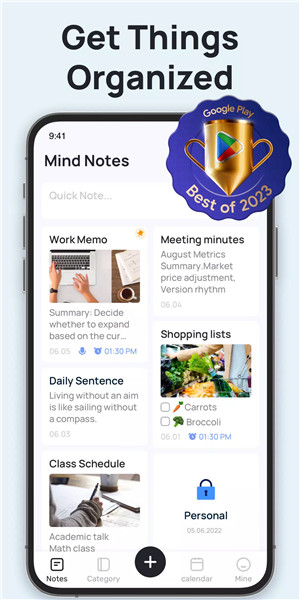
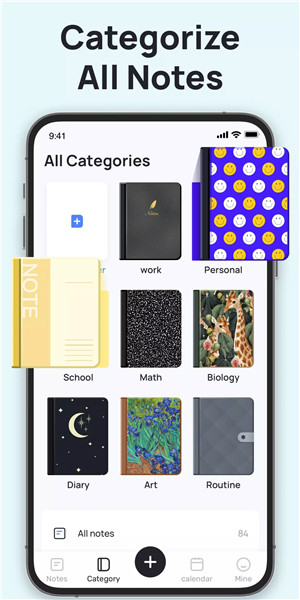
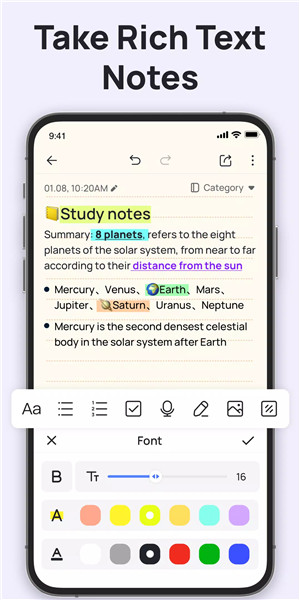
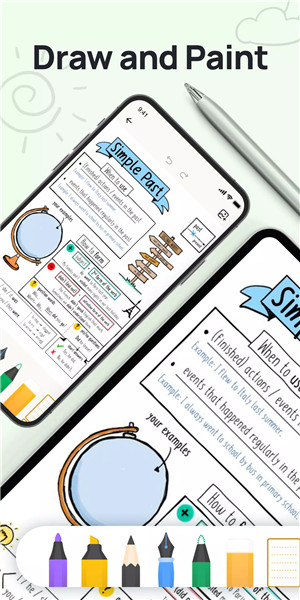
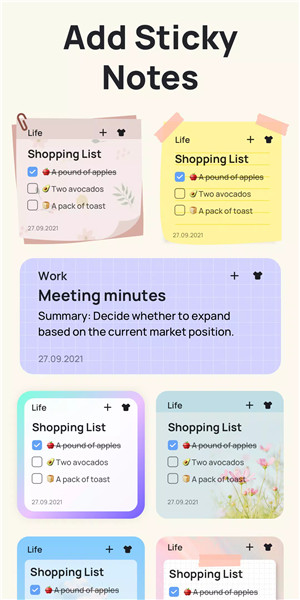









Ratings and reviews
There are no reviews yet. Be the first one to write one.