
Crypt Note: Notes & Tasks APK
2.2.197
Crypt Note: Notes & Tasks
Crypt Note: Notes & Tasks APK
Download for Android
Crypt Note is the ultimate solution for managing your notes securely and efficiently. With military-grade encryption and local storage, this app prioritizes the protection of your sensitive data, making it ideal for anyone who values security.
Simple Editing
Crypt Note provides a seamless editing experience, allowing you to quickly create, edit, and organize your notes. You can easily copy, share, or archive your notes in an encrypted or decrypted format for secure sharing.
Task List Creator
Stay organized and productive with Crypt Note’s task list creator. Quickly create tasks, set deadlines, and prioritize your to-dos. The intuitive interface allows you to manage multiple lists and check off tasks as you complete them, ensuring nothing falls through the cracks. Stay on top of your schedule and enhance your productivity with this handy feature.
Advanced Encryption
When it comes to privacy, Crypt Note uses AES 256-bit military-grade encryption to protect your notes and tasks. Your sensitive information is stored securely on your device, ensuring that only you have access to it.
QR and Barcode Reading
Crypt Note makes it easier than ever to import and organize data. With built-in QR and barcode scanning capabilities, you can quickly capture information from various sources and add it directly to your notes. This feature is perfect for managing product details, event tickets, contact information, and more, without having to type everything out manually.
QR-Code Generator
Creating and sharing QR codes is simple with Crypt Note’s built-in QR-code generator. You can create QR codes for contact details, website links, Wi-Fi credentials, and much more. Share them securely with others, whether for professional or personal purposes, ensuring that your information is always accessible but also well-protected.
Secure Passwords
Managing secure passwords is essential in today's digital world. Crypt Note helps you generate strong, unique passwords on the fly. This feature enhances the security of your accounts and sensitive information, ensuring that your passwords are both robust and memorable.
PDF Export
Easily export your notes into PDF format for easy sharing, archiving, or printing. This feature allows you to convert important notes or lists into a professional and universally accessible format.
Print Functionality
Sometimes you need a physical copy of your notes, and Crypt Note makes it simple. With the print functionality, you can print your notes directly from the app. Whether you’re on the go or need to have a hard copy for meetings, you’ll have the flexibility to print from any device with ease.
Local Storage
Crypt Note ensures your data remains secure by storing everything locally on your device. This means that your information is never transmitted over the internet, reducing the risk of hacking and ensuring that your notes are only accessible to you. You can rest easy knowing that your sensitive information is under your control.
FAQs
1. How does Crypt Note ensure my notes are secure?
Crypt Note uses military-grade AES 256-bit encryption to protect your notes and tasks. Your information is stored securely on your device, ensuring that only you have access.
2. Can I create to-do lists with Crypt Note?
Yes! Crypt Note includes an intuitive task list creator, where you can set deadlines, prioritize tasks, and stay organized in your personal and professional life.
3. How does the QR code reader work?
The built-in QR and barcode reader allows you to scan and import information into your notes quickly. This feature is perfect for capturing product details, event tickets, or contact information.
4. Can I generate QR codes with Crypt Note?
Yes! Crypt Note comes with a QR-code generator that allows you to create QR codes for contact details, website links, Wi-Fi credentials, and more, which you can share securely.
5. Can I export my notes to PDF?
Yes, Crypt Note allows you to export your notes into PDF format, making it easy to share or archive your important information in a universally accessible format.
Version History
v2.2.197—23 Apr, 2024
- Fixed bugs
- Updated services
v2.2.196—14 Mar, 2024
- Fixed bugs
- Updated services
v2.2.195—4 Mar, 2024
- Fixed bugs
- Updated services
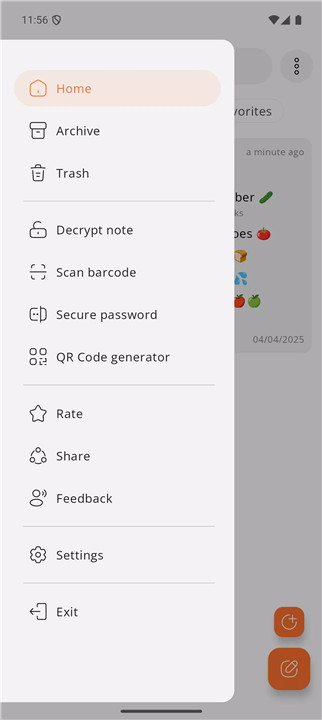
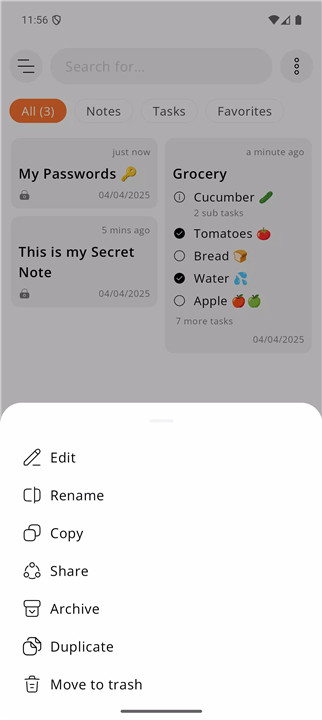
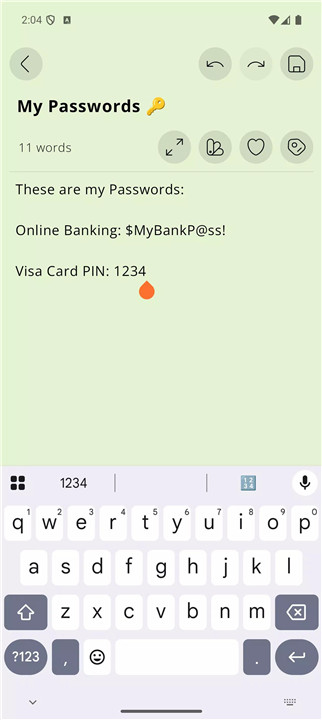
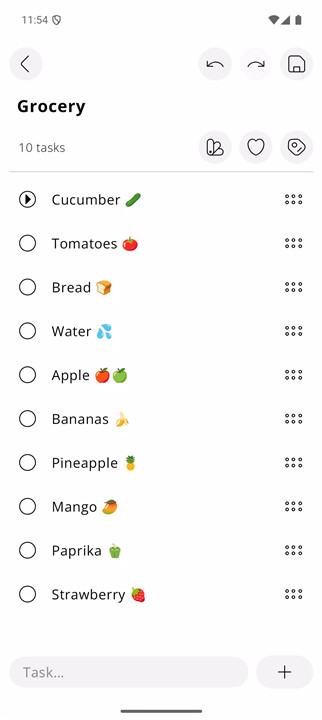
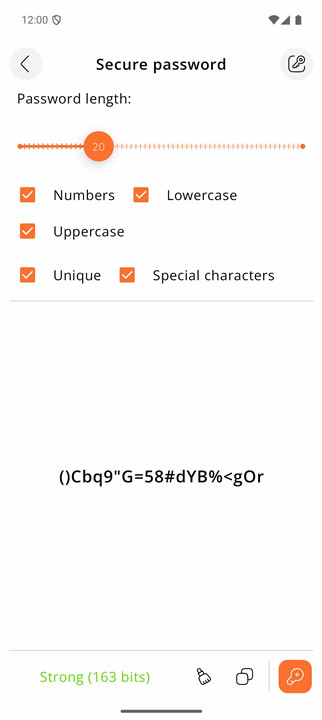
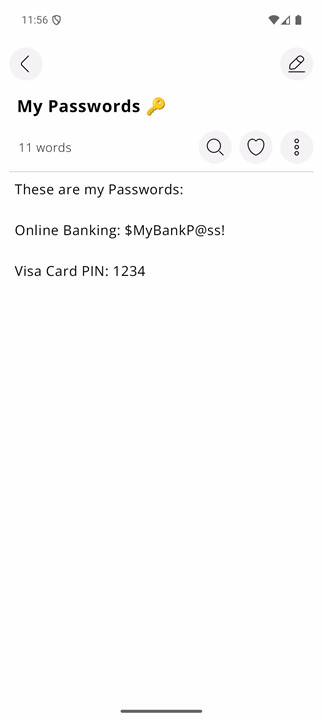
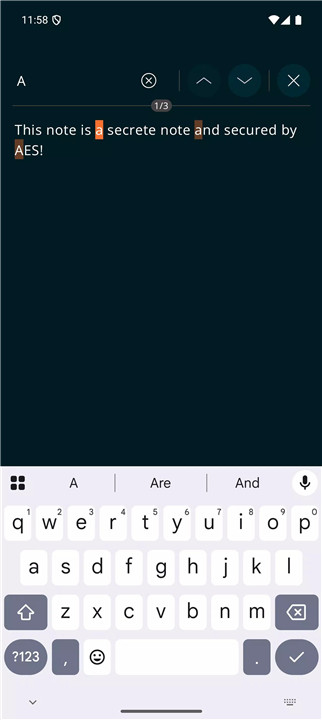
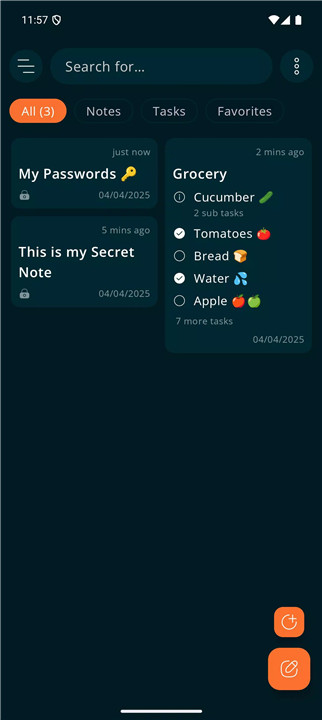









Ratings and reviews
There are no reviews yet. Be the first one to write one.