Alli360 by Kids360
Empowering Healthy Digital Habits
• Alli360 is designed to help parents guide their teens toward balanced smartphone use.
• Working alongside the Kids360 for Parents app, it installs directly on your child’s device, letting you set limits, build routines, and stay connected—without intruding on essential communication.
Core Features
• Time Limits – Control how long specific apps and games can be used each day.
• Custom Schedules – Block entertainment apps during study hours or bedtime to encourage focus and rest.
• App Selection – Choose which apps to restrict, or block them entirely.
• Usage Insights – View detailed reports on your teen’s smartphone activity to spot patterns and address overuse.
• Always Reachable – Communication apps, transport services, and other non-entertainment tools remain accessible at all times.
Safe and Transparent
• The Kids360 platform is built for family safety.
• Your child will know the app is installed—monitoring begins only with their consent.
• All personal data is stored securely, following legal standards and GDPR compliance.
Getting Started
1. Install Kids360 for Parents on your phone.
2. Install Kids360 on your teen’s device and link them via the code provided.
3. Enable smartphone monitoring through the app’s settings.
Support
• A 24/7 help desk is available through the app or by emailing support@kids360.app.
Access & Subscription
• Monitor smartphone usage free after connecting a second device.
• Time-control functions are available during the trial period or via subscription.
Permissions Required
To provide full functionality, Alli360 requests:
• Display Over Apps – Blocks apps when time rules apply.
• Accessibility Services – Tracks and limits screen time.
• Usage Access – Collects statistics on app activity.
• Autostart – Keeps tracking active at all times.
• Device Admin Access – Prevents unauthorized removal.
FAQ
Q: How does Alli360 work with Kids360 for Parents?
A: Kids360 for Parents is installed on your phone, while Alli360 is installed on your teen’s phone or tablet. The two apps are linked through a secure code, allowing you to remotely set limits, adjust schedules, and view reports right from your own device.
Q: Will my child know that Alli360 is installed?
A: Yes, transparency is built into the platform. Your teen will be aware the app is installed, and monitoring only begins once they give their consent. This helps build mutual trust and encourages open conversations about digital wellbeing.
Q: Can I block specific apps or just set time limits?
A: You can do both. Alli360 lets you set daily limits for individual apps and games, or completely block certain apps if needed. For example, you might block entertainment apps during homework hours and allow them again later.
Version History
v2.69.0——17 Nov 2025
It is a screen time management tool for games and mobile applications Download the latest version of Alli360 by Kids360 to enjoy new features and updates immediately!
*2.69.0
Minor bug fixes and improvements. Install or update to the newest version to check it out!
*2.68.1
Minor bug fixes and improvements. Install or update to the newest version to check it out!
*2.67.2
Minor bug fixes and improvements. Install or update to the newest version to check it out!

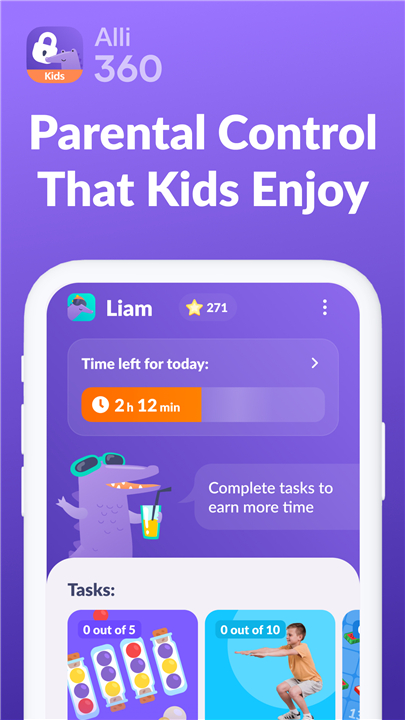

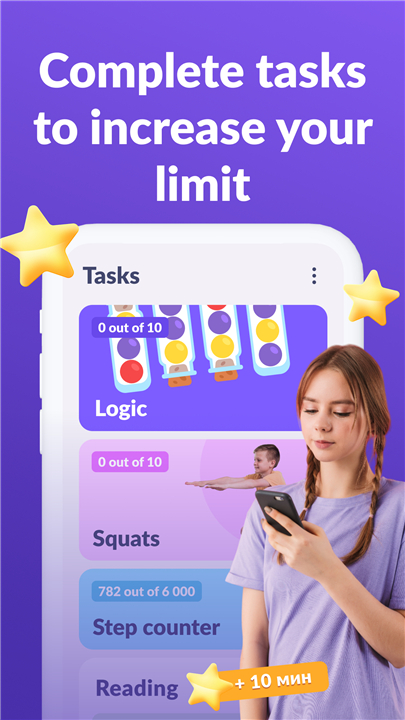
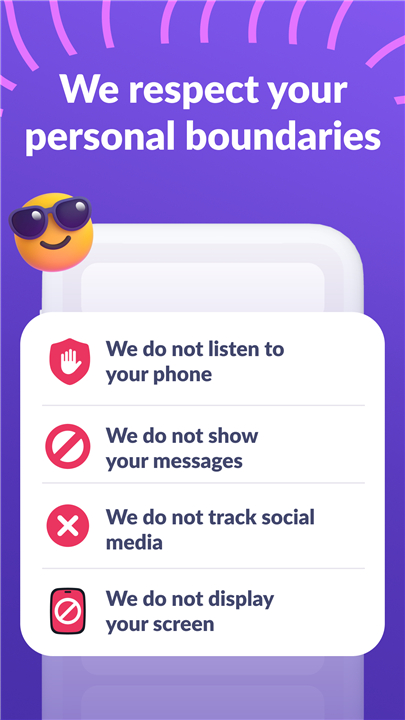
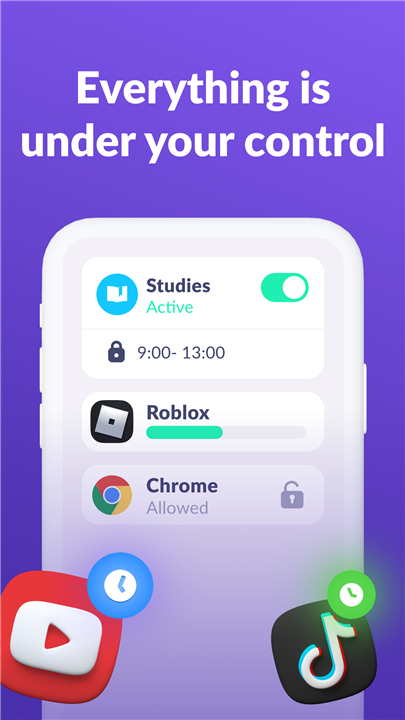











Ratings and reviews
There are no reviews yet. Be the first one to write one.