Easy and Quick Editing: No need for professional skills or complicated software. With Photo Editor Lab, you can achieve stunning results effortlessly.
Versatile Features: From photo filters and frames to stickers and text effects, this app offers a comprehensive suite of tools to enhance your photos.
Share with Ease: Once you've edited your photos, you can set them as wallpapers, post them on social media, or send them as virtual postcards to friends and family.
How Does It Work?
Open the App: Start by launching Photo Editor Lab on your device.
Grant Permissions: Tap on the camera icon to grant the app permission to access your photos.
Edit Your Photos: Use the various features available, such as filters, frames, and stickers, to customize your image.
Save Your Work: Once you're satisfied with your edits, save your photo directly to your device.
Features Include:
Photo Filters: Enhance the mood of your photos with a variety of filters.
Photo Frames: Add a touch of style with decorative frames.
Photo Effects: Apply creative effects to make your photos stand out.
Photo Transformation: Resize, crop, and adjust your photos with ease.
Photo Stickers: Use a wide range of stickers to add fun elements to your images.
Face Stickers: Add playful face stickers for a personal touch.
Text Effects: Include text overlays with various styles and fonts.
Emojis: Express yourself with a selection of emojis.
Photo Editor Lab's intuitive interface ensures that even beginners can quickly get the hang of editing their photos. The app is continuously updated with new stickers and effects, so you can always find fresh ways to enhance your images.
FAQ
How do I start editing my photos?
Simply open Photo Editor Lab, tap the camera icon to upload a photo, and begin using the available tools to edit your image.
Can I use the app for business purposes?
Yes, Photo Editor Lab is ideal for creating promotional materials like posters and banners thanks to its wide range of customizable features.
Are there any costs associated with the app?
Photo Editor Lab offers both free and premium features. The basic tools are available for free, with additional advanced options accessible through in-app purchases.
How often are new features added?
The app is regularly updated with new stickers, effects, and enhancements to keep your editing experience fresh and exciting.
What's New in the Latest Version 1.0.7
Last updated on Mar 1, 2021
App performance improved.

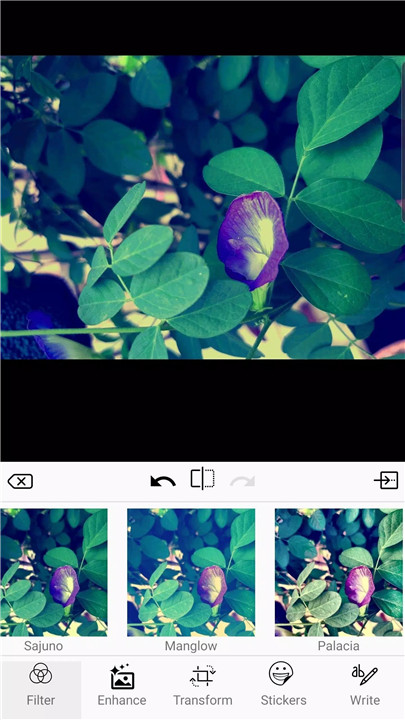
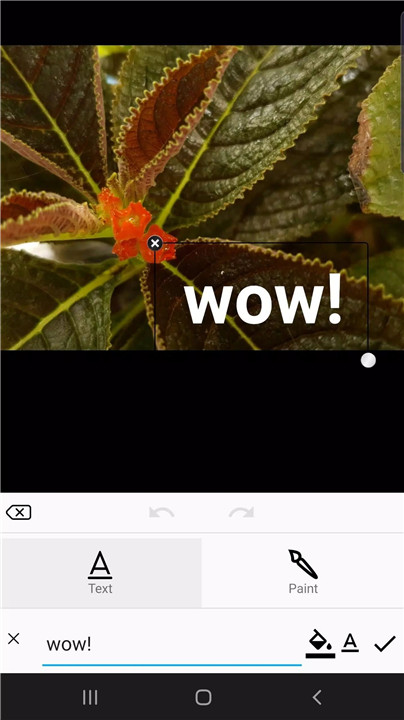
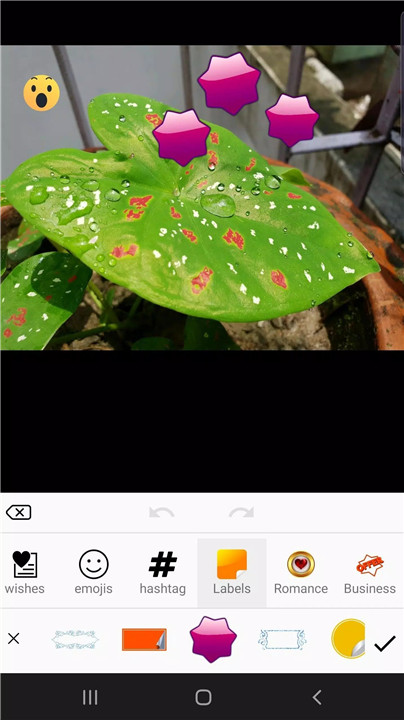
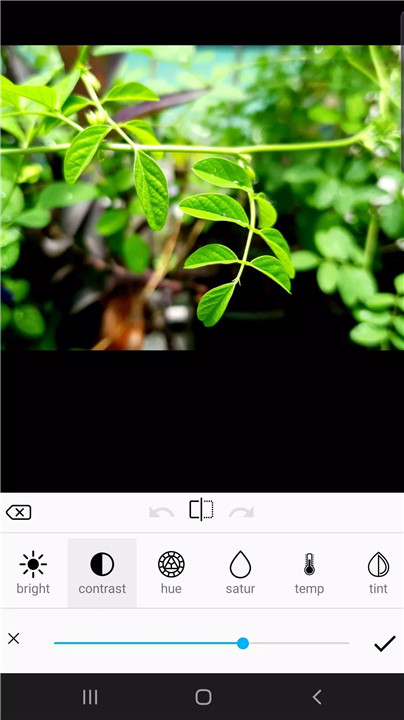
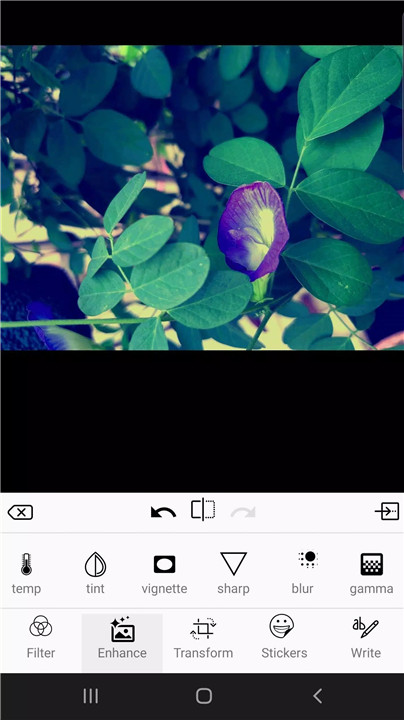









Ratings and reviews
There are no reviews yet. Be the first one to write one.