
ShareMe: File sharing APK
3.43.00
ShareMe: File sharing
ShareMe: File sharing APK
Download for Android
ShareMe is a cutting-edge, ad-free file-sharing application designed to provide users with lightning-fast data transfer capabilities. ShareMe empowers users to effortlessly share files of all types and sizes between devices, offering a hassle-free and ad-free solution for all their file-sharing needs.
Key features of ShareMe
Effortless File Sharing
ShareMe simplifies the process of sharing content between devices. Users can seamlessly transfer photos, music, videos, apps, documents, and more with just a few taps.
Super-Fast Transfer Speeds
ShareMe leverages advanced technology to ensure rapid data transfer speeds, allowing users to share files quickly and efficiently.
Ad-Free Experience
ShareMe offers an ad-free environment, ensuring a seamless and uninterrupted file-sharing experience for users.
Cross-Platform Compatibility
ShareMe is compatible with a wide range of devices and platforms, enabling users to share files between Android devices, iOS devices, PCs, and more.
Formerly Known as Mi Drop
ShareMe was formerly known as Mi Drop, and it continues to provide the same reliable and innovative file-sharing capabilities under its new name.
Key Benefits of ShareMe
No Interrupting Ads
ShareMe provides an ad-free user experience, eliminating distractions commonly found in other file-sharing apps.
Support for 70+ Languages
Designed for global accessibility, ShareMe supports over 70 languages, including English, Spanish, Chinese, Portuguese, Russian, Ukrainian, and Vietnamese, allowing users from diverse regions to navigate the app in their preferred language.
Data Transfer without Wi-Fi
ShareMe enables users to transfer files to other devices even without an active internet connection. It offers options such as displaying an FTP address or a QR code for seamless file sharing.
Compatibility with Multiple Phone Models
While ShareMe comes pre-installed on Xiaomi smartphones, it seamlessly operates on devices from various brands, including Samsung, Oppo, OnePlus, Vivo, LG, Realme, and more.
Cross-Platform Data Transfer
ShareMe facilitates file transfers between mobile devices and from mobile to PC through features like "share to pc" and "webshare." This functionality ensures smooth sharing experiences across different platforms, including Android, iOS, Windows, and Mac.
Additional Function of ShareMe
Simple & Easy to Use
ShareMe features an intuitive and user-friendly interface that simplifies file transfers for users of all levels. Files are organized into clear categories like music, apps, and images, making them easy to find and share.
No Security & Privacy Risks
ShareMe prioritizes the security and privacy of user data. As a safe and easy-to-use app for wireless file sharing, ShareMe ensures that users can transfer files securely without compromising their personal information.
Reconnect Anytime
ShareMe allows users to reconnect seamlessly, enabling them to resume interrupted transfers with a single tap. This feature ensures that users can pick up where they left off without any hassle, regardless of interruptions.
Easily Transfer Large Files
ShareMe facilitates the transfer of large files with ease, making it a reliable choice for users with varying file-sharing needs. Whether transferring documents, videos, or other media files, ShareMe provides a convenient and efficient solution for transferring large files between devices.
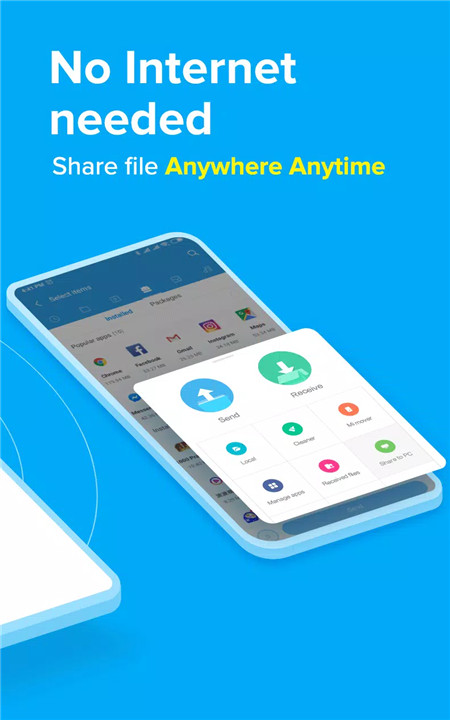
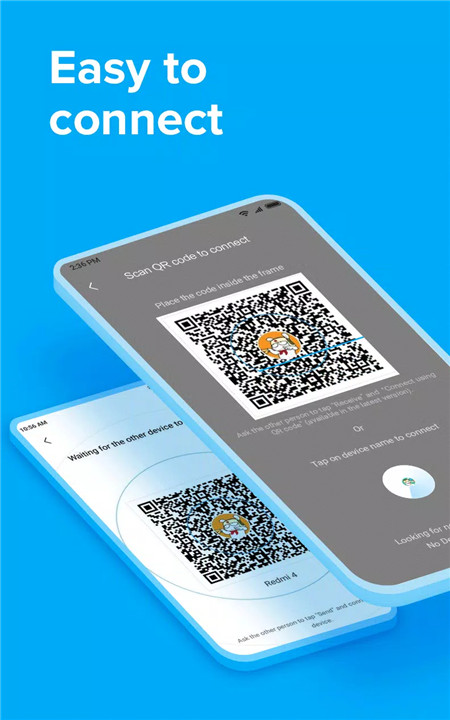
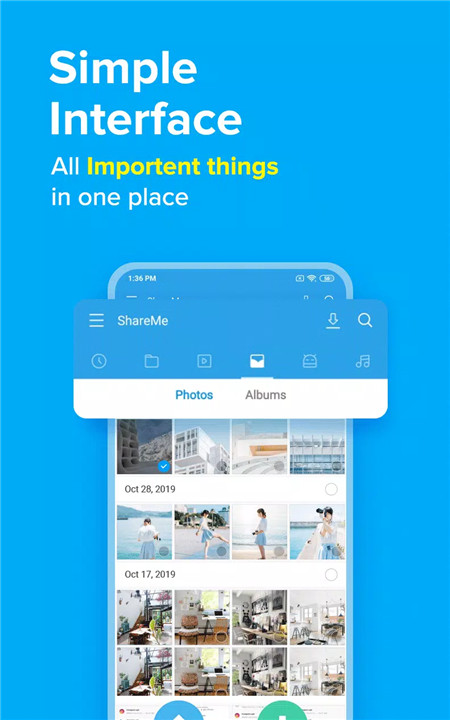
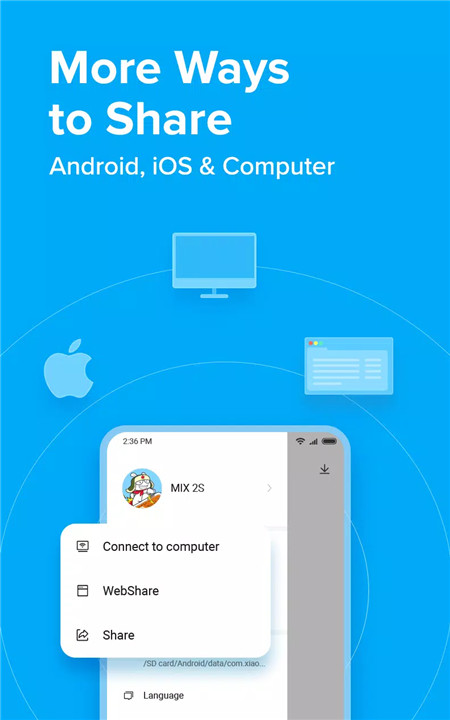
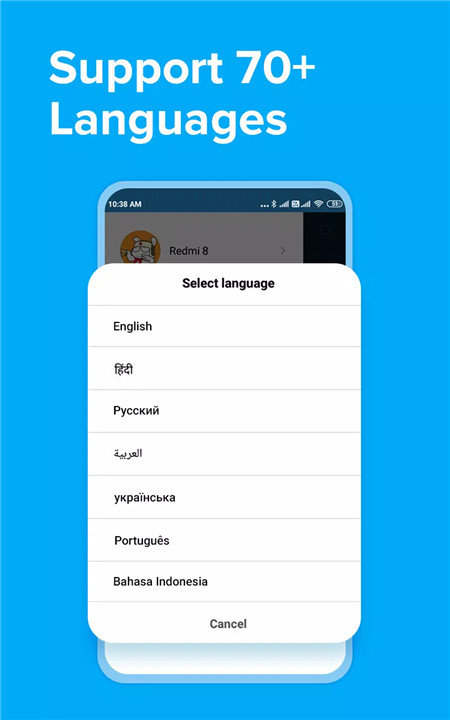









Ratings and reviews
There are no reviews yet. Be the first one to write one.