KuGamer application allows you to use a mouse and keyboard to control mobile games, taking your gaming experience to the next level.

Mouse and Keyboard Control:
KuGamer revolutionizes mobile gaming by enabling you to connect a mouse and keyboard to your device.
With this setup, you’ll have unparalleled control over popular mobile games.
Supported Games:
KuGamer supports a wide array of popular mobile games, including:
PUBG Mobile
Free Fire
Call of Duty Mobile
And more!
AI-Driven Recognition:
The app features AI-driven recognition of PUBG Mobile gun parts for flawless gameplay.
Customize your mouse and keyboard controls to tailor your gaming experience.
No Root Required:
KuGamer doesn’t require root access, ensuring a safe and ban-proof gaming environment.
User-Friendly Interface:
Navigate seamlessly through the app’s user-friendly interface.
How to Use KuGamer:
Click the [Install] button or scan the QR code to download and install KuGamer on your Android smartphone or iOS device (iPhone).
Open the app and choose your desired game.
Configure your mouse and keyboard settings for optimal control.
Dive into your game and dominate the competition.

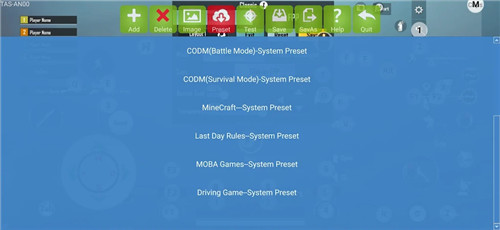
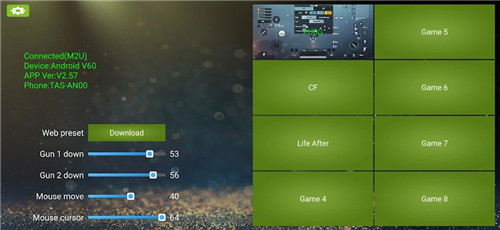

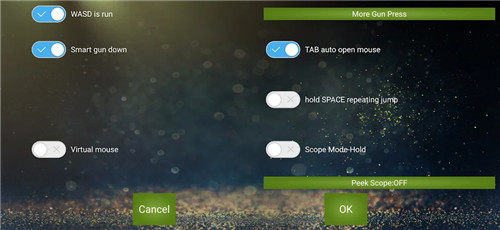









Ratings and reviews
There are no reviews yet. Be the first one to write one.