Saba Parking is the ultimate parking solution designed to simplify your parking experience. With Saba Parking, you can manage your parking preferences, save your favorite car parks, and access your parking history, all with a few taps on your phone. No more driving in circles searching for a spot – the Saba Parking app puts the power of quick and efficient parking at your fingertips.
Simple Account Setup and Access
Getting started with Saba Parking is easy. You can quickly create a new account or log in to access your parking preferences and booking history.
Car Park Information at Your Fingertips
The app provides you with all the essential information about parking locations, including available spaces, addresses, and services offered at each car park. You can easily assess whether a car park fits your needs and make the best choice for your trip.
Flexible Parking Options
Saba Parking gives you the flexibility to park your vehicle in the way that suits you best. Choose to park instantly, book a spot in advance, or purchase a season ticket for regular use. No matter your parking needs, the app accommodates them.
Fast and Secure Payment
Enjoy fast, secure payments every time you park. You can save your credit or debit card details in the app for quick checkout. Need to add or update a payment method? It’s simple to edit or add cards whenever you need.
Personalised Parking Experience
Make parking even easier by saving your favorite car parks in the app. Whether you park at the same locations regularly or just want quick access to your preferred spots, one tap is all it takes to reserve a space at your favorite car parks.
Comprehensive Parking Management
Stay on top of all your parking activities with the Saba Parking app. You can track your current, upcoming, and past bookings, download invoices for your records, and manage notifications to ensure you never miss a booking.
Efficient Vehicle Management
Manage your vehicle details within the app, ensuring a smooth parking experience every time. Whether you need to update your vehicle information or add a new one, it’s all at your fingertips.
FAQs
1. How do I set up my account on Saba Parking?
Simply download the app, and you can create an account with just a few steps. Once logged in, you’ll have access to your parking preferences and history.
2. Can I book parking in advance?
Yes, you can book parking in advance through the app, ensuring that you always have a reserved spot when you need it.
3. What payment methods does Saba Parking accept?
Saba Parking allows payments via credit or debit cards, and you can save your card details for faster checkouts. You can also edit or add new payment methods as needed.
4. Can I save my favorite parking spots?
Yes, the app lets you save your favorite car parks, making it easy to access them for future bookings.
5. How do I manage my vehicle information?
You can add, edit, or update your vehicle details directly in the app, ensuring your parking experience is smooth every time you park.
Version History
v6.14.1—19 Mar, 2025
Thank you for using the Saba APP. This version incorporates bug fixes and performance optimizations for improve the product.
v6.5.2—27 Jan, 2025
Thank you for using the Saba APP. This version incorporates bug fixes and performance optimizations for improve the product.
v6.4.14—12 Jan, 2025
Thank you for using the Saba APP. This version incorporates bug fixes and performance optimizations for improve the product.

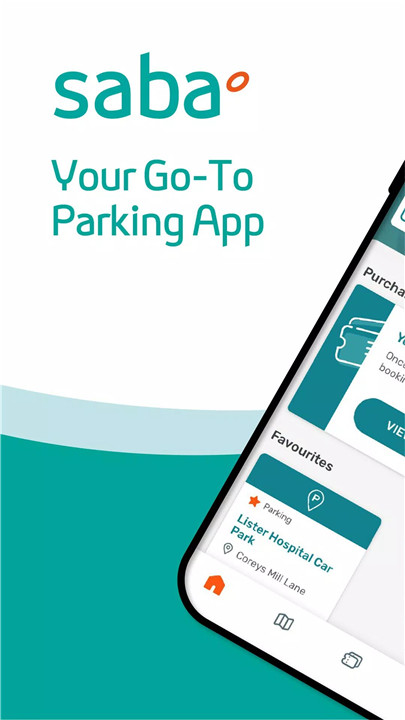
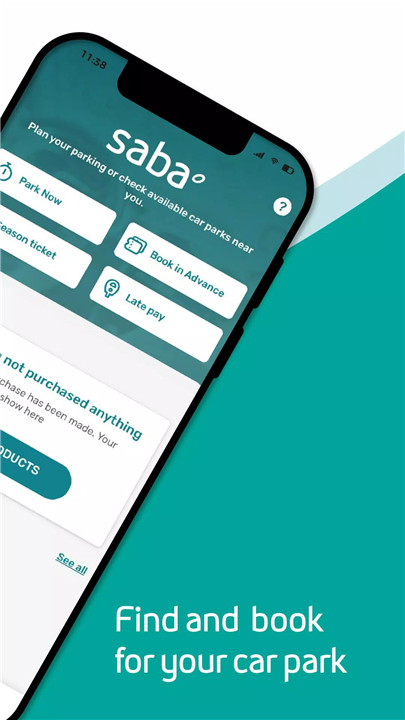
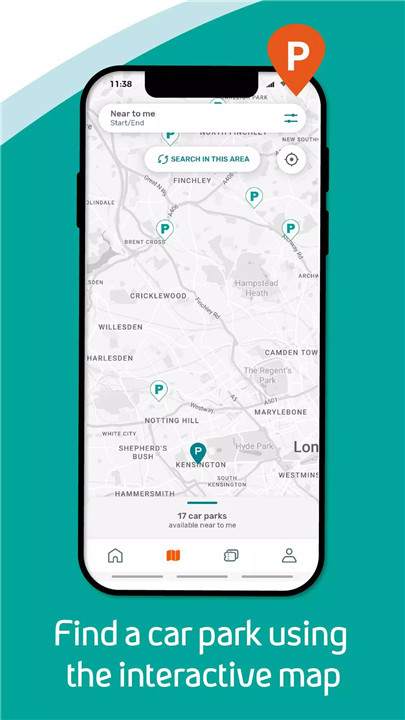
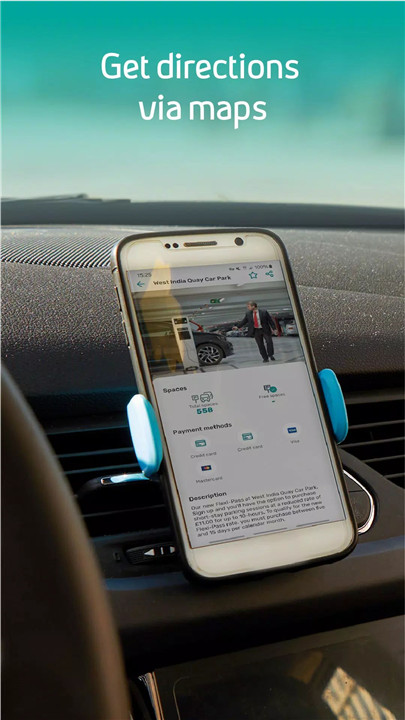
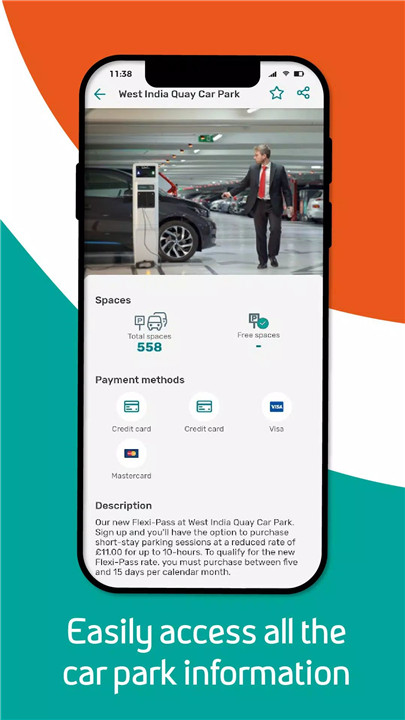









Ratings and reviews
There are no reviews yet. Be the first one to write one.