Features and Highlights of the One Calendar:
Unified Calendar View: OneCalendar consolidates calendars from platforms like Google, Live, Outlook, iCloud, Exchange, Office365, Yahoo, Nextcloud, Synology, GMX, Mailbox.org, and ownCloud.
Appointment Management: Easily manage appointments, set up meetings, view recurrences, and share appointments.
Task Integration: OneCalendar seamlessly integrates with task management tools like Google Tasks, Outlook tasks, Office 365 tasks, and more.
How to Use OneCalendar:
Calendar Integration: Connect your preferred calendars (Google, Live, Outlook, etc.) within the app.
View and Manage Appointments: Access all your appointments, events, and birthdays in one place.
Task Coordination: Utilize the task integration feature to stay on top of your to-do lists.
Benefits of the One Calendar:
Simplicity: OneCalendar provides an intuitive interface for efficient scheduling.
Cross-Platform Access: Access your appointments from anywhere, whether on mobile devices or computers.
Enhanced Coordination: Seamlessly manage both tasks and appointments, saving time and reducing clutter.
What's New in the Latest Version 5.3.0
Last updated on Feb 26, 2024
Fixed keyboard handling, configure sensitive notifications, fix google event types.

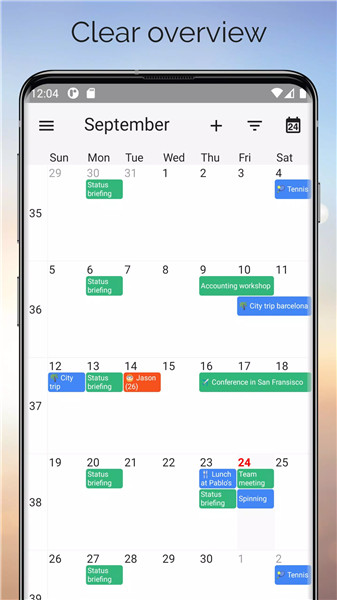
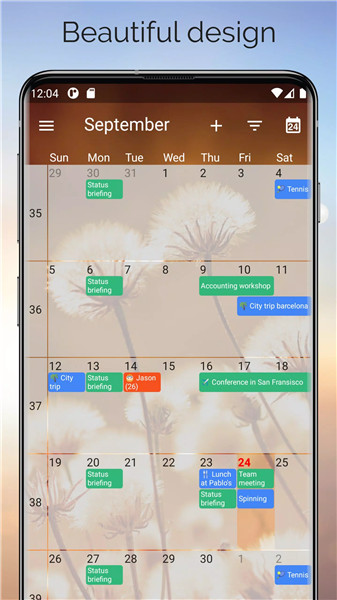
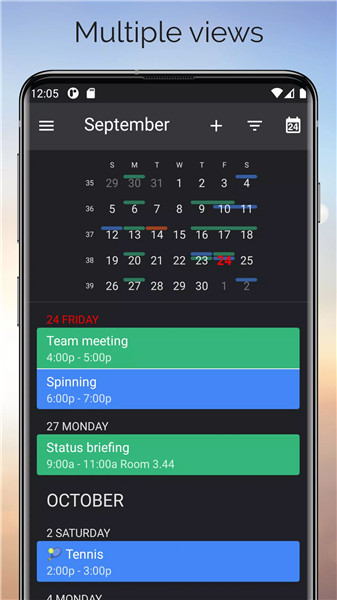
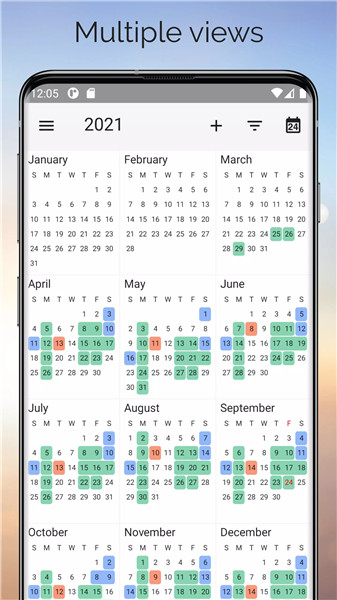
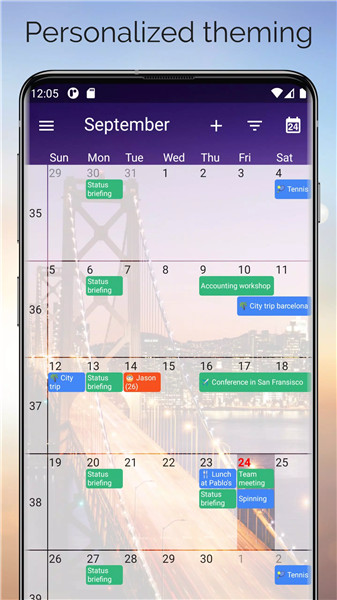









Ratings and reviews
There are no reviews yet. Be the first one to write one.