Key Features of MyLifeOrganized
Task Creation and Organization:
Quickly create tasks using MLO’s intuitive interface.
Arrange tasks in lists, folders, and outlines to maintain clarity and structure.
Hierarchical Task Management:
Break down complex tasks into smaller subtasks.
Create an outline of tasks and dependencies to enhance productivity.
Customizable Views:
Use filters or views to focus on specific subsets of tasks.
Prioritize urgent tasks, view completed tasks, or track goals.
Integration with Google Calendar:
Sync MLO with your Google Calendar for efficient time management.
Seamlessly manage appointments, deadlines, and events.
How to Use MyLifeOrganized
Getting Started:
Download and install MyLifeOrganized app.
Set up your workspace, add tasks, and define priorities.
Creating Tasks and Subtasks:
Start by creating a simple task list.
Divide complex tasks into smaller subtasks using MLO’s hierarchical structure.
Customizing Views:
Explore different views such as “Starred,” “Completed,” or “Goals.”
Filter tasks based on urgency, importance, or context.
Benefits of Using MyLifeOrganized
Efficiency and Focus:
MLO helps you prioritize tasks and allocate time effectively.
Reduce mental clutter and stay on track.
Goal Achievement:
Break down long-term goals into actionable steps.
Monitor progress and celebrate achievements.
Adaptability and Flexibility:
Customize MLO to match your workflow and preferences.
Seamlessly switch between devices without losing data.
What's New in the Latest Version 4.3.0
Last updated on Sep 24, 2023
* app upgraded to API 33 to support new devices.
* added recurrence and reminder links to the start/due screen.
* added an option to show project prefix for the tasks in non-hierarchical views.
* improved task selection dialog by adding views.
* added multiselect toolbar configuration.
* added select all tasks in a group in multiselect mode.
* added option to create new context and assign it to the task in the search context mode.
* added support for the foldable Android devices.
* bug fixes.

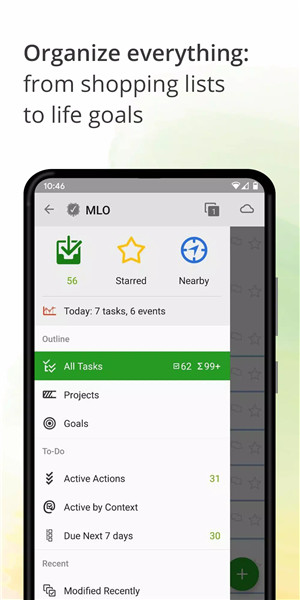
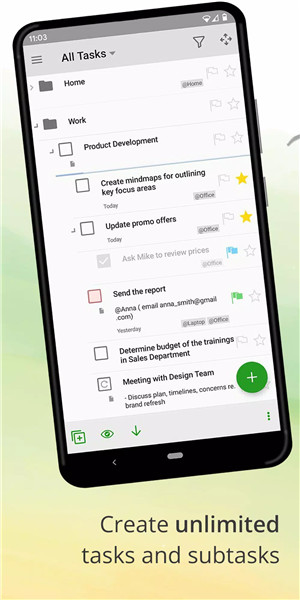
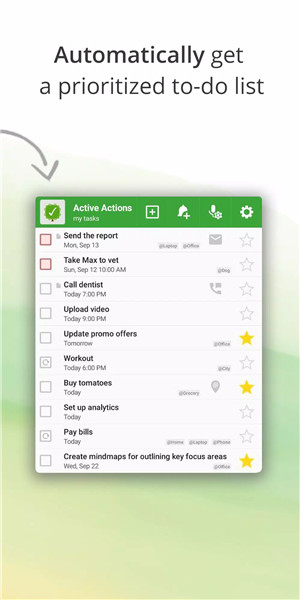
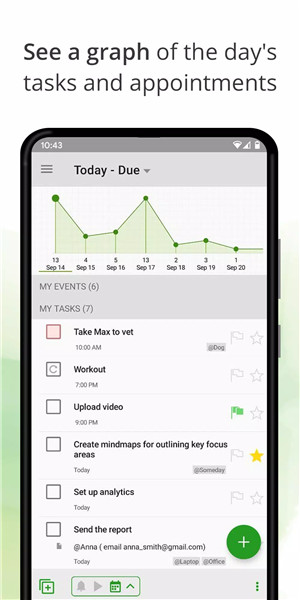
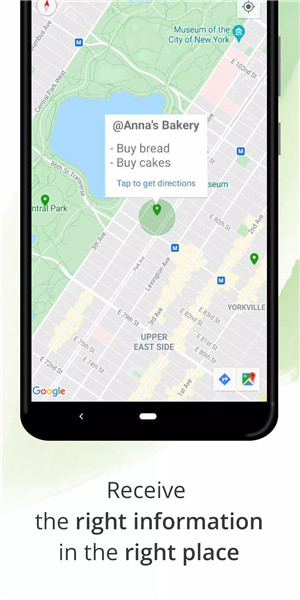









Ratings and reviews
There are no reviews yet. Be the first one to write one.