Stay organized and manage your monthly agenda effortlessly with Calendar Launcher. With just a swipe from your home screen, you can access a user-friendly calendar planner. This app serves as a launcher, enabling you to create events and set reminders for everything from birthdays to business meetings.
Keep in mind that installing the launcher app may alter the layout of your home screen. However, all your apps remain on your device; they might just be relocated. For more details, check out our FAQ section: https://dailycalendar.app/#faq
By using this launcher app, you can enjoy several advantages:
Quick access with a swipe
Easily schedule events by swiping right from your home screen!
Home screen widget
Keep track of the time, weather, and more right on your home screen with our tailored widget.
Custom wallpapers
Enhance your home or lock screen with a variety of stunning themed wallpapers.
Home screen shortcut
Utilize the Calendar Launcher shortcut for quick access to your calendar planner.
Multi-touchpoint search
Finding apps and browsing the web has never been simpler. Search for installed apps or the web (powered by Yahoo) from various access points.
Key features:
✓ Monthly calendar overview
✓ Event creation
✓ Reminder notifications
Effortless schedule management: Get a clear view of your monthly agenda with our straightforward launcher app. Seamlessly switch between months, check events on specific dates, and plan your time effectively.
Event creation: Whether it’s crucial appointments, deadlines, or social gatherings, this launcher app makes it easy to add events to your calendar.
Reminder setup: Keep your schedule in check and ensure you never miss important dates. Add reminders for vacations, anniversaries, birthdays, business meetings, and calls using the calendar launcher app.
Take charge of your schedule with Calendar Launcher. Effortlessly create events, set reminders for tasks, and streamline your daily routine with our intuitive calendar planner.
Download our launcher app to effortlessly access a calendar right from your minus one screen.
If you have any questions or feedback about the app, including suggestions for new features, please don’t hesitate to reach out. Remember, you can uninstall the app whenever you wish.
By clicking the button above, you consent to install Calendar Launcher from the Google Play™ Store and agree to the app's Terms and Conditions & Privacy Policy.
Google Play is a trademark of Google LLC. Its mention here does not indicate any affiliation with or endorsement by Google LLC.
For inquiries or comments, please contact us via our form: https://dailycalendar.app/contact-us
Android is a trademark of Google LLC.
FAQ
Q: What is Calendar Launcher and what does it do?
A: Calendar Launcher is an app that allows you to access a user-friendly calendar planner with just a swipe from your home screen, enabling you to create events and set reminders.
Q: Will installing Calendar Launcher change the layout of my home screen?
A: Yes, installing the app may alter the layout of your home screen, but all your apps will still be on your device, they might just be relocated.
Q: What are the advantages of using Calendar Launcher?
A: The advantages of using Calendar Launcher include quick access with a swipe, home screen widget, custom wallpapers, home screen shortcut, and multi-touchpoint search.
-----------------
What's New in the Latest Version 1.12.1
Last updated on Nov 18, 2024
Daily Calendar Launcher 2024 - Reminder, event planner & appointment scheduler Download the latest version of Calendar Launcher 1.12.1 to enjoy new features and updates immediately!
Struggling with your schedule? Check out our new repeat events feature! Easily set up recurring appointments, birthdays, and meetings with the updated event tool. Enjoy the enhanced monthly view and quick swipe navigation for effortless management. Stay organized and never miss an important appointment again. Update now!

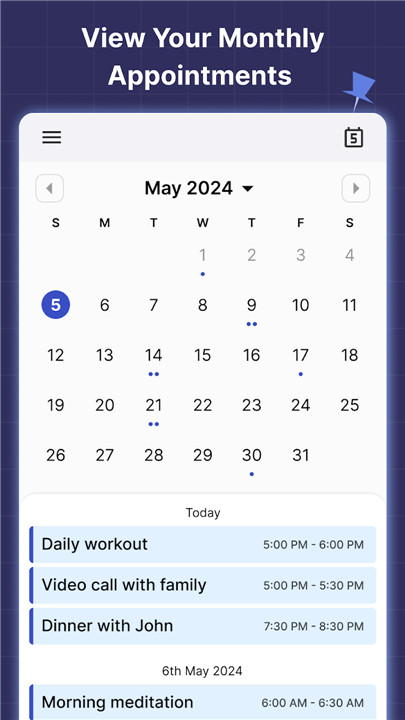
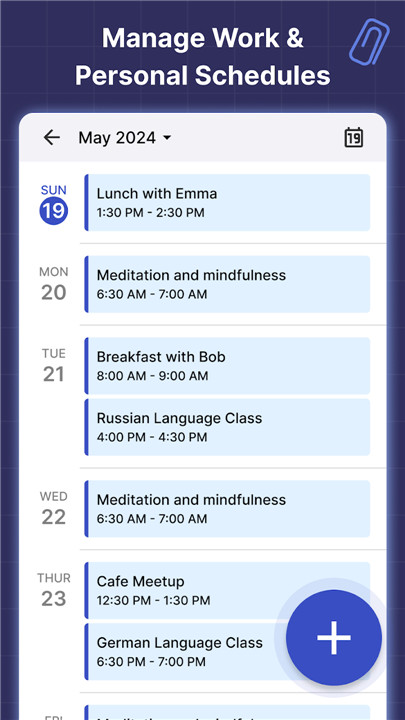
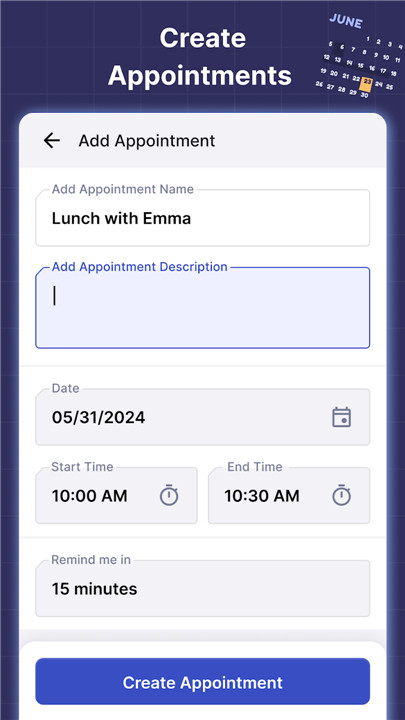
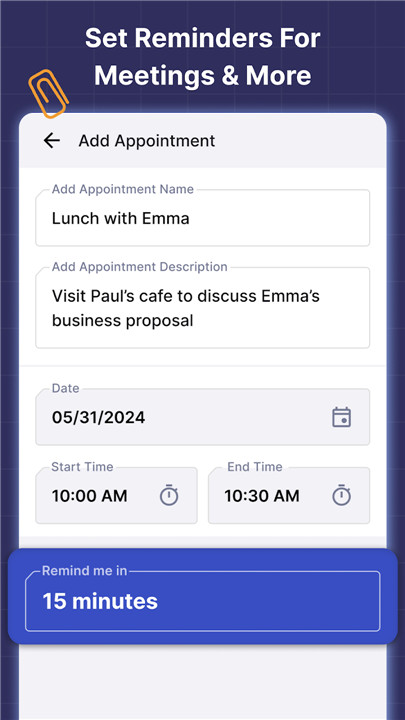
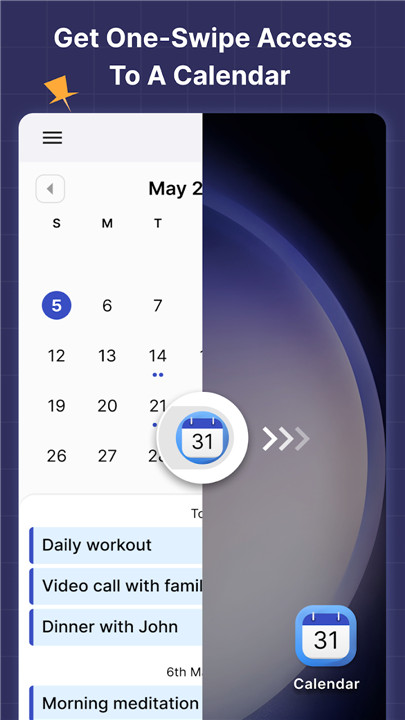










Ratings and reviews
There are no reviews yet. Be the first one to write one.