Managing schedules, tasks, and time off just got easier with Logile Connect. Designed to streamline daily work activities, this app simplifies the way employees and managers handle task and schedule-related tasks. Access it from anywhere, anytime, for a smoother work-life experience.
Employee Scheduling Made Easy
With Logile Connect, employees can view their work schedules at any time. Gone are the days of needing to remember or constantly check a posted schedule. The app ensures that you have access to your schedule wherever you are, keeping you organized and on track.
Swap and Bid on Shifts
Need to swap shifts or pick up extra hours? Logile Connect lets employees seamlessly swap shifts with colleagues or bid on available posted shifts. This level of flexibility allows you to take control of your schedule, making it easier to balance personal and work commitments.
Request Time Off with Ease
Submitting time-off requests is quick and hassle-free. Logile Connect allows employees to submit requests for time off directly through the app, ensuring that all requests are tracked and managed efficiently. Never go through the cumbersome process of manual requests again!
Submit Availability Changes
Have a change in your availability? Logile Connect lets you submit any changes to your availability directly, ensuring that your manager is always updated. This feature helps avoid miscommunications and ensures everyone is on the same page.
Complete Tasks on the Go
Employees can view and complete assigned tasks directly through the app. No more checking a physical task list or waiting for updates—Logile Connect ensures that you can complete your tasks on the go, maintaining productivity no matter where you are.
Manager Control and Oversight
For managers, Logile Connect provides tools to efficiently oversee department schedules, post available shifts, and monitor the completion of tasks. The app helps managers stay informed and make data-driven decisions for the team.
Real-Time Request Management
Managers can also respond to time-off requests, approve availability changes, and track employee requests in real-time. This ensures that the process is smooth and that everyone’s needs are handled promptly.
FAQs
1. Can employees swap shifts using Logile Connect?
Yes, employees can swap shifts with colleagues or bid on posted shifts directly through the app, offering more flexibility in managing their work schedule.
2. Can I submit requests for time off on Logile Connect?
Yes, employees can easily submit time-off requests through the app, ensuring a more streamlined and efficient process for both employees and managers.
3. What features are available for managers on Logile Connect?
Managers can view department schedules, post available shifts, monitor task completion, and respond to employee requests in real-time through the app.
4. Do I need my employer to configure features for Logile Connect?
Yes, to use Logile Connect, your employer must have Logile’s Employee Self-Service, Employee Scheduling, Time & Attendance, and/or Execution Compliance modules configured. Individual features must be enabled by your employer’s system administrator.
Version History
v3.9.0—27 Jun, 2024
Welcome to 3.9.0
Here is a summary:
Enhancement to mirror desktop and support opening future tasks
Resolved the issue allowing sub department managers access to sub departments outside of their own
Resolved the Spanish translation issues
Added sensor status to temperature sensor filter
Resolved the issue of the Thumbnail not being available in Store Talk
Added the ability to reassign/abandon store tasks at the department level
Enhancement to disable save progress in Launch Tasks
v3.8.7—30 May, 2024
Welcome to 3.8.7
Short and sweet this round!
Added new permissions to control the visibility of select menu options
Resolved the issue where attaching photos would not always open the gallery/camera
Added Spanish translations throughout the app
v3.8.5—5 May, 2024
Welcome to 3.8.5
Here is a summary:
Resolved the issue occurring when employees tried to submit a benefit request with different pay types
Resolved message board post attachment UI issue
Enhancement to allow users to click on store talk URLs
Enhancement to support store talk video sharing

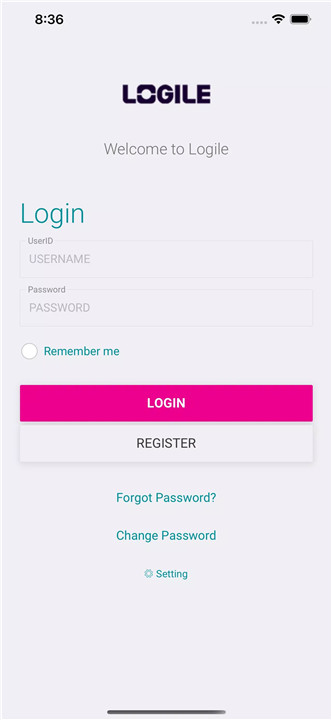
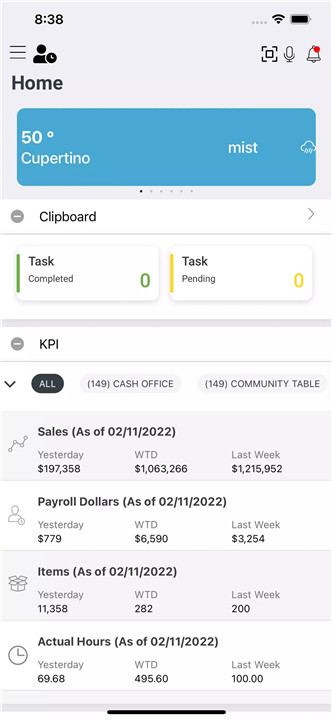
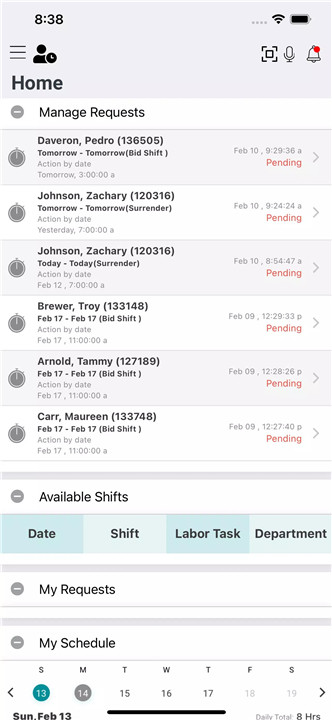
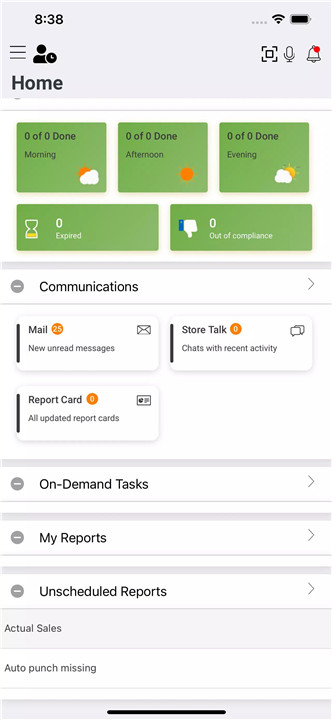
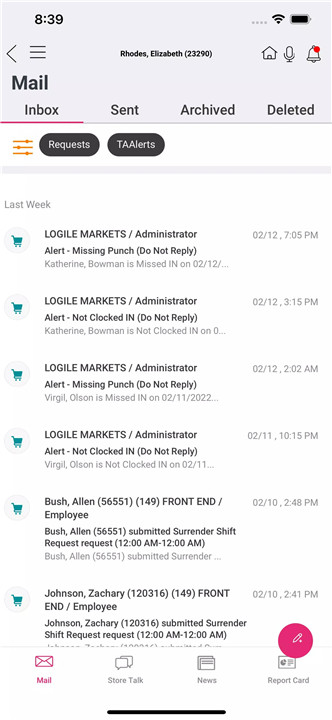
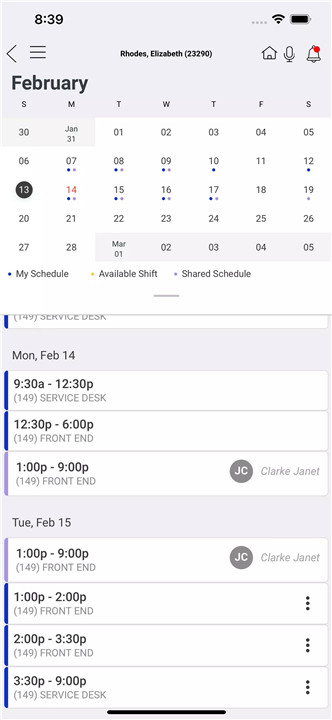
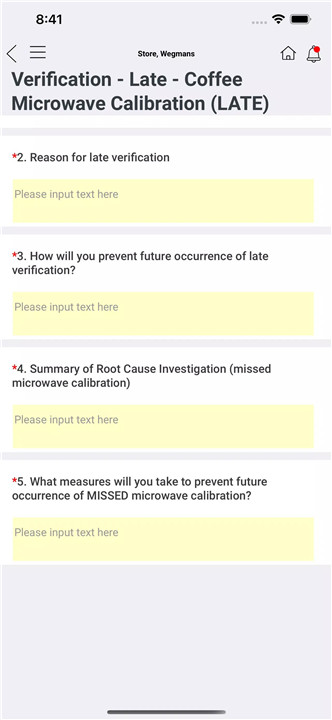
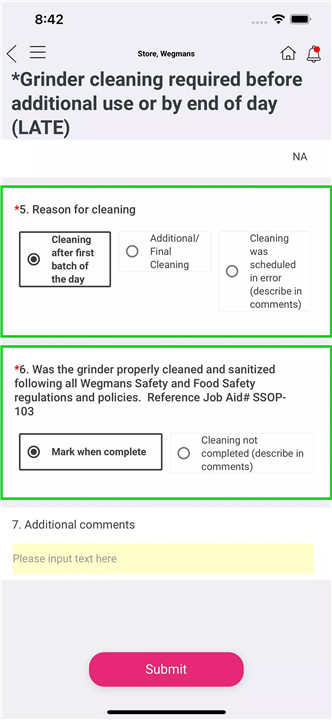









Ratings and reviews
There are no reviews yet. Be the first one to write one.