
QR Scanner: Barcode Scanner APK
2.6.2
QR Scanner: Barcode Scanner
QR Scanner: Barcode Scanner APK
Download for Android
Features of QR Scanner: Barcode Scanner:
✓ Fast scanning: Scan QR codes and barcodes quickly and accurately with QR Scanner's advanced scanning technology, allowing users to decode codes instantly and access relevant information without delay.
✓ Versatile code support: QR Scanner supports a wide range of QR code and barcode formats, including URLs, text, contact information, product codes, and more, making it suitable for various scanning purposes and applications.
✓ Scan history: View a history of scanned codes and access previously scanned information with QR Scanner's scan history feature, enabling users to review past scans and track their scanning activity over time.
✓ Built-in browser: Open scanned URLs directly within the app's built-in browser, allowing users to access web content associated with QR codes without leaving the app or switching to a separate browser.
✓ Lightweight and user-friendly: QR Scanner is designed to be lightweight and user-friendly, with a simple and intuitive interface that makes it easy for users to scan and decode QR codes and barcodes with minimal effort.
Reasons to download QR Scanner: Barcode Scanner:
✓ Convenient scanning: QR Scanner offers a convenient way to scan QR codes and barcodes on the go, allowing users to access relevant information quickly and easily wherever they are.
✓ Multipurpose utility: QR Scanner's versatile code support makes it suitable for a wide range of scanning applications, including accessing website links, retrieving product information, adding contacts, and more.
✓ Scan history tracking: QR Scanner's scan history feature allows users to keep track of their scanning activity and access previously scanned information whenever needed, providing a convenient reference for past scans.
✓ Built-in browser integration: QR Scanner's built-in browser integration enables users to open scanned URLs directly within the app, streamlining the process of accessing web content associated with QR codes.
✓ Lightweight and efficient: QR Scanner is designed to be lightweight and efficient, with a minimal footprint and fast scanning performance, ensuring a smooth and seamless scanning experience for users.
FAQ from QR Scanner: Barcode Scanner:
✓ Is QR Scanner: Barcode Scanner by Simple Design Ltd. free to use?
Yes, QR Scanner: Barcode Scanner is free to download and use, with no subscription fees or hidden costs for basic features. Certain premium features or services may require payment or subscription.
✓ Can QR Scanner scan all types of QR codes and barcodes?
QR Scanner supports a wide range of QR code and barcode formats, including URLs, text, contact information, product codes, and more. However, certain specialized or proprietary barcode formats may not be supported.
✓ Is QR Scanner available on all devices and platforms?
QR Scanner is available for download on iOS and Android devices. Ensure that your device meets the minimum system requirements to download and use the app.
Latest Version 2.6.2
Last updated on Apr 10, 2024
Minor bug fixes and improvements.
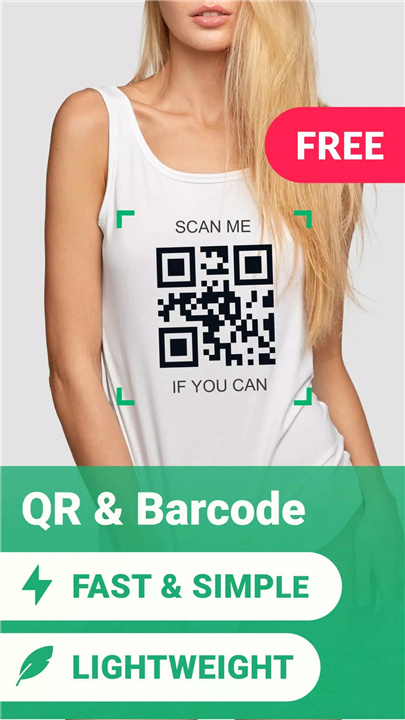

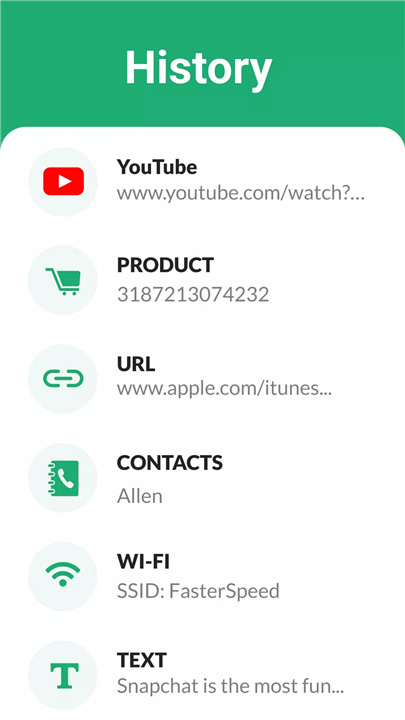
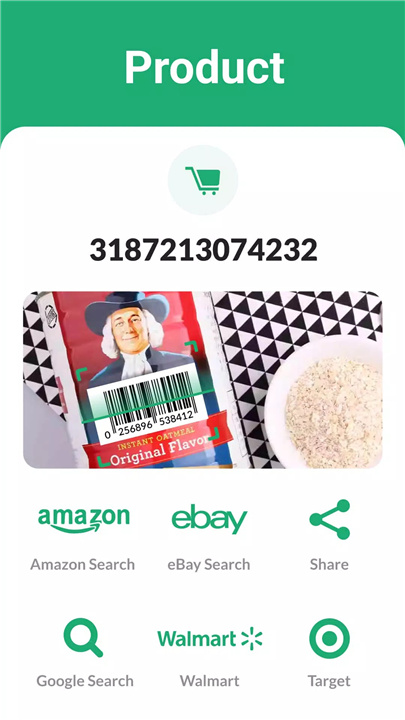
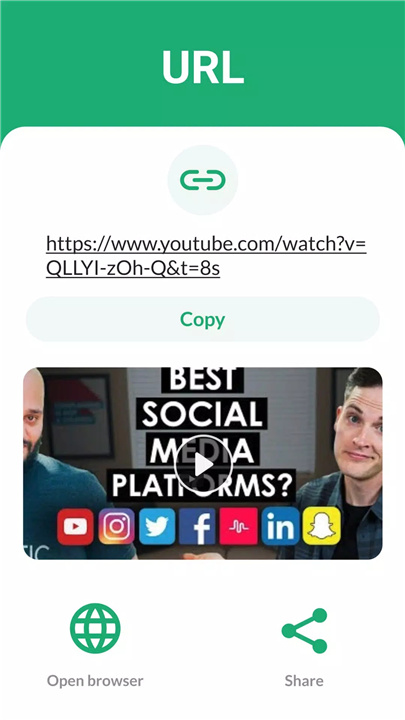
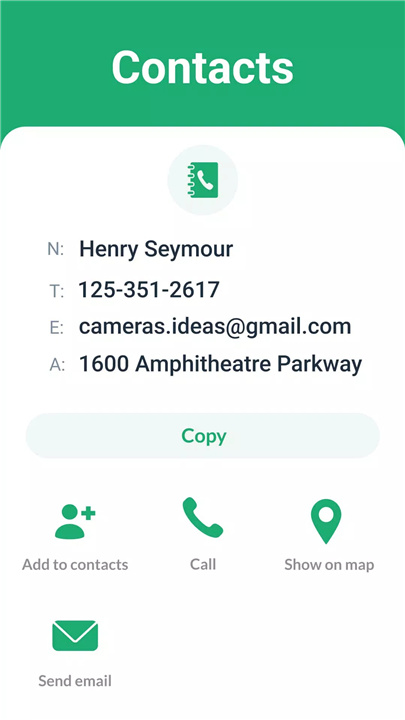
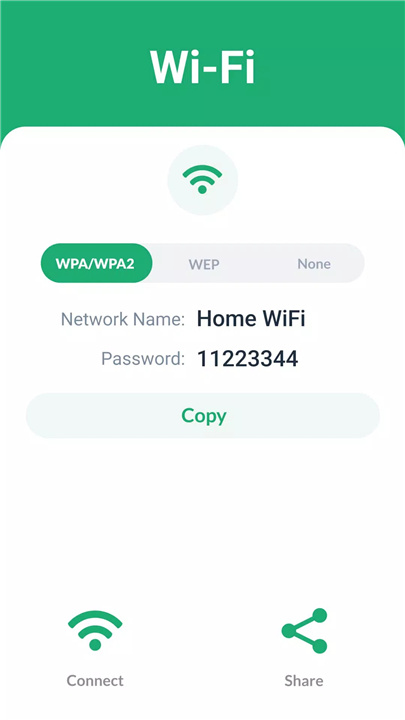










Ratings and reviews
There are no reviews yet. Be the first one to write one.