The indyreads™ app brings the vast world of literature to the palm of your hand, providing New South Wales Public Library members with free access to a rich collection of eBooks and Audiobooks. With the app, you can read and listen to a wide variety of titles on your smartphone or tablet, all at no cost.
Wide Range of Titles
Indyreads™ boasts a large selection of eBooks and audiobooks, including Australian independent publications, self-published material, and books in languages other than English. With genres ranging from reference books and modern literary works to classic fiction and contemporary non-fiction, there's something for every interest.
Audiobooks and eBooks
Whether you prefer reading or listening, the app caters to both. You can enjoy audiobooks when you're on the go, or dive into eBooks for a more traditional reading experience. Both formats can be easily accessed through the app.
Make Notes and Place Bookmarks
Indyreads™ lets you engage with the material by making notes and placing bookmarks, making it easy to return to key sections. Whether you're reading for leisure, study, or reference, these features help you stay organized and make the most of your experience.
Borrow and Hold Titles
Borrow eBooks and audiobooks with a simple tap and place titles on hold for later. If a book is currently unavailable, you can be notified when it's ready for checkout, ensuring you never miss out on your next great read.
Local Studies Collection
The app also offers access to digitized materials from local studies collections of participating NSW public libraries. This makes it a valuable resource for anyone interested in local history and culture.
Easy Access
To start using indyreads™, you only need a valid library card and a PIN. Once you're logged in, you can browse, borrow, and enjoy the collection instantly. Plus, internet access is required only for borrowing or placing holds—once you’ve downloaded your books, you can access them offline.
Offline Access
Indyreads™ also allows you to continue reading and listening without an internet connection. Simply go to your “Bookshelf” and click the download icon next to the titles you want to access offline. Keep in mind that when you're offline, you'll only have access to your bookshelf and any previously downloaded books.
Getting Started
To start enjoying all the perks indyreads™ has to offer, all you need is a valid library card and PIN, and an internet connection. It's quick and easy to join your local NSW public library, giving you instant access to the collection.
FAQs
1. Can I read books offline with indyreads™?
Yes, the app allows you to read and listen offline. Just download the books you want from your "Bookshelf," and you'll be able to enjoy them without an internet connection.
2. Do I need an internet connection to borrow books?
Yes, you need an internet connection to borrow and place holds on books. However, once books are downloaded, you can access them offline.
3. What kinds of books are available on indyreads™?
Indyreads™ offers a wide range of eBooks and audiobooks, including Australian independent publications, self-published material, books in various languages, and a selection of classic and modern works in fiction and non-fiction.
4. Can I make notes or place bookmarks in the app?
Yes! Indyreads™ lets you make notes and place bookmarks within the books, allowing you to engage more deeply with the content and easily return to important sections.
5. How do I join my local library to use the app?
To get started with indyreads™, simply register for a library card with your local NSW public library. Once you have your library card and PIN, you can access the app and start borrowing eBooks and audiobooks.
Version History
v5.1.11—19 Mar, 2024
- New audio player with extensive improvements and a new interface.
- Improvement in the search engine to show the format of the titles that are suggested as the user types.
- A history has been added to the search engine so you can repeat previous searches without having to type them again.
v5.1.9—2 Mar, 2024
- New audio player with extensive improvements and a new interface.
- Improvement in the search engine to show the format of the titles that are suggested as the user types.
- A history has been added to the search engine so you can repeat previous searches without having to type them again.
v4.9.11—5 Oct, 2023
- We've added new formats and various improvements to your history to make it more complete and useful.
- We continue to improve the interface for Chromebook users.
- If the administrator has included you in a group to carry out learning activities, you will be able to see it in the Account section.
- New design for the Notifications section.
- Saving and synchronization of reading points and playback points has been improved. Bug fixes.

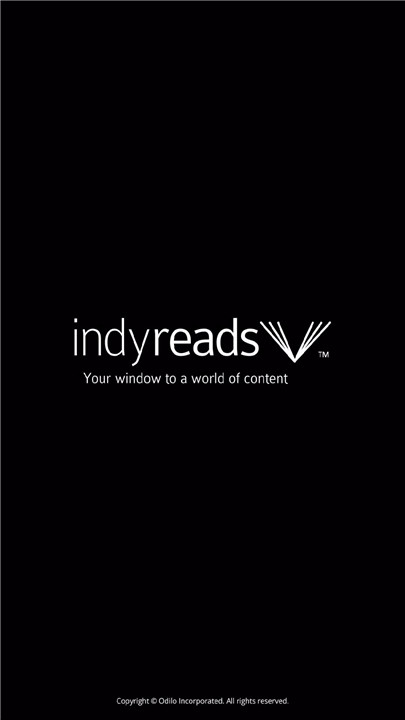
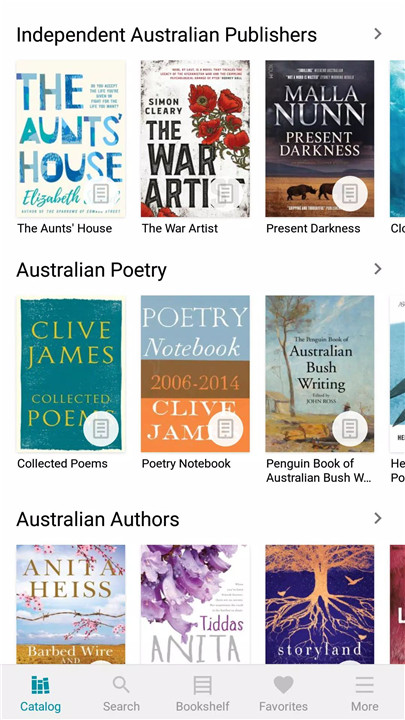
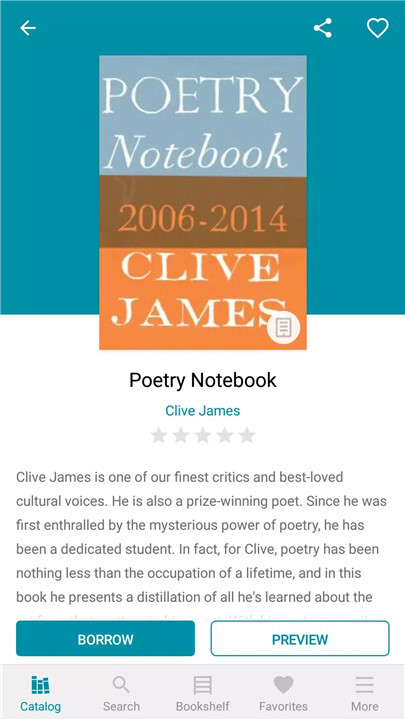
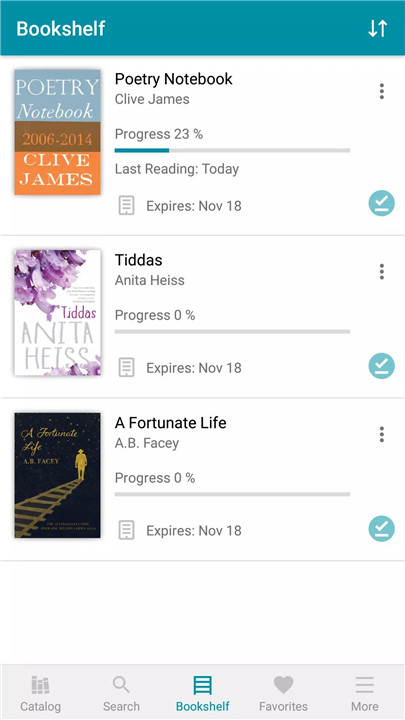
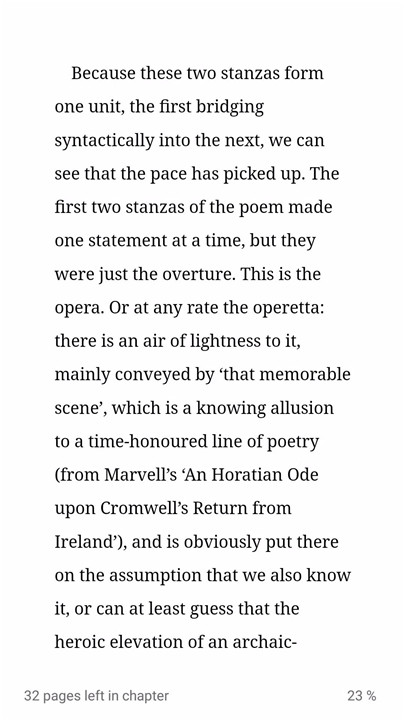
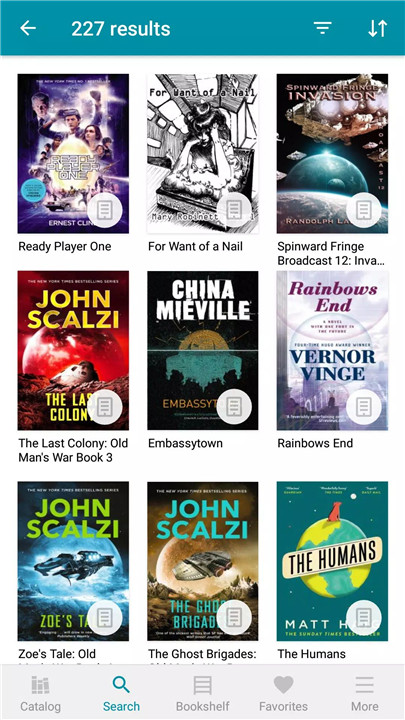
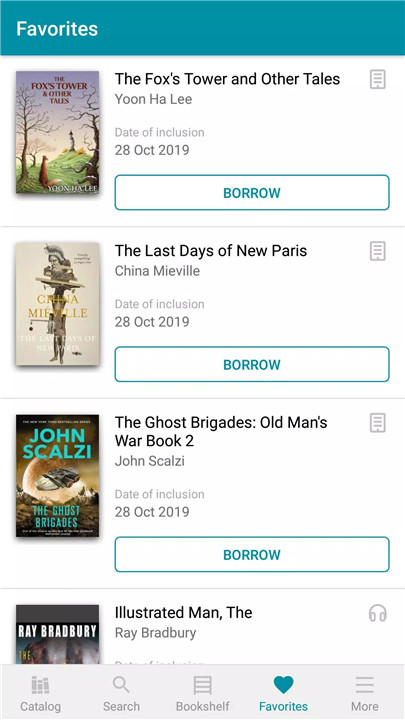









Ratings and reviews
There are no reviews yet. Be the first one to write one.