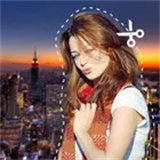
Cut Paste Photo Editor APK
5.0.3
Cut Paste Photo Editor
Cut Paste Photo Editor APK
Download for Android
Introducing Cut Paste Photo Editor!
Cut Paste Photo Editor, created by CHUMOB CO., LTD., is a mobile app for photo editing. It allows users to cut out parts of images, paste them onto new backgrounds, and create custom photo montages. With a suite of editing tools and features, the app is designed to help users enhance their photos and achieve professional-looking results.
Features:
1. Cut and Paste Tools: The app provides precise cut-out tools to isolate parts of an image, which can then be pasted onto different backgrounds or combined with other images for creative compositions.
2. Background Removal: Users can easily remove the background from images, allowing for seamless integration with new backgrounds or other elements.
3. Image Blending and Adjustments: The app includes features for blending cut-out images with backgrounds, adjusting colors, brightness, contrast, and applying filters to enhance the overall look of the photo.
4. Collage and Montage Creation: Users can create photo collages and montages by combining multiple images, arranging them in customizable layouts, and applying various effects.
5. Easy Sharing: Edited images can be saved and shared directly from the app to social media platforms or through messaging apps, allowing for easy distribution of creative content.
Top Five FAQs on Cut Paste Photo Editor:
1. How do I cut out a part of an image using Cut Paste Photo Editor?
- Open the app and select the image you want to edit. Use the cut tool to outline and isolate the area you wish to cut out. Once selected, you can paste the cut-out onto a new background or another image.
2. Can I remove the background from an image?
- Yes, the app offers a background removal feature. Select the image, use the background removal tool to eliminate the unwanted background, and then place the subject onto a new background or save it as a standalone image.
3. What tools are available for blending and adjusting images?
- The app includes tools for blending cut-out images with backgrounds, adjusting brightness, contrast, saturation, and applying filters. These features help achieve a cohesive look and enhance the visual quality of your edits.
4. How can I create a photo collage or montage?
- To create a collage or montage, select the images you want to combine, arrange them in the desired layout using the app’s collage tools, and adjust the positioning and size. You can then apply effects or filters as needed.
5. How do I share my edited photos from the app?
- After editing your photo, tap the share icon to save the image to your device or share it directly through social media platforms and messaging apps from within the Cut Paste Photo Editor app.
/
What's New in the Latest Version 5.0.3
Last updated on Feb 26, 2024
- Minor bug fixes and improvements. Install or update to the newest version to check it out!



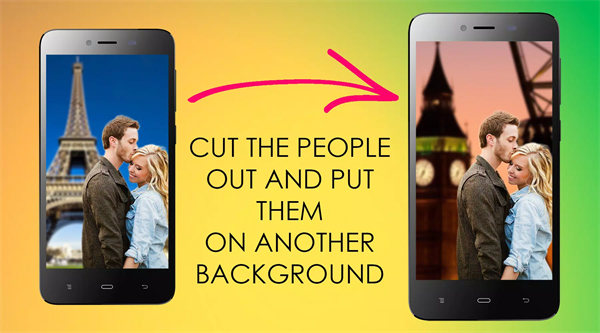










Ratings and reviews
There are no reviews yet. Be the first one to write one.