Drawboard PDF is a groundbreaking, multi-platform PDF app designed to provide a seamless and powerful experience for PDF editing, collaboration, and sharing. Following the success of the Windows version, which boasts over 10 million users, Drawboard PDF is now available on Android, iOS, Mac, and Web, bringing its powerful features to a wider audience.
Clean, Clear Canvas and Easy Navigation
One of the standout features of Drawboard PDF is its user-friendly interface. The app offers a clean, clear canvas that makes document viewing and navigation intuitive and fast.
Markup PDFs with Ease
With Drawboard PDF, you can annotate and markup PDFs effortlessly. The app supports various markup tools like Drawboard Ink, allowing you to highlight, underline, add callouts, and more.
Create and Customize Documents
The app allows you to create new documents with lined templates and customize them as per your requirements. This feature is especially useful for professionals and students who need to generate templates for notes, reports, or drawings while maintaining a clean, organized document layout.
Accurate Measurements and Annotations
Drawboard PDF also includes the ability to calibrate and take accurate measurements, which is essential for tasks like technical drawing reviews or architectural plans. This feature helps users mark precise measurements and annotations directly on the PDF, ensuring your work is accurate.
Sync, Share, and Collaborate
The live sync feature of Drawboard PDF ensures that all annotations are updated in real-time across all devices, making collaboration smooth and efficient. Users can share documents with others and keep everyone on the same page, no matter where they are.
Easy Document Management
With Drawboard PDF, you can manage your documents with ease, ensuring you always have the most up-to-date version. You can also edit and add markups directly to your PDFs, making the app a versatile tool for both personal and professional use.
Note:
To use the full range of features in Drawboard PDF for Android, a Drawboard PDF Pro license is required. Users can access trials or make purchases directly through the app.
FAQs
1. Is Drawboard PDF free?
The basic version of Drawboard PDF is free to use. All essential features are available without any commitment or ads. It’s a great way to get started with PDF markup and collaboration.
2. What is Drawboard PDF used for?
Drawboard PDF is a powerful tool for marking up, editing, and collaborating on PDFs. It allows users to insert elements like text, images, signatures, and annotations, and collaborate in real-time from anywhere.
3. What devices are compatible with Drawboard PDF?
Drawboard PDF is compatible with Windows, Android, iOS, Mac, and Web platforms, making it easy for users to access their documents and annotations across multiple devices.
4. Do I need a Pro license to use Drawboard PDF on Android?
Yes, to unlock all the advanced features of Drawboard PDF, including live sync and full markup capabilities, a Drawboard PDF Pro license is required. Trials and purchases are available in the app.
5. Can I sync my documents across devices with Drawboard PDF?
Yes, Drawboard PDF supports live sync across devices, meaning your annotations and documents are updated in real-time, so you can access the latest version from any device.
Version History
v1.35.3—17 Mar, 2025
Minor bug fixes and improvements. Install or update to the newest version to check it out!
v1.35.0—17 Mar, 2025
Minor bug fixes and improvements. Install or update to the newest version to check it out!
v1.28.0—17 Mar, 2025
Minor bug fixes and improvements. Install or update to the newest version to check it out!

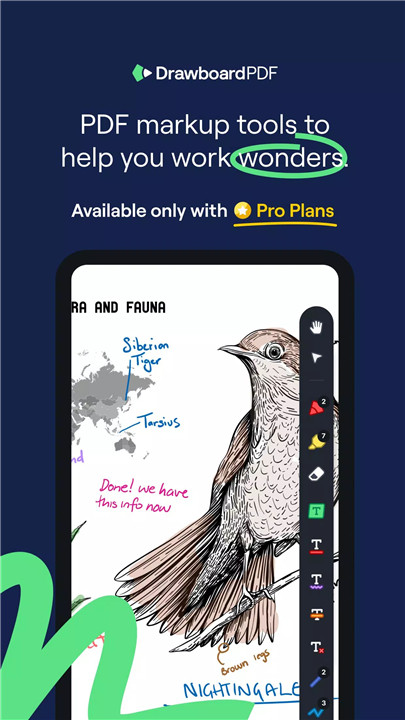
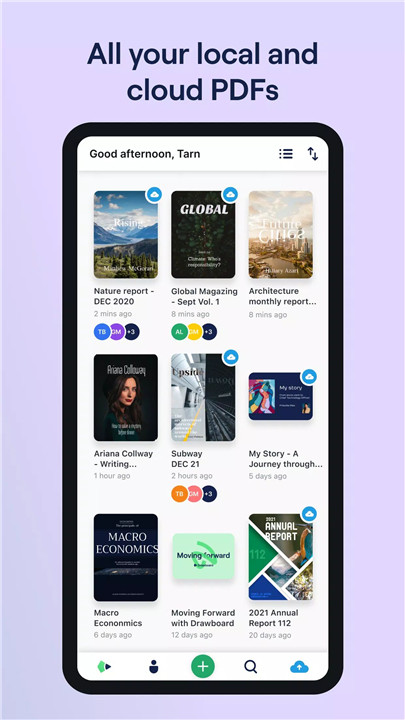
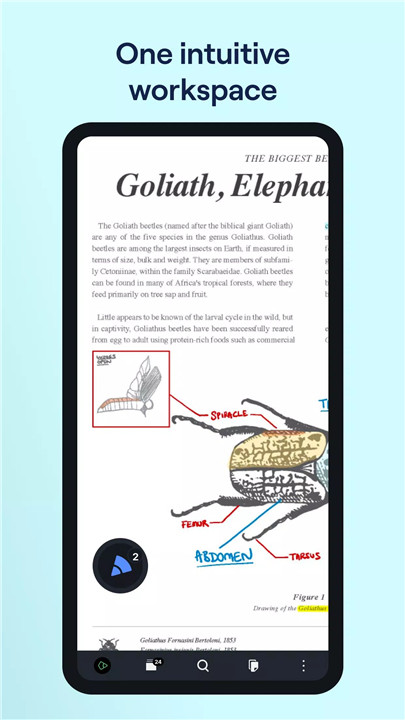
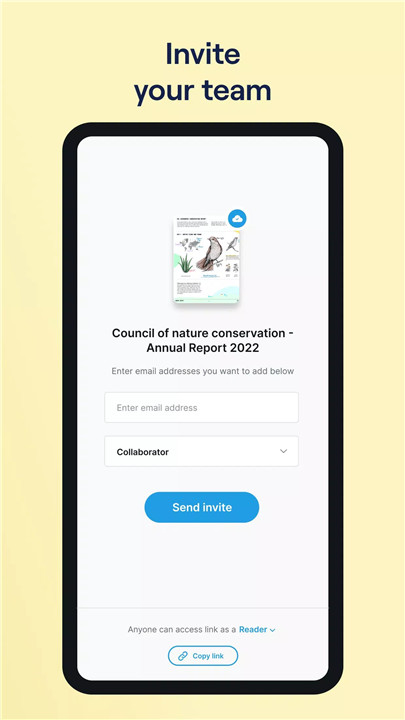
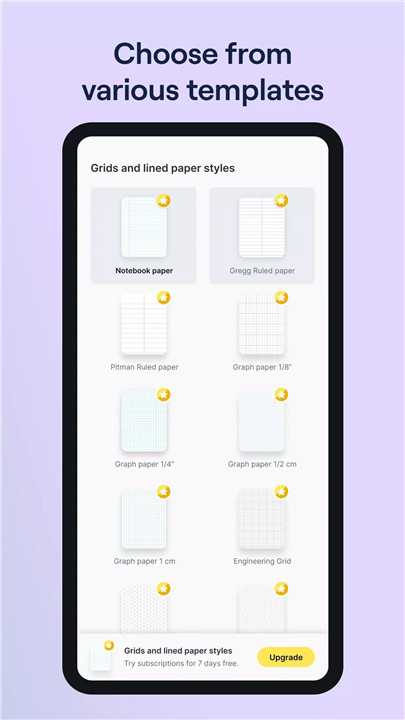
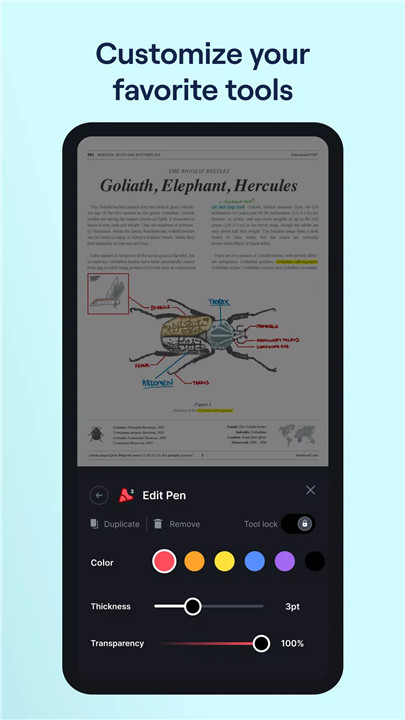
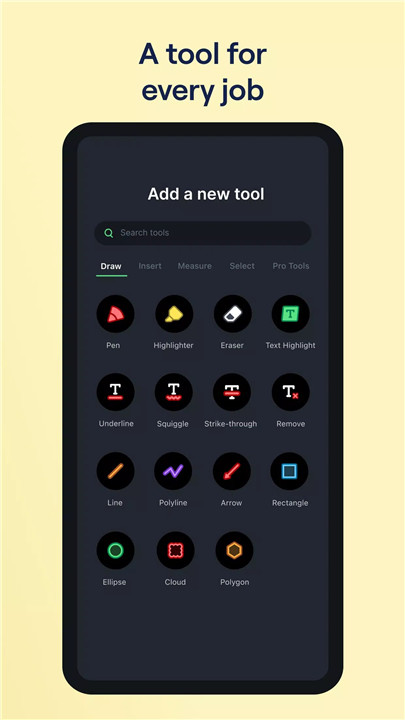
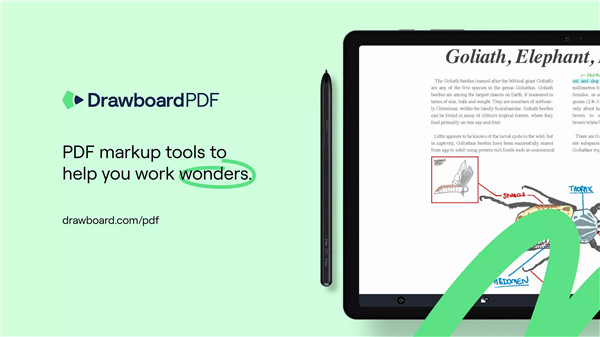









Ratings and reviews
There are no reviews yet. Be the first one to write one.