
Contacts & Phone Call APK
1.0.26
Contacts & Phone Call
Contacts & Phone Call APK
Download for Android
Transform Your Phone Calling Experience with Our Contacts & Phone Calls App. This user-friendly and effective dialer app is tailored for Android users.
Key Features of the Contacts & Phone Call App
Contacts:
Effortlessly organize and manage your contacts with a powerful search function.
Speed Dial:
Connect with your most frequent contacts in a flash by assigning them to speed dial.
Flash on Call:
Receive visual notifications for incoming calls with a handy flashing light feature.
Block Numbers:
Easily block unwanted calls from specific numbers with just a few taps.
Quick Responses:
Save time by sending pre-written text messages for common situations.
Recent Call Log:
Keep track of your call history, including missed, incoming, and outgoing calls.
Slide to Answer:
Answer calls instantly with a simple swipe gesture.
Call History:
Access detailed records of all your recent calls, including missed and answered ones.
Favorite Contacts:
Quickly reach your most important contacts by adding them to your favorites.
Enhance your communication with our Contacts app. With the unique "After Call" feature, receive instant summaries and quick-access options like Call Back, Message, and Block after every conversation, ensuring you stay organized and connected with ease.
Most Contacted: Easily view and reach out to the contacts you interact with the most.
Disclaimer
All names, logos, and images are the property of their respective owners and are used solely for aesthetic purposes. They are in the public domain and protected by third-party copyrights. No copyright infringement is intended, and we will promptly remove any names, trademarks, or images upon request.
FAQ
Q: What is the Contacts & Phone Calls app, and who is it designed for?
A: The Contacts & Phone Calls app is a user-friendly and effective dialer application specifically tailored for Android users. It enhances your phone calling experience by providing features to manage contacts, speed dial frequently called numbers, and streamline your calling process.
Q: How does the Speed Dial feature work?
A: The Speed Dial feature allows you to assign your most frequently called contacts for quick access. By assigning a contact to speed dial, you can connect with them instantly with just one tap, saving you time.
Q: Can I customize my notifications for incoming calls?
A: Yes! The app features a “Flash on Call” option that lets you receive visual notifications through a flashing light when an incoming call is received, ensuring you never miss an important call, even in loud environments.
-----------------
What's New in the Latest Version 1.0.26
Last updated on Nov 25, 2024
manage contacts, phone calls & select phone calling themes, set default dialer Download the latest version of Contacts & Phone Call 1.0.26 to enjoy new features and updates immediately!
Added a switch to manage the After Call feature.
Fixed crashes for enhanced stability
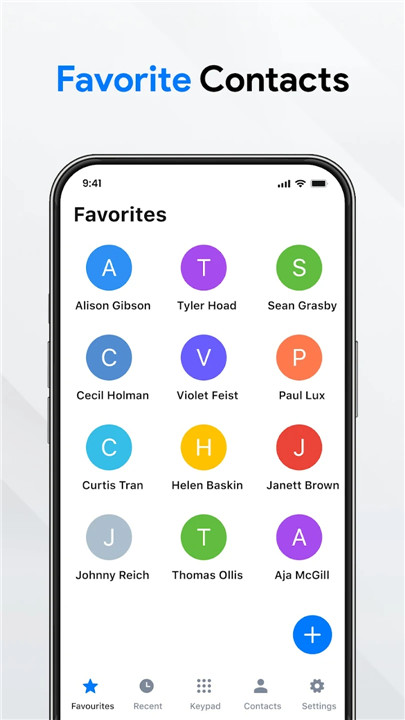
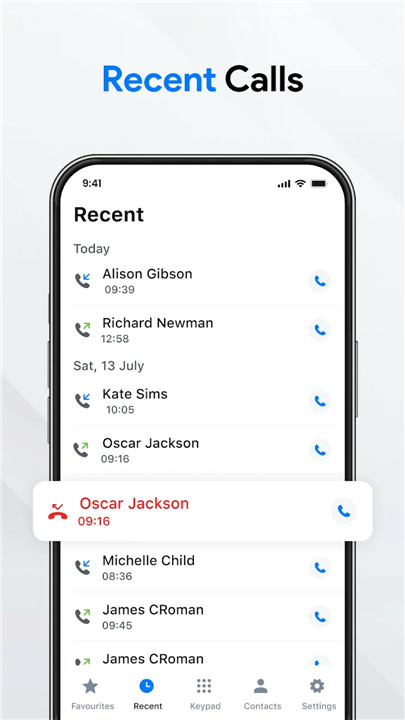
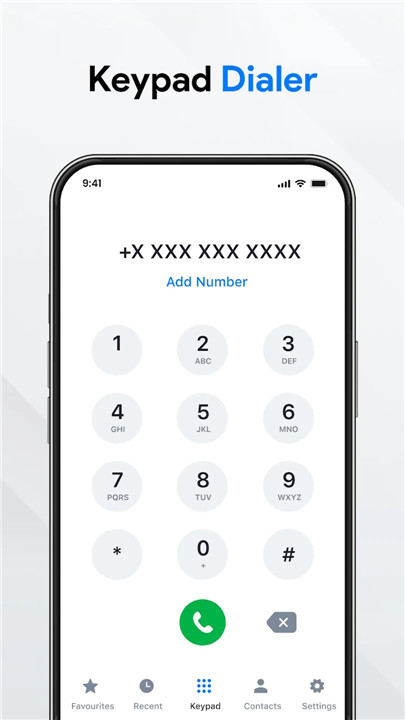
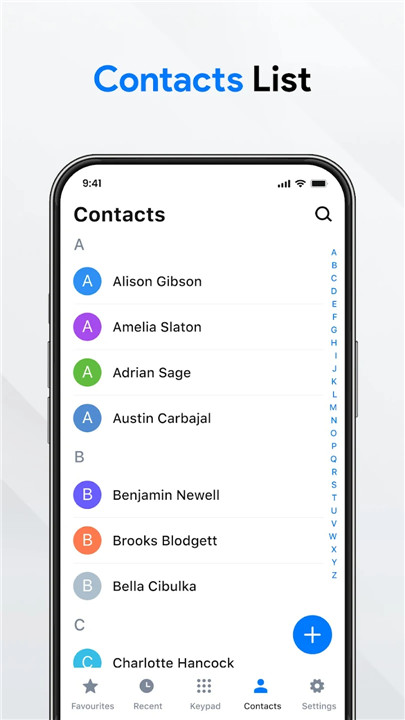
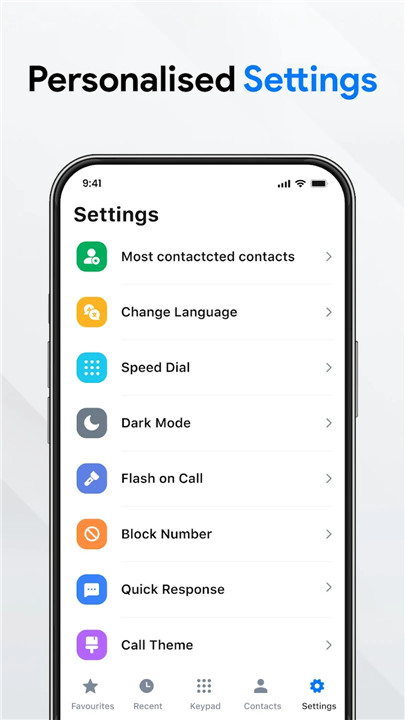

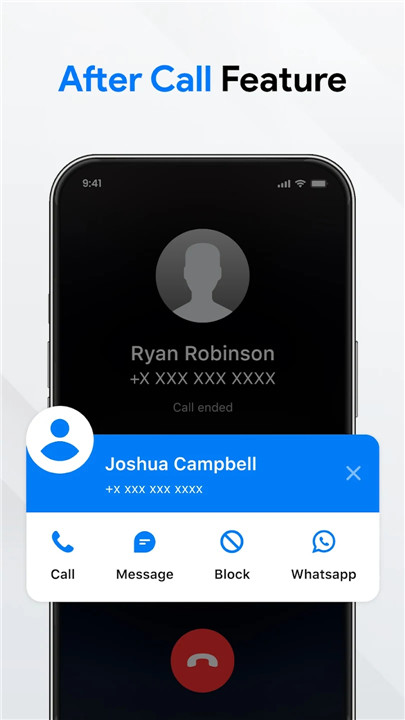









Ratings and reviews
There are no reviews yet. Be the first one to write one.