
Samsung Game Launcher APK
7.0.50.1
Samsung Game Launcher
Samsung Game Launcher APK
Download for Android
Key Features of Samsung Game Launcher
Centralized Game Hub: With the Game Launcher, you no longer need to hunt for individual game icons on your home screen. All your games are neatly organized in one location, allowing quick access without clutter.
Automatic Downloads: New game downloads are added automatically to the launcher. Say goodbye to manually searching for and installing games; the Game Launcher keeps your library up to date.
Customizable Settings: Before diving into a game, you can tweak settings to optimize your experience. Mute notifications, hide alerts, and adjust game-specific settings to save power or enhance graphics.
Gamer Profile: Create a personalized gamer profile within the app. Showcase your achievements, favorite games, and gaming stats. It’s like having your own gaming passport.
How to Use Samsung Game Launcher
Installation: If you haven’t already, download the Samsung Game Launcher from the Galaxy Store. It’s available for Samsung devices and provides seamless integration.
Accessing Games: Open the Game Launcher, and you’ll see all your installed games listed. Tap on any game to launch it directly.
Customization: Explore the settings within the Game Launcher. Adjust notifications, performance settings, and other preferences to suit your gaming style.
Gamer Profile: Create your gamer profile by adding a photo, choosing a username, and sharing your favorite games. This profile becomes your gaming identity within the Samsung ecosystem.
Benefits of Samsung Game Launcher
Convenience: Having all your games in one place simplifies navigation. No more searching through multiple screens to find your favorite titles.
Optimized Experience: Customize settings for each game. Whether you want maximum performance or longer battery life, the Game Launcher lets you fine-tune your experience.
Automatic Updates: New game downloads are seamlessly integrated, ensuring you’re always up to date with the latest titles.
Social Integration: Show off your gaming prowess by sharing your profile with friends. Compare achievements, challenge each other, and build a gaming community.
What's New in the Latest Version 7.0.50.1
Last updated on Nov 21, 2023
Minor bug fixes and improvements. Install or update to the newest version to check it out.

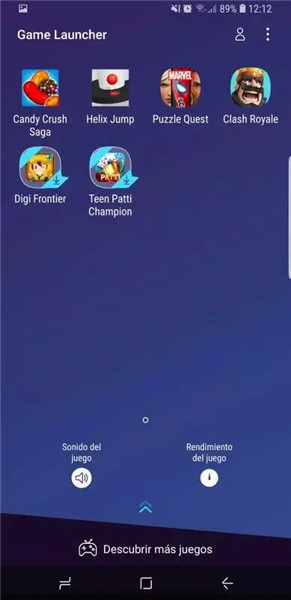

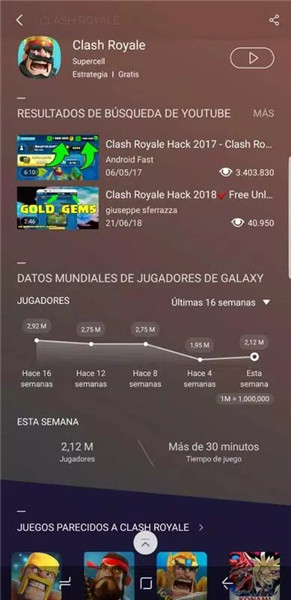
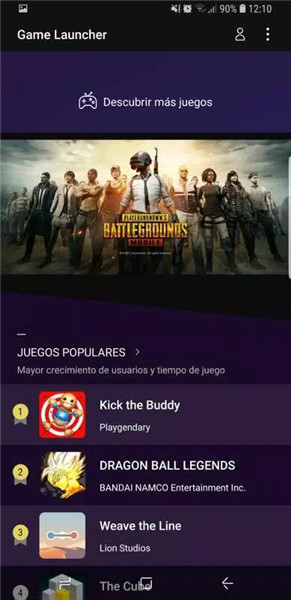









Ratings and reviews
There are no reviews yet. Be the first one to write one.