
Background Remover & Eraser APK
0.9.11
Background Remover & Eraser
Background Remover & Eraser APK
Download for Android
Key Features of Background Remover & Eraser
AI-Powered Background Removal: The app uses advanced artificial intelligence to automatically detect and remove backgrounds from your photos. Say goodbye to manual cutouts – it’s all done seamlessly.
Edit and Add New Backgrounds: After removing the background, you can easily add new elements. Choose from a variety of colors, images, patterns, or even create your own custom backgrounds.
Enhance Your Images: Make your photos pop by adding text, stickers, and illustrations. Customize your visuals to match your brand or personal style.
Transparent PNG Downloads: Save your edited images as transparent PNG files. These can be used as stamps, overlays, or integrated into other designs.
All-in-One Solution: No need to switch between multiple apps. The Background Remover & Eraser app combines background removal, editing, and customization in a single interface.
How to Use Background Remover & Eraser
Upload Your Photo: Open the app and upload the image you want to edit.
Automatic Background Removal: Let the AI work its magic. Within seconds, the background will be removed, leaving only the subject.
Add New Background: Choose a background color or image. You can also create gradients or use patterns.
Customize Further: Add text, stickers, or illustrations to enhance your image.
Download as Transparent PNG: Save your final creation as a transparent PNG file.
Benefits of Background Remover & Eraser
Professional-Looking Images: Impress your audience with clean, clutter-free visuals.
Time-Saver: Skip manual background removal and achieve results in seconds.
Versatility: Use the transparent PNGs in various contexts – from social media posts to presentations.
What's New in the Latest Version 0.9.11
Last updated on Apr 23, 2024
Minor bug fixes and improvements. Install or update to the newest version to check it out!
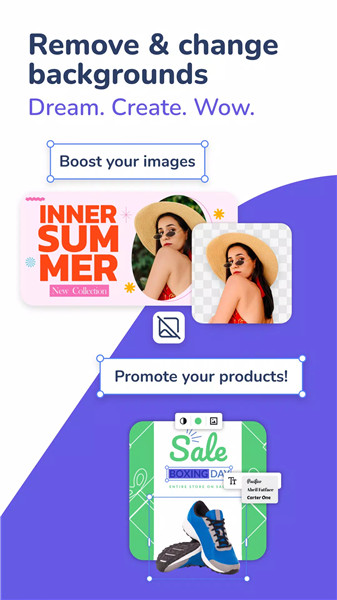
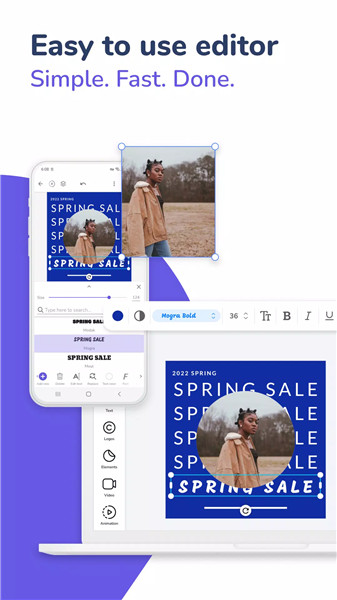
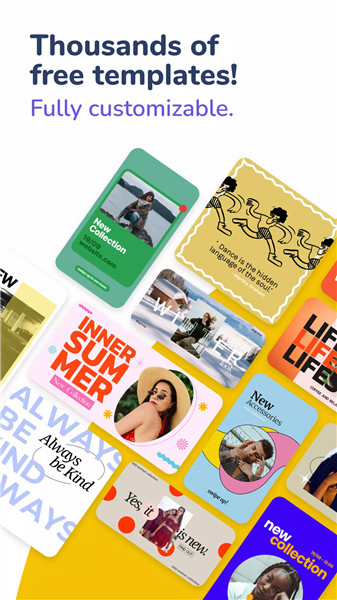
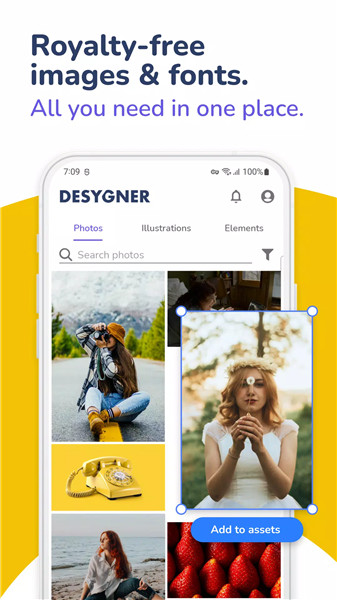
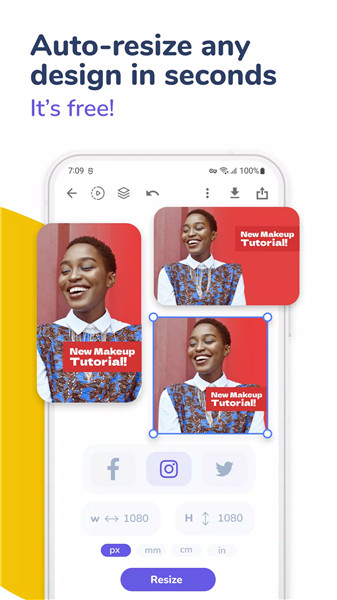









Ratings and reviews
There are no reviews yet. Be the first one to write one.