
Chromecast Screen Mirroring TV APK
2.82
Chromecast Screen Mirroring TV
Chromecast Screen Mirroring TV APK
Download for Android
Transform your home entertainment experience with Google Home, Chromecast, and screen mirroring! With the powerful AirBeamTV app, you can effortlessly cast content from your smartphone or tablet to any television. Whether you're in the mood for movies, binge-worthy series, or live sports, Google TV serves as your go-to hub for screen mirroring. Enjoy seamless streaming and take control of your TV remotely through Chromecast or DLNA-compatible devices.
Share your favorite photos and stream videos to your Chromecast TV with just a single tap. Unleash the potential of screen sharing and remote casting to enhance your Google TV experience. Our app is compatible with a variety of devices, including:
- Samsung Galaxy
- Google Pixel
- Motorola Moto
- OnePlus
- Fairphone
- Xiaomi
Here’s what you can achieve with our Chromecast and Google Home screen mirroring app:
- Stream movies and series directly to your Google TV using Chromecast
- Watch live sports, news, and online videos on the big screen
- Cast photos, videos, and apps from your phone to your TV
- Control your TV from your phone or tablet
- Stream content from Twitch, Facebook, TikTok, and Instagram directly to your Chromecast TV
Elevate your home entertainment in just a few minutes with easy screen mirroring on Google TV:
1. Connect your phone or tablet to the same WiFi network as your Google Home or Chromecast.
2. Begin screen mirroring to instantly stream content on your smart TV.
Please be aware: Some apps may restrict screen mirroring due to DRM limitations, which may prevent content from displaying on the TV. This is outside of our control.
Elevate your entertainment experience with our screen mirroring app designed for Google TV. Seamlessly project your mobile content onto the big screen, enhancing every moment. This app ensures smooth and dependable casting, so you can relish high-definition videos, stunning photos, and your favorite apps right on your smart TV. Whether you're binge-watching shows, showcasing presentations, or sharing special moments with loved ones, our app simplifies the process, making it easily accessible. It’s the ultimate way to convert your Google TV into a dynamic entertainment center, all managed effortlessly from your smartphone or tablet.
No Google Chromecast? No problem! Our app is compatible with any DLNA or Google TV-enabled device. AirBeamTV also works with various media streamers, including Fire TV Stick and Roku, providing you with the versatility you need for all your screen mirroring tasks.
Explore our Terms of Use: http://bit.ly/ABTV-TOU21
Check out our Privacy Policy: https://www.airbeam.tv/privacy-policy/
Discover more: https://www.airbeam.tv/brands/mirror-for-chromecast-tv/
Download AirBeamTV today and revolutionize your TV viewing experience with the leading Chromecast, Google Home, and screen mirroring app available!
FAQ
Q: What is AirBeamTV?
A: AirBeamTV is an application designed to enhance your home entertainment by allowing you to mirror your smartphone or tablet's screen directly to your TV via Chromecast, Google Home, or any DLNA/Google TV-compatible device.
Q: Can I control my TV using the AirBeamTV app?
A: Yes, you can control your TV from your mobile device using the app, including functions like play, pause, stop, and volume adjustments.
Q: Are there any limitations to what I can mirror?
A: Yes, some content might not be available for mirroring due to DRM (Digital Rights Management) restrictions imposed by content providers, which is beyond our control.
-----------------
What's New in the Latest Version 2.82
Last updated on Dec 4, 2024
Stream, Cast & Mirror Phone & Tablet To TV Wirelessly Download the latest version of Chromecast Screen Mirroring TV 2.82 to enjoy new features and updates immediately!
Bugfixes and performance improvements



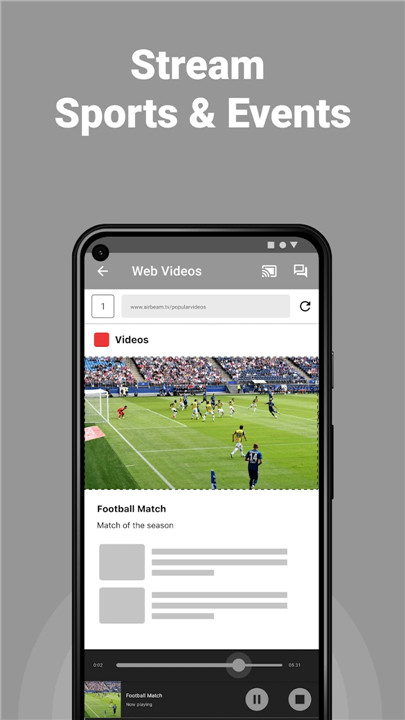
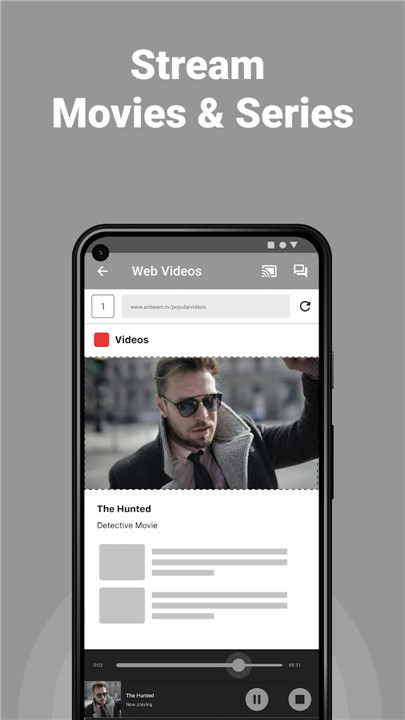
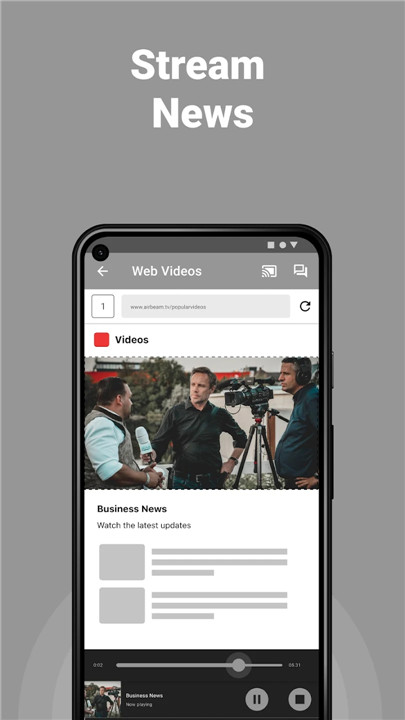
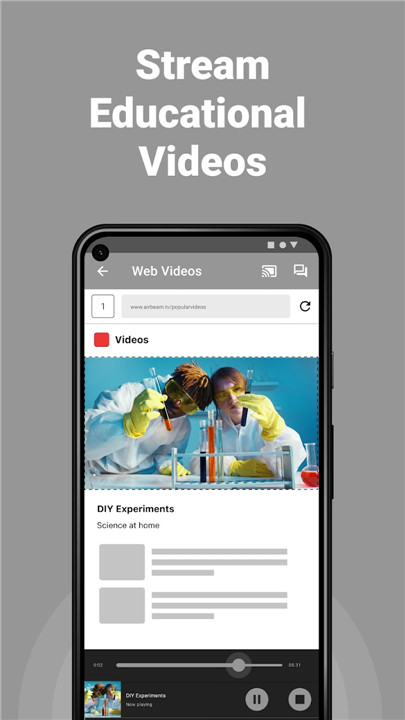
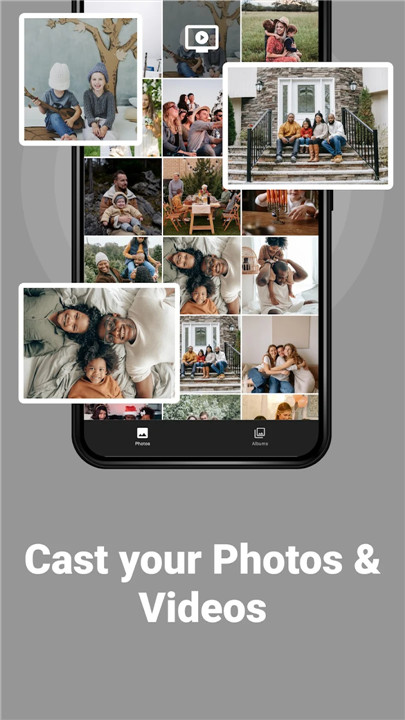









Ratings and reviews
There are no reviews yet. Be the first one to write one.