
Office Word Reader Docx Editor APK
3.5
Office Word Reader Docx Editor
Office Word Reader Docx Editor APK
Download for Android
Office Word Reader Docx Editor is a versatile office document reader and editor that helps you open and manage Office documents directly from your phone or tablet. This app is perfect for people who need to read, create, or edit Word documents, Excel spreadsheets, PowerPoint presentations, and PDFs without the need for an internet connection.
Document Management & Editing
Docx Reader - Office Reader is not just a file viewer—it's a full-fledged document management tool. You can open, read, and edit DOCX files, Word documents, Excel spreadsheets, PowerPoint presentations, and PDFs. Additionally, it supports the insertion of images, shapes, and graphics into Word and Excel files, giving you the flexibility to create and edit documents on your phone or tablet.
File Format Compatibility
The app supports all major office file formats, including DOCX, PPTX, XLSX, PDF, and TXT. The app is fully compatible with all Word Office files and offers features like zoom, page navigation, and orientation changes, making it simple to read and interact with your documents.
Efficient and User-Friendly
Docx Reader is designed to be highly efficient and easy to use. It offers a reflow mode, which automatically adjusts the document layout for easier reading on smaller screens. Additionally, you can jump to specific pages in the document, zoom in and out for better readability, and manage your files with a file manager that allows you to print, delete, or share your documents with ease.
Comprehensive Office Tools
In addition to being a Word and Excel reader, this app also includes a built-in PDF reader and PowerPoint slideshow viewer. You can open PDF files in full-screen mode for a more immersive reading experience. The app also supports the creation of new documents, editing existing ones, and sharing files with colleagues or friends—all from the convenience of your mobile device.
FAQs
1. What file formats are supported by Docx Reader?
Docx Reader supports all major office file formats, including DOCX, PPTX, XLSX, PDF, and TXT. You can easily open and read these files on your mobile device.
2. Can I edit Word and Excel documents with this app?
Yes, you can not only view but also edit Word and Excel documents. The app provides full document editing features like formatting, image insertion, and more.
3. Does Docx Reader work without an internet connection?
Yes, Docx Reader works offline, so you can access, read, and edit your documents anywhere without needing an internet connection.
4. Can I manage and organize my documents with this app?
Absolutely! The app includes a file manager that lets you organize, delete, share, or print documents. You can also navigate and search through your files effortlessly.
5. Is there a PDF reader included in Docx Reader?
Yes, Docx Reader includes a built-in PDF reader, allowing you to open and view PDF files in full screen for a better reading experience.
Version History
v3.5—15 May, 2024
Minor bug fixes and improvements. Install or update to the newest version to check it out!
v3.3—14 May, 2024
Minor bug fixes and improvements. Install or update to the newest version to check it out!
v3.2—25 Apr, 2024
Minor bug fixes and improvements. Install or update to the newest version to check it out!

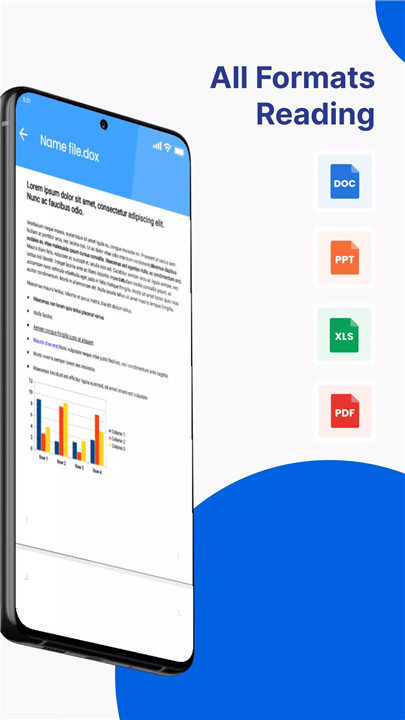
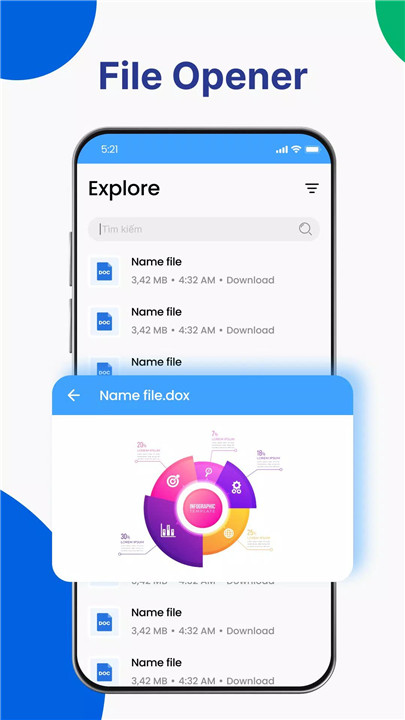
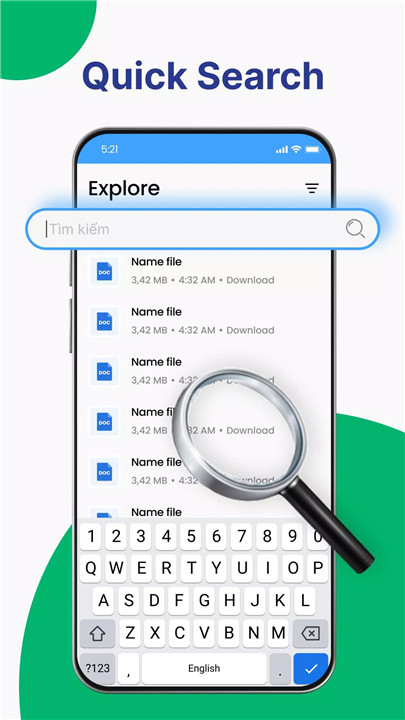

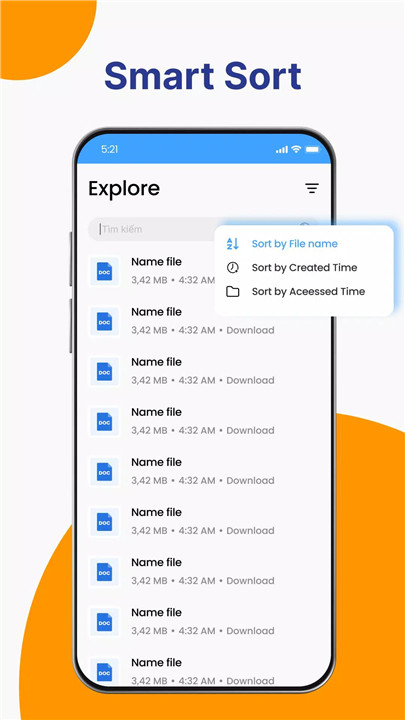
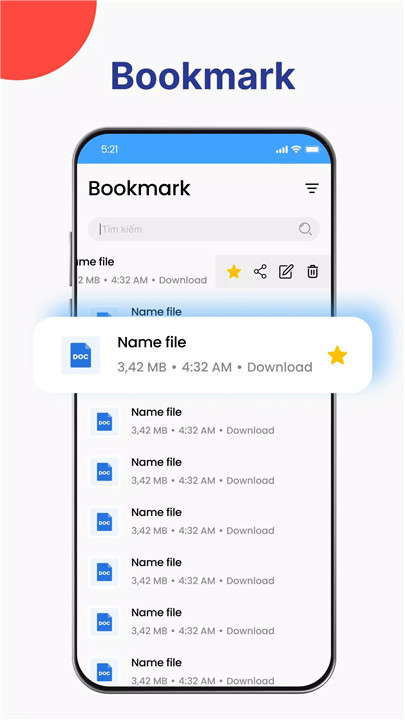









Ratings and reviews
There are no reviews yet. Be the first one to write one.