
Sing2Notes - Sheet from Vocals APK
1.5.7
Sing2Notes - Sheet from Vocals
Sing2Notes - Sheet from Vocals APK
Download for Android
Sing2Notes is an advanced app designed to transcribe solo singing recordings into classical sheet music quickly and accurately. Ideal for vocalists, Sing2Notes offers easy playback, editing, and sharing options, making sheet music creation accessible anytime and anywhere.
Solo Singing Focus
Sing2Notes currently supports transcription for solo singing only, providing precise results for vocal melodies. It does not support bands, orchestras, or multiple instruments playing simultaneously, as this can affect transcription accuracy.
Multiple Audio Inputs
The app accepts microphone recordings, YouTube links, and MP3 uploads (the latter is available for Premium users). This flexibility makes it easy to transcribe music from diverse sources.
Sheet Music Display and Playback
After transcription, the music is displayed as classical sheet music. Users can listen to playback directly in the app to review and refine their compositions.
Download and Sharing Options
Transcribed sheets can be downloaded as PDF, MIDI, or MusicXML files, suitable for printing, digital use, or importing into other music software. Sharing options enable users to easily send their compositions to friends or collaborators.
Cloud-Based Processing and Account Security
An account is required to securely store and manage personal sheet music in the cloud. This ensures private access and synchronization between mobile and desktop versions, allowing seamless work across devices.
Free and Premium Plans
The free version offers microphone and YouTube transcription with a limit of 40 bars (roughly 2 minutes). Upgrading to Premium unlocks full-length sheet music, MP3 uploads, and permanent access to all transcriptions created during the subscription period. Premium subscriptions are flexible and cancellable anytime.
Limitations
· The app does not provide live, real-time note recognition; processing takes a short time to analyze audio and produce sheet music.
· It cannot separate multiple instruments, so recordings with simultaneous instruments result in poor transcriptions.
· Transcriptions may not be 100% accurate due to audio quality, but the app’s editing features allow users to correct mistakes easily.
System Requirements and Desktop Version
Sing2Notes requires Android 5.0 or higher, an active internet connection for cloud processing, and Android System Webview. A desktop version is available at melodyscanner.com, offering enhanced editing tools and multi-device synchronization via the same user account.
FAQs
1. How does Sing2Notes work?
Upload an audio file, paste a YouTube link, or record your singing. The AI transcribes your melody into sheet music automatically, which can then be edited and downloaded.
2. What kind of music can Sing2Notes transcribe?
Sing2Notes transcribes solo vocal melodies. It handles simple to complex melodies but does not separate multiple instruments.
3. In what formats can I download my sheet music?
Scores can be downloaded as PDFs, MIDI files (quantized or unquantized), and MusicXML for flexible use.
4. Is Sing2Notes free?
Demo transcriptions are free and unlimited. Full transcriptions and extra features require a Premium subscription.
5. How accurate is Sing2Notes?
Accuracy depends on recording quality. While not perfect, the app saves significant time and includes editing tools for corrections.
Version History
v1.5.7—20 Jan, 2025
App performance improvements
v1.5.6—16 Mar, 2024
Added vocal type setting to improve transcription.
v1.5.5—7 Dec, 2023
New Features:
- change title of your piece
- invite friends
- redeem gift-cards you may have recieved ;)
Minor bugfixes
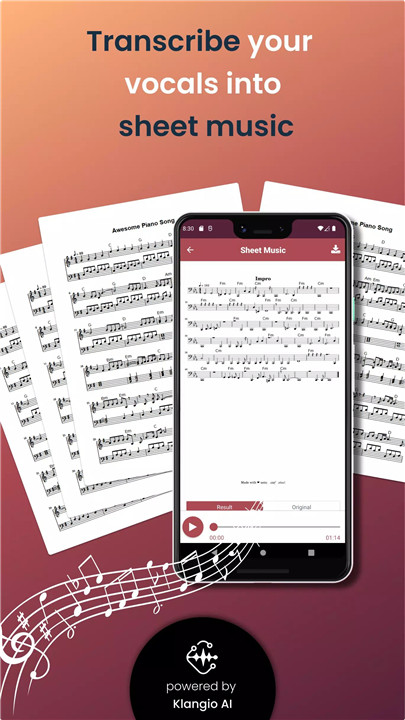
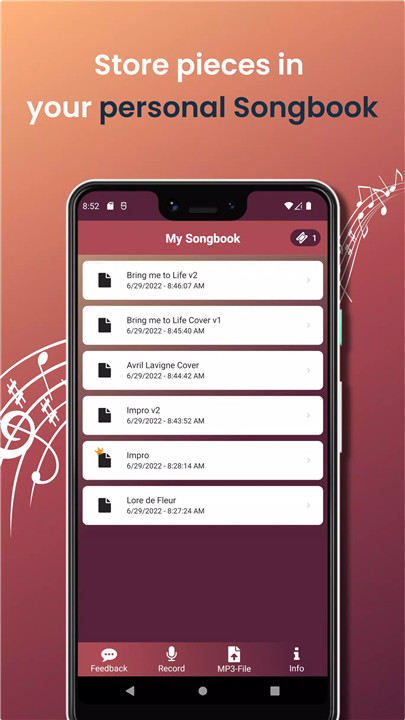

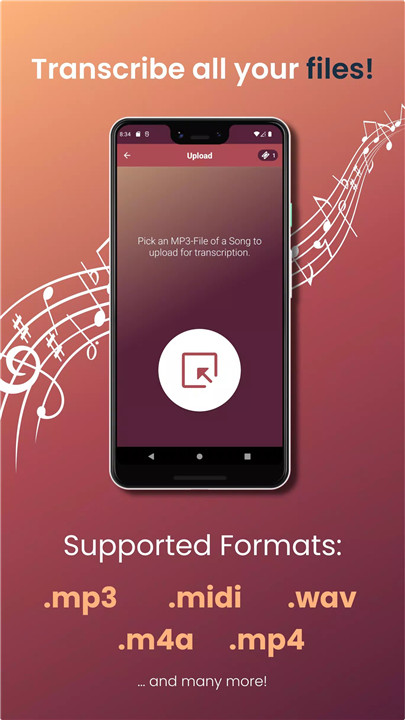
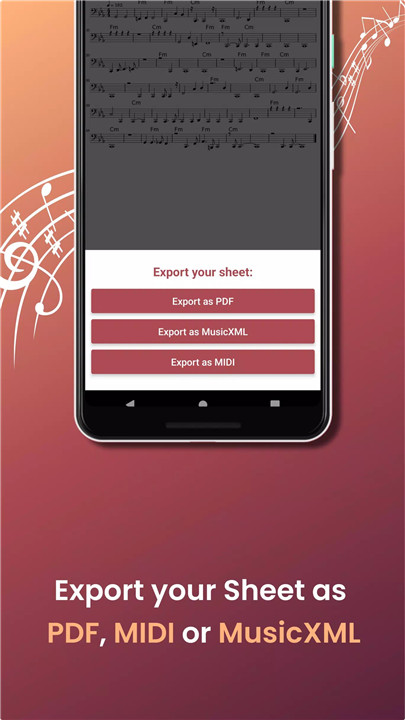









Ratings and reviews
There are no reviews yet. Be the first one to write one.