Features of the Contacts Widget:
Over 50 Amazing Widgets:
Choose from a variety of widgets suitable for all types of devices.
Singles and Groups Widgets:
Access single contact widgets or group widgets for convenient categorization.
Folder Widget:
Separate contacts into folders for better organization.
Shortcut Options:
Create shortcuts for single contacts or entire folders.
Last Call and SMS Lists:
Quickly view your recent call and message history.
Customization:
Personalize widgets with masks, fonts, and other design settings.
SIM Selection:
Assign a SIM card to each contact.
Integration with Messengers and Social Networks:
Chat directly from the widget.
Energy-Efficient:
Minimal battery usage ensures efficiency.
How to Use Contacts Widget:
Download: Install Contacts Widget.
Widget Placement:
Add the widget to your home screen.
Customize Appearance:
Adjust colors, fonts, and layouts.
Access Contacts and Chat:
Call, SMS, or chat with one click.
Explore Additional Features:
Import contacts, read and send SMS, and explore the user guide.
Benefits of the Contacts Widget:
Efficiency: Quickly access contacts without navigating through your phone.
Customization: Design widgets to match your style.
Privacy: No data shared with third parties.
What's New in the Latest Version 7.0.8
Last updated on Feb 10, 2024
-Full Backup / Restore widgets. Your Launcher should support widget pinning.
- Bugs fix.

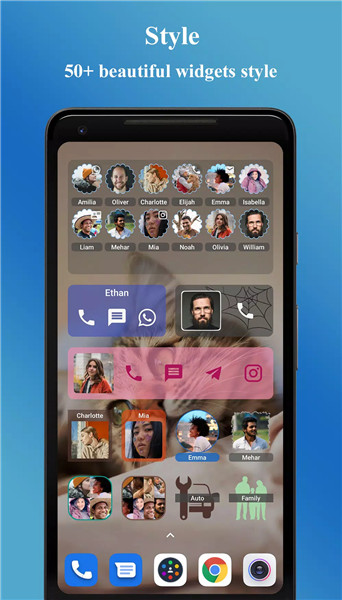
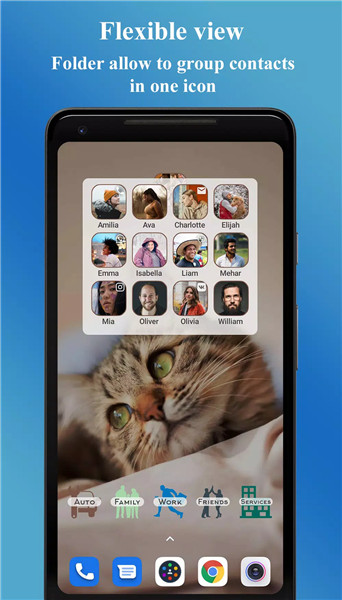
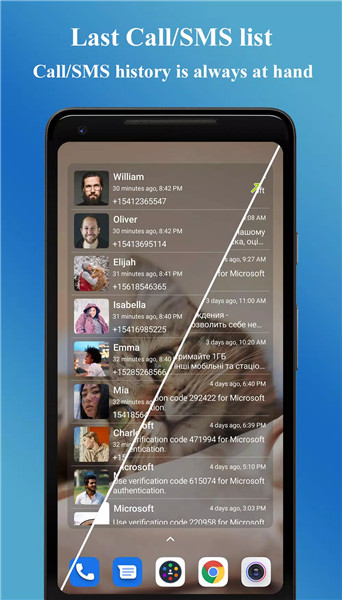
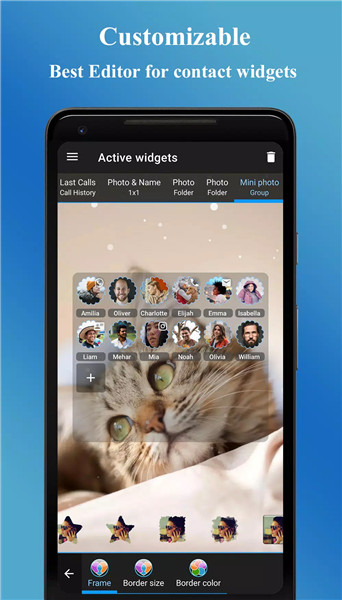
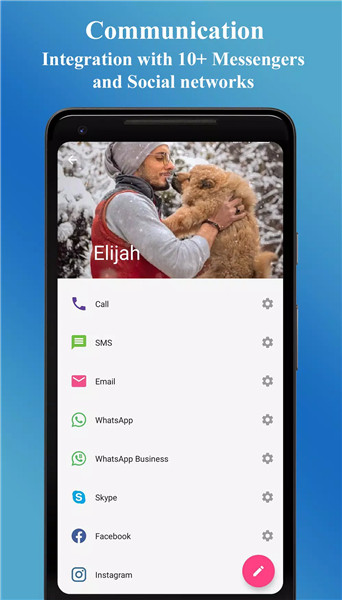









Ratings and reviews
There are no reviews yet. Be the first one to write one.