
Miracast: Wifi Display APK
2.1
Miracast: Wifi Display
Miracast: Wifi Display APK
Download for Android
Features of Miracast: Wifi Display:
✓ Wireless Screen Mirroring:
Mirror your device screen wirelessly onto larger displays using the Miracast technology, allowing for easy sharing of content, presentations, videos, and more.
✓ Easy Setup:
Quickly connect your device to a Miracast-enabled display with just a few simple steps, making it easy to start screen mirroring without any complicated configurations.
✓ High-Quality Streaming:
Enjoy high-definition streaming of content from your device to the larger screen, ensuring crisp and clear visuals for an enhanced viewing experience.
✓ Real-Time Interaction:
Interact with your content in real-time while screen mirroring, allowing for seamless navigation, control, and presentation of multimedia content.
Reasons to download Miracast: Wifi Display:
✓ Versatile Sharing:
Share content from your device to a larger screen effortlessly, whether it's for presentations, watching videos, playing games, or displaying photos.
✓ Cable-Free Convenience:
Eliminate the need for cables or adapters with wireless screen mirroring, providing a clutter-free and hassle-free solution for sharing content.
✓ Enhanced Viewing Experience:
Enjoy a larger and clearer view of your content on the big screen, making it ideal for group presentations, movie nights, gaming sessions, and more.
✓ Compatibility:
Compatible with a wide range of Miracast-enabled displays, ensuring seamless connectivity and compatibility with various devices and brands.
FAQ from Miracast: Wifi Display:
✓ Does Miracast: Wifi Display support audio mirroring as well?
Yes, Miracast: Wifi Display supports audio mirroring along with screen mirroring, allowing you to stream both video and audio content wirelessly to the larger display.
✓ Can I use Miracast: Wifi Display with non-Miracast-enabled displays?
No, Miracast: Wifi Display requires a Miracast-enabled display (such as a smart TV or Miracast-compatible monitor) for screen mirroring to work.
✓ Is there a limit to the number of devices I can connect to with Miracast: Wifi Display?
Miracast: Wifi Display allows one device to connect to a Miracast-enabled display at a time. However, you can easily switch between devices for screen mirroring as needed.
Latest Version 2.1
Last updated on Nov 24, 2022
Update to newest SDK to support newest device
Add support dark theme
Optimize code & fix bug
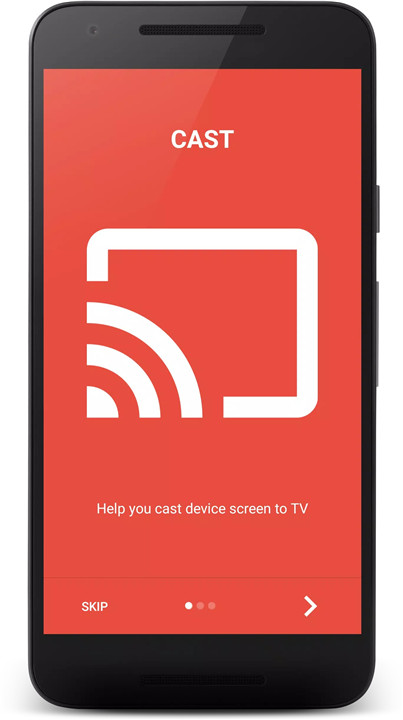
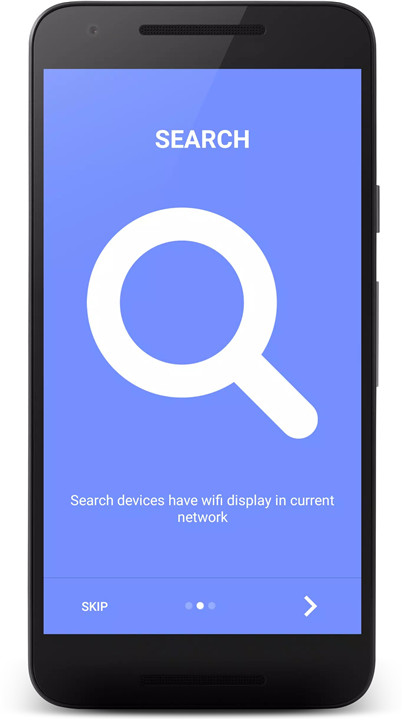

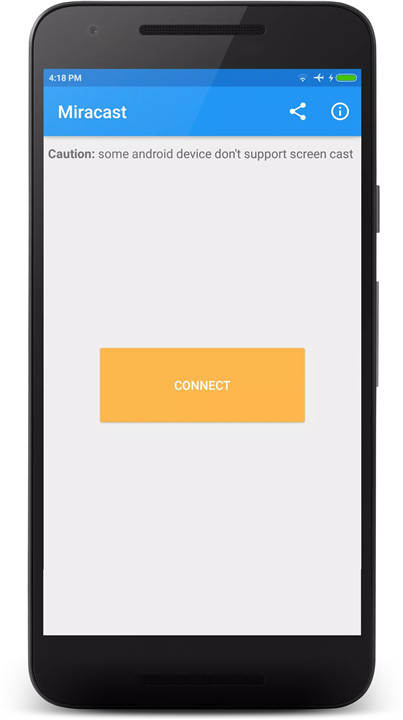
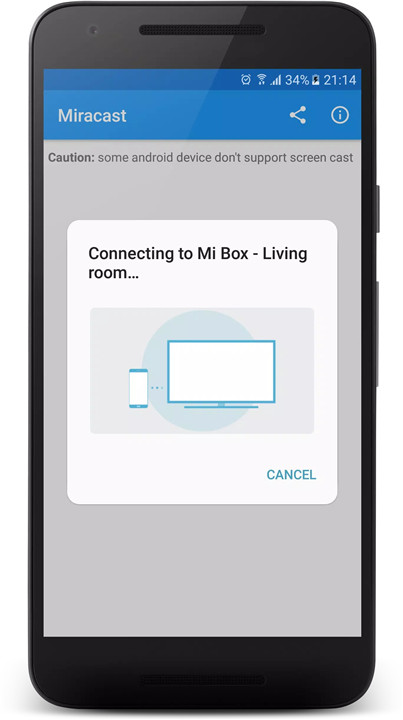
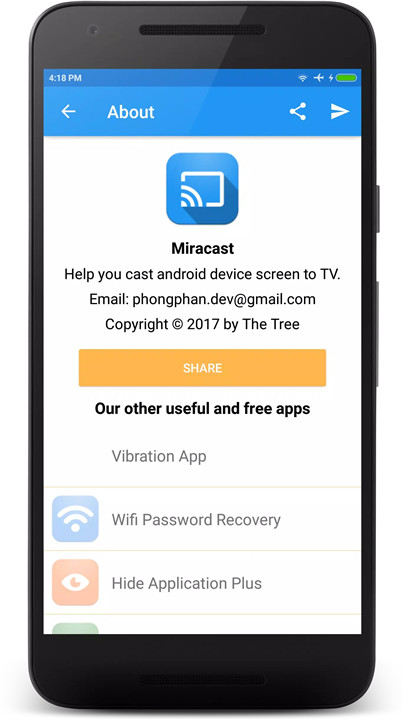









Ratings and reviews
There are no reviews yet. Be the first one to write one.