
Remote for Fire TV & FireStick APK
1.9.1
Remote for Fire TV & FireStick
Remote for Fire TV & FireStick APK
Download for Android
Remote for Fire TV & FireStick
Overview
• Transform your Android phone into a powerful companion for your Fire TV devices.
• With Remote for Fire TV & FireStick, you can manage your Fire TV Box, Fire Stick, Fire TV Cube, or Fire TV directly from the palm of your hand.
• All you need is a shared Wi-Fi connection between your mobile device and Fire TV, along with ADB enabled on your Fire device — after that, control is effortless.
Key Features
• Full remote replacement: Navigate, select, and control as if you had the original Fire TV remote.
• Easy text input: Use your phone’s keyboard to type and search faster.
• Personalized access: Jump straight to your favorite apps and channels.
• Screen mirroring: Share your phone’s screen with low delay for seamless viewing.
• Media casting: Send local photos and videos to your Fire TV in just a few taps.
• Power and volume control: Switch your device on/off and adjust sound with ease.
• Auto-connect option: Quickly link to your Fire device without repeated setup.
Getting Started
• How to Connect:
1. Enable ADB Debugging on your Fire TV.
2. Make sure your Fire TV is connected to your home Wi-Fi.
3. Connect your Android device to the same network.
4. Open the app and tap to connect — your Fire devices will be detected automatically.
Screen Mirroring & Casting
• Launch the remote app and connect to your Fire TV.
• Select “Mirror” to enter the mirroring interface.
• When prompted, install the free companion app Screen Mirroring Receiver for Fire TV on your TV.
• Once installed, restart mirroring or begin casting from your phone.
• Enjoy smooth, real-time screen sharing and media playback.
Troubleshooting Tips
• Ensure both your Fire TV and Android device are on the same Wi-Fi network.
• If connection issues occur, reinstall the app and restart your Fire TV.
• For screen casting, confirm the companion receiver app is installed and running.
*Important Information
• This app is developed by BoostVision and is not affiliated with Amazon.com, Inc. or its subsidiaries.
• It is an independent tool designed to enhance your Fire TV experience.
Learn More:
• Terms of Use: https://www.boostvision.tv/terms-of-use
• Privacy Policy: https://www.boostvision.tv/privacy-policy
• Visit Our Page: https://www.boostvision.tv/app/fire-tv-remote
FAQ
Q: Do I need any special setup to use this app with my Fire TV?
A: Yes, the setup is quite simple. You’ll need to enable ADB debugging on your Fire TV, connect your Fire TV to your home Wi-Fi, and make sure your Android device is on the same network. Once those steps are complete, just open the app and it will automatically detect your Fire TV.
Q: Does this app completely replace the original Fire TV remote?
A: Absolutely. You can use it as a full replacement for the original remote. It allows you to navigate, select, control playback, and even handle volume and power functions. You may find it even more convenient than the physical remote since you can also use your phone’s keyboard for faster typing.
Q: Can I use my phone’s keyboard to type on the Fire TV?
A: Yes, that’s one of the most useful features. Instead of hunting and pecking letters with the remote, you can type directly on your phone’s keyboard, making searches, logins, and text input much quicker and easier.
Version History
v1.9.1——1 Oct 2025
Auto Connect FireStick, Remote Control TV, Mirror screen to Amazon Fire TV Stick Download the latest version of Remote for Fire TV & FireStick to enjoy new features and updates immediately!
*1.9.1
* Improving User Experience
* Work with FireMirrorReceiver in your FireTV
* Remote Control Amazon Fire Stick & Fire TV
* Cast photo/video from album to Fire Stick TV
* Mirror screen to Fire TV in realtime
* Auto connection to Fire TV
* Quick access to your Favourite Channels
*1.9.0
* Improving User Experience
* Work with FireMirrorReceiver in your FireTV
* Remote Control Amazon Fire Stick & Fire TV
* Cast photo/video from album to Fire Stick TV
* Mirror screen to Fire TV in realtime
* Auto connection to Fire TV
* Quick access to your Favourite Channels
*1.8.9
* Improving User Experience
* Work with FireMirrorReceiver in your FireTV
* Remote Control Amazon Fire Stick & Fire TV
* Cast photo/video from album to Fire Stick TV
* Mirror screen to Fire TV in realtime
* Auto connection to Fire TV
* Quick access to your Favourite Channels

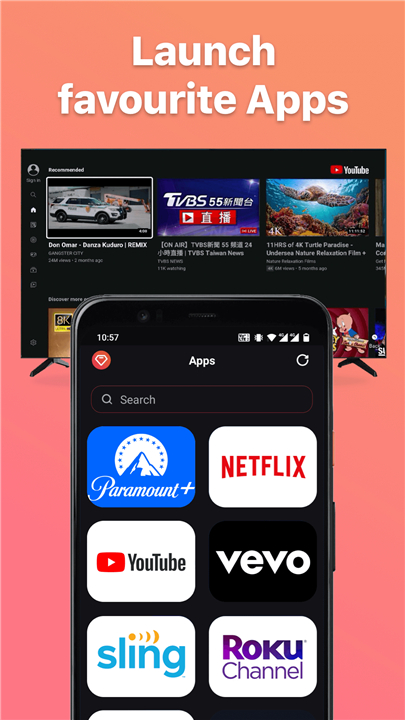

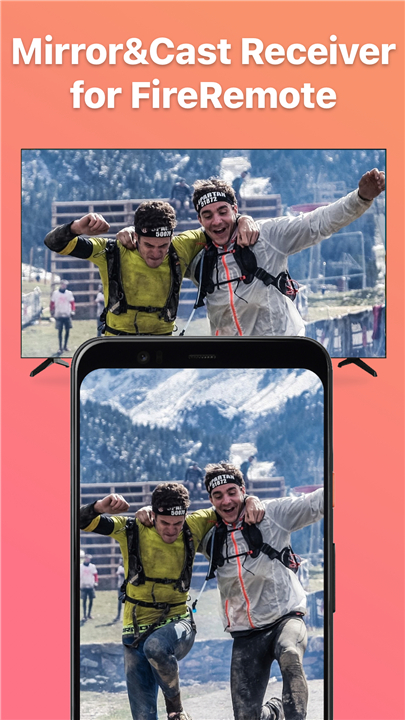

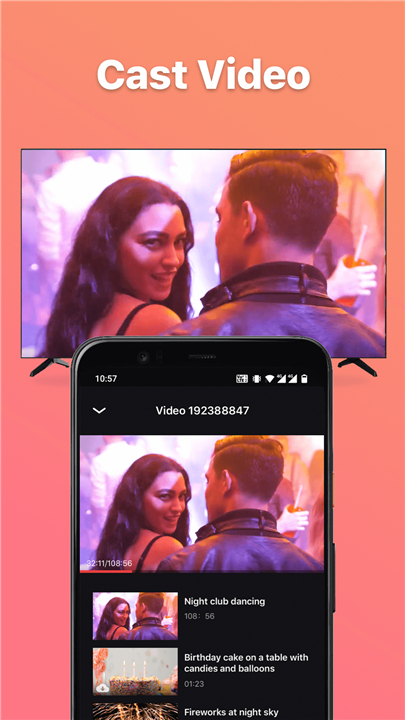









Ratings and reviews
There are no reviews yet. Be the first one to write one.