Workflowy: Your Ultimate Organizational Tool
Workflowy is more than just a productivity app; it's a streamlined, distraction-free tool designed to help you seamlessly organize every aspect of your life.
Key Features
Instant Note Capture: Quickly jot down notes and ideas as they come to you.
Tagging and Assignment: Easily categorize items for quick retrieval and organization.
One-Swipe Task Completion: Mark tasks as complete with a simple swipe.
File Uploads: Upload photos and files directly from your devices for comprehensive note-taking.
Infinite Nesting: Organize complex thoughts with infinite levels of nesting.
Kanban Boards: Visualize workflows and manage activities efficiently.
Real-time Collaboration: Share notes and collaborate with others in real-time.
Powerful Filtering: Instantly filter through your entire Workflowy to find what you need.
Media Embedding: Embed YouTube videos, tweets, and more directly into your notes.
Sync and Security
Workflowy ensures your data is always available and secure. It seamlessly syncs across all your devices—desktop, web, and mobile. Auto-save function makes sure that you’ll never lose your work again. Multi-factor authentication (MFA) and automatic backups to Dropbox provide peace of mind.
Who Uses Workflowy?
Mike Cannon-Brookes, CEO of Atlassian, a company worth over $10 billion
Farhad Manjoo, the New York Times technology columnist
Slack's founders
Nick Bilton, New York Times Bestseller and author of 'Hatching Twitter'
Ian Coldwater, Open Source Security Foundation board member
Thousands of entrepreneurs, writers, engineers, scientists, creatives and students across the globe
Whether you're managing personal tasks or team projects, Workflowy provides the tools you need to succeed.
What's New in the Latest Version 4.0.2407181042
Last updated on Jul 22, 2024
We consistently enhance the WorkFlowy app to ensure a seamless flow of notes and ideas, keeping minds clear. In this edition:
- Improvements and bug fixes.
Need assistance or have ideas to share?
Connect with us on Twitter @WorkFlowy, Reddit at r/Workflowy, or visit the Workflowy Blog/Help Center.

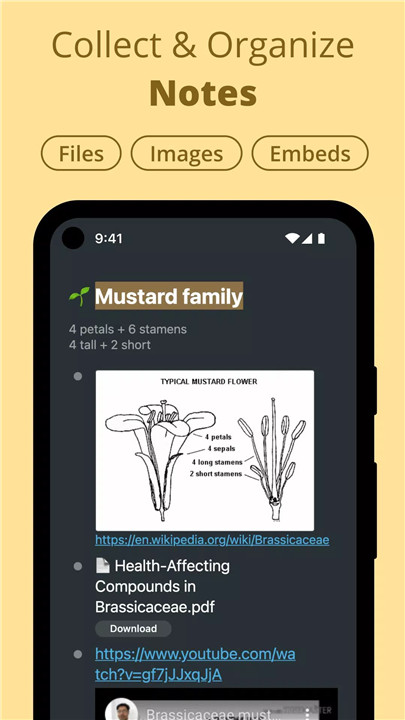
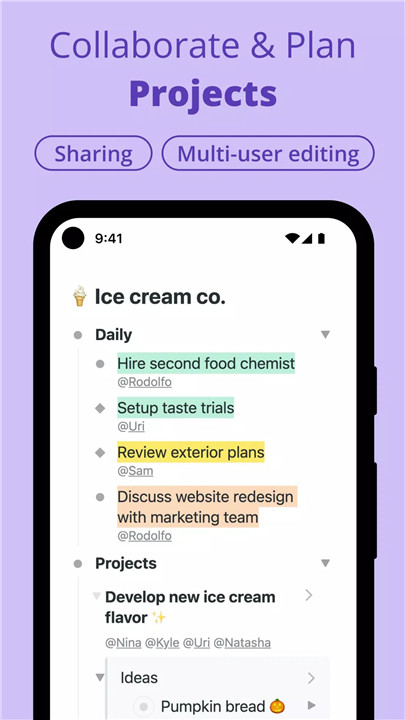
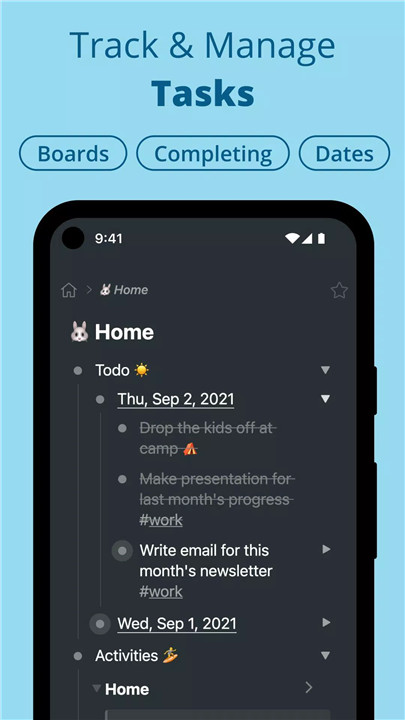
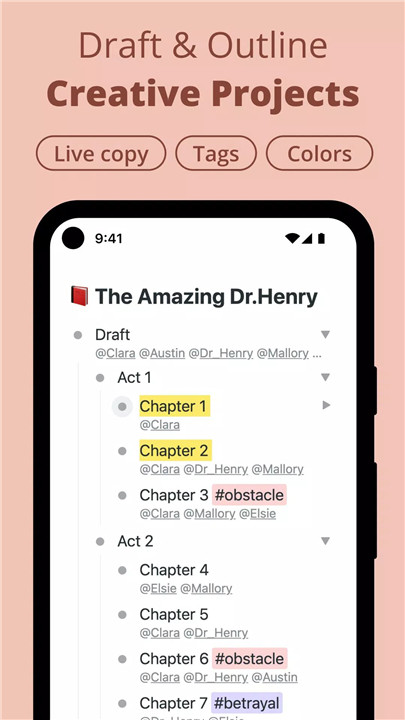
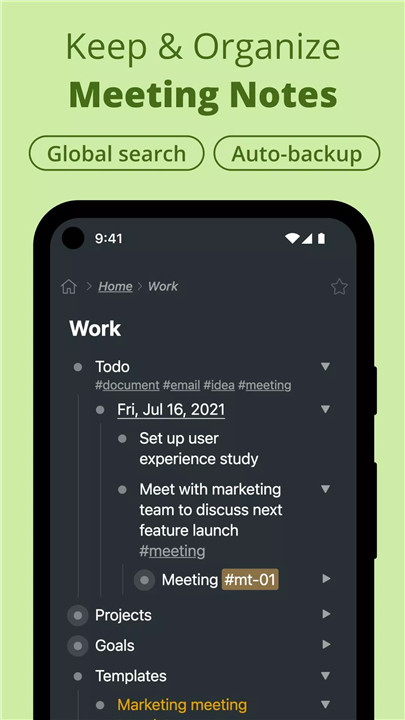









Ratings and reviews
There are no reviews yet. Be the first one to write one.