
MailTime: Secure Email Inbox APK
4.1.12.0523-MailTime
MailTime: Secure Email Inbox APK
Download for Android
Say goodbye to cluttered email threads and overwhelming inboxes. MailTime is the easiest and most intuitive email app designed for your phone, blending the simplicity of SMS-style chats with the power of email.
MailTime AI: Your Smart Email Assistant
Experience the future of email with MailTime AI, a protocol-based assistant that generates intelligent, contextual replies based on your conversation thread.
· Choose your tone (Positive/Negative) and length (Long/Short) to match the situation.
· Click "Generate" for quick, AI-crafted drafts that fit your conversation.
· Use tools like “Proof-read,” “Shorten,” and “Expand” to perfect your emails.
· Earn free daily tokens with RewardMe, or subscribe for unlimited usage.
SMS-Style Email Conversations
Emails shouldn’t be messy chains of text. MailTime reformats your inbox into chat bubbles, just like your favorite messenger apps.
· Clean, easy-to-read conversations for personal and business use.
· Focus on people, not spam—our smart inbox filters out marketing and bot emails.
Email as Group Chat
Managing group conversations has never been easier.
· Add or remove people, switch to cc/bcc with a simple swipe.
· Communicate with anyone who has an email address—no need for them to be in your contact list or use MailTime.
Multi-Account Support
One app. All your email.
· Supports Gmail, iCloud, Yahoo, Outlook, AOL, Office 365, Hotmail, and more.
· Integrate file storage platforms like Dropbox, iCloud, Google Drive, and OneDrive for seamless attachment sharing.
Need help or have feedback?
Tap “Write to MailTime Team” in the app or email us at support@mailtime.com.
Follow us for updates:
Website: https://mailtime.com
Twitter: https://twitter.com/mailtimeapp
Facebook: https://www.facebook.com/mailtimeapp
Instagram: https://www.instagram.com/mailtimeapp
FAQs
1. Do my friends need to install MailTime to chat with me?
Nope! Your friends can use any email app or service. As long as they have your email address, they can send and receive messages just like normal.
2. Will my emails look different to people not using MailTime?
Not at all. Recipients using other email clients will see your messages as standard emails, without any change in formatting.
3. How many email accounts can I add in MailTime?
There’s no hard limit! You can add as many email accounts as needed by going to the Main Menu and selecting “Add Account.”
4. What do “Chats” and “All Mails” mean in the inbox?
“Chats” filters emails from important contacts and ongoing conversations. “All Mails” includes every message, including newsletters, updates, and promotional content.
5. Can I use MailTime to send files from cloud storage?
Yes! You can attach files from Dropbox, iCloud, Google Drive, Box, and OneDrive directly within the app.
Version History
v4.1.12.0523-MailTime—27 May, 2024
- Enhanced localization for Japanese, Vietnamese, Thai, Turkish, Korean, Malay, and Khmer.
- MailTime AI upgraded to ChatGPT 4o.
- Bug fixes.
v4.1.10.0425-MailTime—30 Apr, 2024
- Enhance Naver email support
- Compliance enhancements
- Bug fixes
v4.1.8.0325-MailTime—9 Apr, 2024
- Minor bug fixes and enhancements.
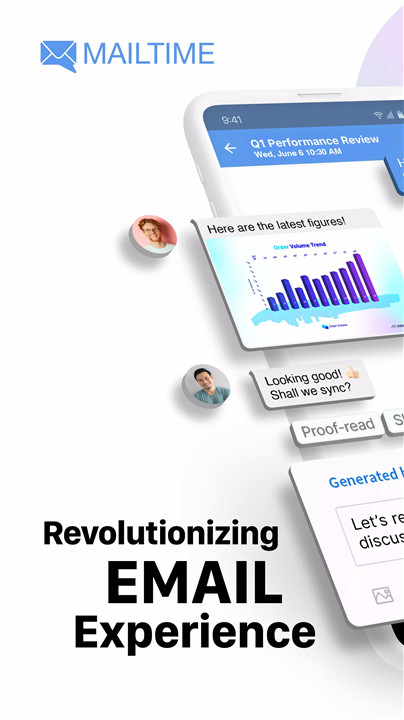

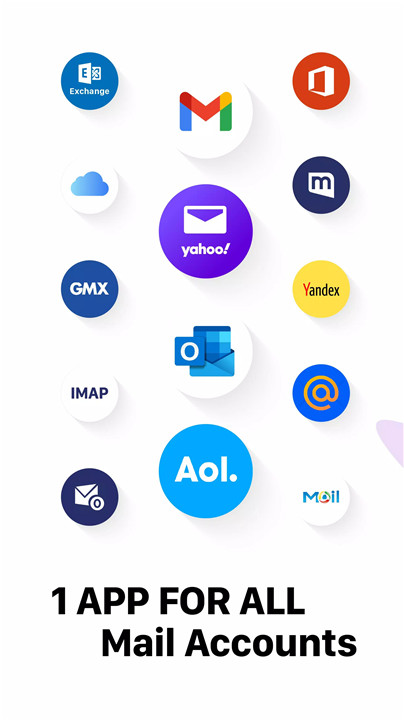
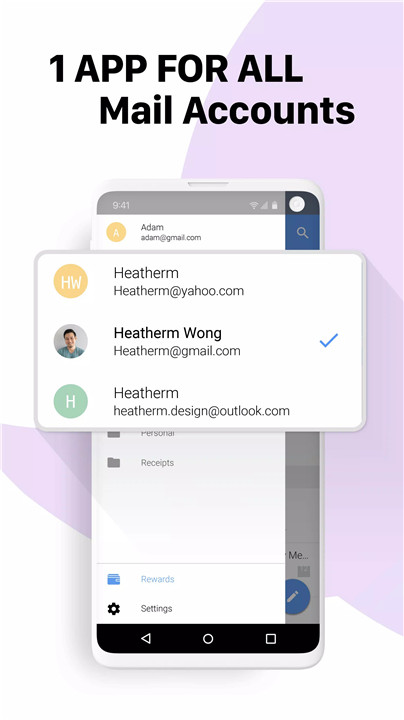
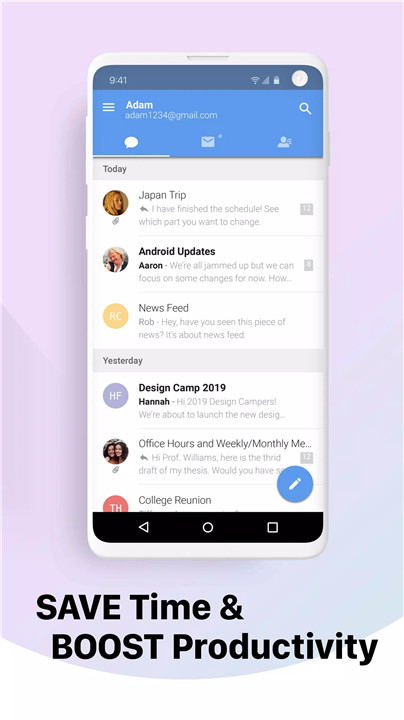
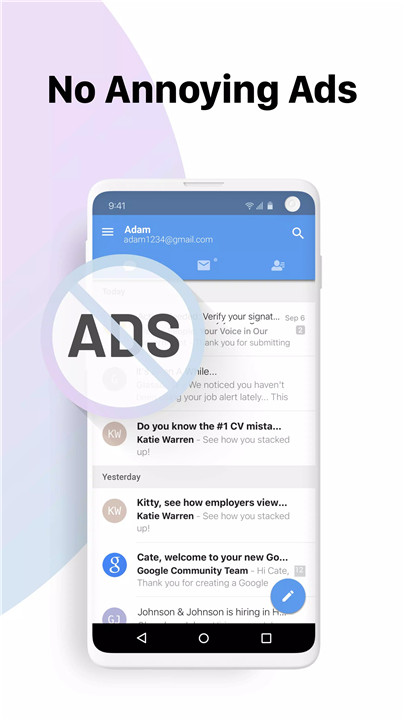
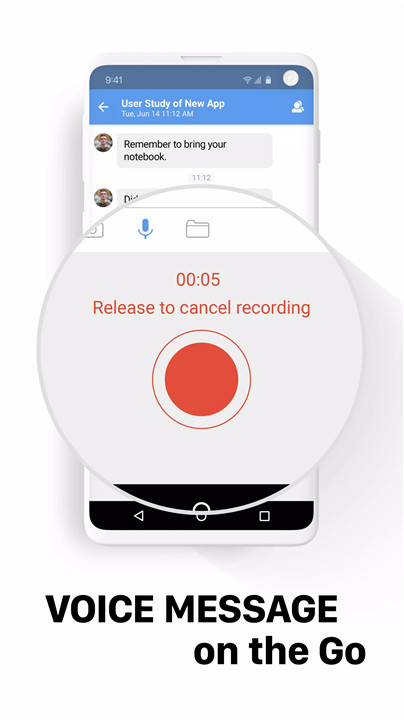









Ratings and reviews
There are no reviews yet. Be the first one to write one.