Key Features of Simple File Manager:
Efficient File and Folder Management:
Easily manage files and folders on your Android device.
Customize the home folder and select favorite folders for quick access.
Media File Operations:
Compress, transfer, and convert media files with just a few clicks.
Comprehensive File Manager:
Includes major file management features like search, navigation, copy & paste, cut, delete, rename, decompress, transfer, and download.
File Editing:
Add, remove, or edit files, folders, and apps based on your preferences.
Sorting Options:
Organize and sort your mobile files using various metrics (ascending or descending order).
File Properties:
Check file or folder properties, including size, date of the last modification, and EXIF values for photos.
Security Features:
Secure your files and folders with password protection, including hidden items.
Choose pattern, pin, or biometric lock options for added privacy.
Storage Cleanup:
Save internal storage space by compressing files and folders.
Get an overview of storage usage and perform cleanup operations.
How to Use Simple File Manager:
Install the App:
Download Simple File Manager.
Explore Features:
Open the app and explore its functionalities for efficient file management.
What's New in the Latest Version 5.4.2
Last updated on Feb 23, 2024
Added a 14 days free trial period.
Increased minimal required Android OS version to 6.
Allow changing the app colors.
Added Recents and Storage Analysis tabs.
Added many settings and improvements from the Pro version.
Added many stability, performance and UX improvements.

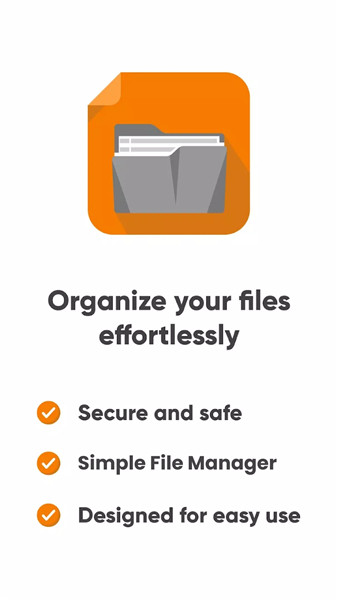
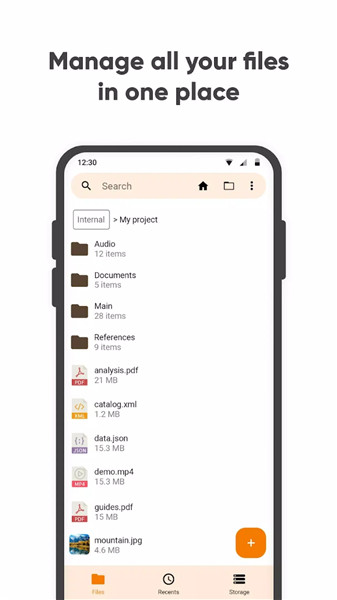
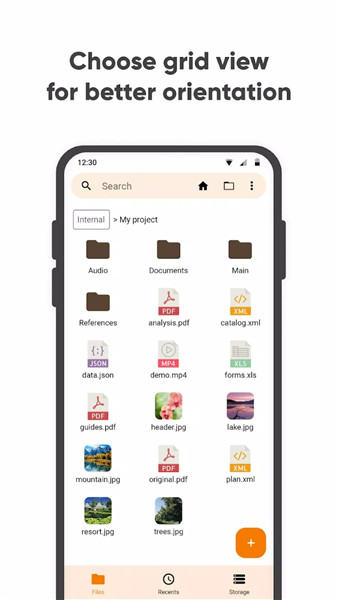
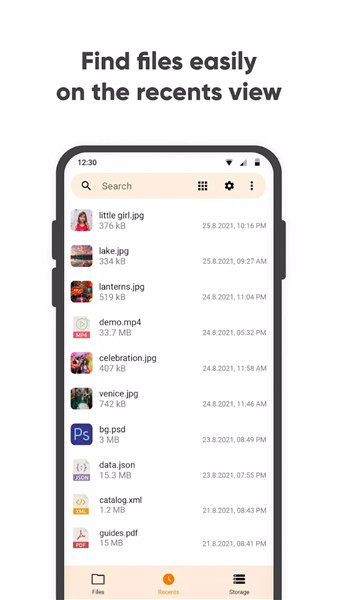
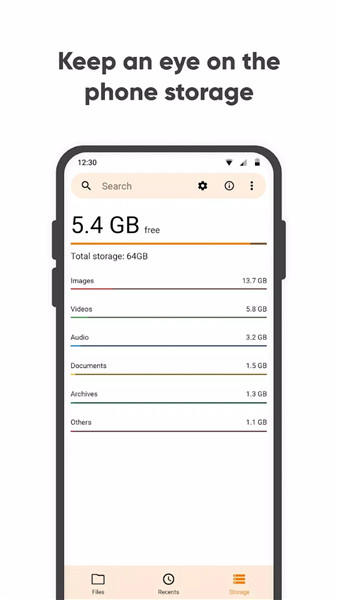









Ratings and reviews
There are no reviews yet. Be the first one to write one.